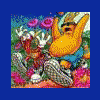Support
Having problems with HyperSpin? You've come to the right place!
4,037 topics in this forum
-
- 0 replies
- 123 views
hi, I have successfully installed hyperspin and mame, working fine on my duo core windows 7 computer. I got Ipac set up for the controls, green light is on. But when i am testing with a keyboard testing program the buttons will not respond. just some of keys will function, but some seem to be dead. tested all other usb inputs en even reset them, no luck. I am not sure what i am doing wrong here. Any help would be welcome. gr Pieter
Last reply by PieterKamp, -
- 1 follower
- 5 replies
- 162 views
Hey everyone, Love hyperspin and just got it up and running not to long ago. but I noticed like when I run dkong or any other rom with a bezel it is cropped on the top and bottom? How do I get it to show on the whole screen? I have the latest Hyper Spin and the updated Rocket Launcher as well. I followed SimplyAustin on setup and all seemed good, but my bezels are cut off. I am using the latest Mame 1.8.1 and not the UI version. Any thoughts? Idaho Tech
 Last reply by Metalzoic,
Last reply by Metalzoic, -
- 1 follower
- 3 replies
- 158 views
Hey All, I finally got Intelivision set up and working with mess, however I am not sure how to set up the controller. I know how to set the keys, but their controls were confusing with all kinds of numbers. I am using a xbox 360 game pad and wondered how you map your keys? thanks Jim
 Last reply by wesfranks,
Last reply by wesfranks, -
- 0 replies
- 124 views
I haven't tinkered around with my arcade in quite some time, so I thought I would try and play some of the light gun games. After a bit of frustration, I've realized that the aimtrak guns work perfectly when I launch Area51 from MAME directly, but goes bananas when I try and launch it through HS as I would any other game. For example, the aiming is a bit shaky, and the first time I shoot off screen, the crosshair goes away completely. Has anybody else had this problem? Area51 has worked correctly many many times, so I'm not sure what happened!
Last reply by coldcoffeecup, -
- 3 replies
- 109 views
I recently bought an arcade machine that uses hyperspin. Issue: I add a game to my favorites wheel, then I "view favorites" and the game I added isn't there. Can someone help? I'd love to be able save games to the favorites wheel! Note: I am able to delete games from the favorites wheel, just not add them. thanks D
Last reply by DamienJ, -
- 10 replies
- 155 views
Maybe someone can enlighten me. I have allready send a email to Hyperspin en Nintendo but no answer from both. I have build a (genuine drive) Hyperspin arcade cabinet and retropie arcade cabinet. I'm thinking about selling them on order but dont want to get in trouble with copyrights and all. I have read on the Nintendo site that is ILLEGAL to distribute/sell/own Nintendo roms (even if you have the original, keep them for 1 hour, etc etc). They are the only one having copywrights for them. How does Hyperspin pull this off? They dont have license for them, i cant find it anywhere on there site. I have send 3 mails asking this because i want to buy some drives, they as…
 Last reply by rastan,
Last reply by rastan, -
- 1 reply
- 126 views
Hey guys I've been working for a good 2-3 hundred hours on my bartop arcade at this point and I'm losing my mind now. Curious to know if my build is strong enough to run HS with dolphin / pcsx2 / PPSSPP in particular. As it stands I have settings well above native res but I don't see why this isn't running smoothly as it runs SMOOTH outside of HS directly from the emulator or launched from rocket launcher. Anyways, this is what I've got going : Windows 7 pro G3258 at 4.1ghz 8gb ddr3 1600 GTX 750TI I'm hoping I'm not capping out my two cores with the emulators and throwing HS in the mix is taking it past its limits... …
Last reply by nlen83, -
- 0 replies
- 149 views
Ok so it has been a long time since I added a system and I am kinda foggy as to the steps. I added next supergraphix this is what I did. Added it in rocket launcher. Pointed to the XML database to generate the list, then tested in rl it all works. I set up the wheel in hyper hq.... But when I went to hypersynce and scanned it said no new media and it didn't download any? I had to manually do it. I just thought that maybe u have to have folders for media etc set up in order for it I work? Can someone clarify how I get all the media. I appreciate it. *** Figured it out… I had to go into settings in hyper sync to get it working**
 Last reply by demonseed,
Last reply by demonseed, -
- 1 follower
- 0 replies
- 119 views
I have Hyperspin's attract mode enabled. I noticed that when attract mode kicked in on the Main Menu wheel that it never actually selected a sub wheel to go through. So I manually selected a sub wheel and let attract mode kick in again. I noted it randomly spins through and selects individual games but never moves to another wheel. Is there any way to make attract mode randomly move to a different wheel? I could probably throw together an AutoHotKey script to do it if a built in way doesn't exist.
 Last reply by pdavis,
Last reply by pdavis, -
- 1 reply
- 116 views
Hi all, is it possible? Looking to have my HyperSpin with black bars on the left and right.
 Last reply by Agrajag,
Last reply by Agrajag, -
- 5 replies
- 123 views
Hey everyone. I'm using a custom control board with encoder, and joytokey for it to set up with hyperlauncher, hyperspin, mame. I have it all set up through RL where I can navigate hyperspin to the mame wheel, select a game and launch a game, but when I hit esc to go back to Hyperspin, it doesn't recognize my control board. Keystrokes still work though. Any ideas? Thanks in advance!
Last reply by jgardiner1976, -
Hello, I have one game in PC launcher that's giving me a bit of trouble (War Thunder). It launches fine (a launch window of the game comes up to play), the game starts but the RocketLauncher screen comes back. I have to alt+tab to bring the game back to the 'active' screen. Is there a setting somewhere in the RL PC launcher config window to prevent this? thomas
 Last reply by gigapig,
Last reply by gigapig, -
- 0 replies
- 227 views
Hey Guys **SOLVED*** So I was playing my HS setup today and noticed in gamecube, many preview videos of the games flash on and off and show grey verbal lines so the game can not been seen? You can hear it but it goes strange. sometimes flashes in and out? I have seen this issue before… I am currently re downloading the gamecube previews but I am certain I have done that before and it does not work.. anyone else have this issue? It does not do it on every video…..** so I re downloaded them on hyper cloud and they ALL do it now.. wtf? Ok So I have been looking into this more.. and I have intel chipset on board video. I have gone onto youtube and many say …
 Last reply by demonseed,
Last reply by demonseed, -
- 0 replies
- 124 views
Hyperspin was working great until recently. It appears that when I launch it it will show up on the taskbar and hang indefinitely. https://gyazo.com/5d1b448baf896659bc72121b859fc8a3 https://gyazo.com/ca43ae3dacec00f22f7d7ca656e4e2ae https://gyazo.com/af10b40a5b75eaf90ee91a42d41fa77c Any idea why it would be doing this? It worked fine earlier, then I unpacked some Videosnaps into one of my MAME emulators video folders, and it stopped working. I've since removed the video files and still no dice Edit: I'm an idiot, I was double clicking the backup of the EXE i placed on my desktop when I was updating it to 1.4... Disregard this thread and I apologize. I'll…
Last reply by shocka98, -
- 1 reply
- 126 views
hyperspin frontend is set to default front end. hyperspin boots up fine but it wont boot my games up. all the games i have available boots in rocketlaucher perfectly. normally when games gives me a error it usually pop-up with reason why. its not booting when i hit enter on any the games it does not do anything. any suggestions?
Last reply by phongsway, -
- 0 replies
- 100 views
when I sync all of the systems using HyperSync 3, I keep getting the following error for all of the emulators: Video Path Error Could not find specified video path for "emulator name" please see attached picture.
Last reply by SFC V, -
- 2 replies
- 119 views
I keep getting this message. I have Version 1.7 installed but I downloaded the patch it recommended in the module notes and I'm still getting this message. HyperSpin loads up the emulator when i click on a game but not a rom. Any help will be appreciated, thanks.
 Last reply by n0v1c31,
Last reply by n0v1c31, -
- 1 follower
- 2 replies
- 151 views
Okay guys,i can get a few videocards but i am not a expert on this. i want to run Gamecube, ps2, wii, wii-u, 3ds those are the main bg ones that need the power. here are my choices 1. KFA2 GTX 1050 ti OC Price 179 euro's 2. NVIDIA GeForce GTX 780 OC Price 200 euro's 3. MSI GeForce GTX 970 GAMING 4G Price 200 Euro's which one should i go for?
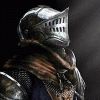 Last reply by Suhrvivor,
Last reply by Suhrvivor, -
- 1 reply
- 126 views
i have a hard time using this app. when i select the system and the specific xml file for it and hit scan it none of my games that i have dont show up. under "game" its says "no" for all the games. in rocketlaucher i audit my game it shows i have all the roms for it and its highlighted in green.
Last reply by phongsway, -
- 4 replies
- 151 views
Hey Guys, So I have not been on the forums in some time… this weekend I fired up my HS setup and noticed that Rocketlauncher said I had to update modules. I did not update anything yet.. I am afraid. The last time I did the updates it messed every emulator. Just wondering if I should update? What benefits does it have? It has been at least 6 months +… maybe closer to a year since I updated. Also should I update any emulators? I am concerned about having to reconfigure things again... Thanks Jim
 Last reply by Metalzoic,
Last reply by Metalzoic, -
Hi everyone. First time post here. I have been slowly chipping away at a mame cabinet build, and have recently built a mock up control board to test joystick and buttons through an encoder. I have everything set up in HyperHQ and Rocketlauncher, and when I launch I can navigate hyperspin, but when I get to a game and launch it it gives me the error that keymapper is recognized but cannot find the joytokey.ini file. I know there are issues with this being related to the read only unset on the hyperspin folder, but I can't for the life of me unset it. I have tried the attrib -R +S in the CMD menu and everything. If anyone has experienced this and found a solution then …
Last reply by jgardiner1976, -
- 3 replies
- 135 views
For some reason, after setting up exodos, hyperspin is looking for the wrong name for the config folders? pics attached to explain. Is there a setting somewhere to use these short names instead?
 Last reply by wesfranks,
Last reply by wesfranks, -
- 1 follower
- 2 replies
- 122 views
So I have been watching the videos of Simply Austin and now I'm stuck and lost. For some reason in He MAME wheel I guess one would call it the ROMs work perfect. But now I setup NEO GEO wheel and I can't start a game. Sucks too I have videos and carts setup looks so nice but wish it would start a game. Is there anything I should check first ? I don't get any errors the screen just sites and plays the demo video. And here is the log file as one can see trying to start games a few times.
 Last reply by rastan,
Last reply by rastan, -
- 1 reply
- 152 views
Guys i have been doing work for about 6 months on my Hyperspin drive,updating it etc.....I recently built a bartop arcade and placed my Hyperspin Drive into it......HS runs fine but when i play any game it seems locked to 30 FPS in all games? The PC is fine as it runs Mortal Kombat Komplete at full specs in 60 fps.... Does anyone know what can be the problem......all my Drivers seem to be fine Update: When using the Launchbox frontend, everything runs at 60 fps.....same emulator, same game......the only deifference is its fullscreen rather than using a bezel in HS
 Last reply by Bonoscot,
Last reply by Bonoscot, -
- 6 replies
- 208 views
Hi guys. I am in the process of redoing my setup because of a failed drive. I am having trouble getting my joystick working in HyperSpin. I had it working before somehow, so I know it's possible. It is working in Windows and also working in the emulators. It is also recognized in HyperHQ no problem. When I launch HyperSpin my log shows "Error intializing joysticks". I will try to list my specs, but if more info is needed, I'll be happy to give it. Thanks! Windows 10 HyperSpin 1.4.16 Blissbox 4-play (joystick)
 Last reply by Metalzoic,
Last reply by Metalzoic,