-
Posts
3,607 -
Joined
-
Last visited
-
Days Won
8
Content Type
Forums
Events
Downloads
Store
Development Tracking
HyperCL
Everything posted by thatman84
-
-
- 1 comment
-
- themes
- mortal kombat 3
-
(and 1 more)
Tagged with:
-
- 4 comments
-
- mysterious stones
- mystston
- (and 1 more)
-

Cool Riders - coolridr-fizen(20171129) (MAME 4:3)
thatman84 commented on Fizen's file in Game Themes (4:3)
- 1 comment
-
- 1
-

-
- coolridr
- cool riders
-
(and 2 more)
Tagged with:
-

31 Systems - Chrome Border - Main Menu Wheel Pack
thatman84 commented on dibbo100's file in Main Menu Wheels
Thanks for sharing, Please can you upload files to the relevant section and include more detail in the title. Aspect 16:9 or 4:3, art style & System Makes sorting and browsing much easier I think there is some issue with you border template along the bottom This is the original I believe Try using the AutoKustom program from the download section to batch update them. I have updated your title -
-
- 3 comments
-
- sonic the hedgehog
- sega
-
(and 1 more)
Tagged with:
-
- 3 comments
-
- sonic the hedgehog
- sega
-
(and 1 more)
Tagged with:
-

Frontend Vector Pack - Specials & Menus (4:3 and 16:9)
thatman84 commented on Bubs's file in Special Artworks
- 8 comments
-
- 1
-

-
- press start
- free play
- (and 20 more)
-
- 4 comments
-
- wheel
- unofficial
-
(and 2 more)
Tagged with:
-

mame Chimera Beast (Japón, prototipo) - chimerab (MAME) (4:3)
thatman84 commented on shagizoo's file in Game Themes (4:3)
-
Hi proplayer Check these settings are correct under HyperHQ wheel for mame Rompath Extensions = zip Im an android guy so hopefully someone else will drop in
- 56 replies
-
- manual
- walkthrough
-
(and 8 more)
Tagged with:
-
@Roryl Did you grab all parts of the download? Been a long time since I looked at this. If you can have a read through this thread Drop a screenshopt in the above thread of your problem. It will be a naming or missing image issue I expect Thanks for trying this pack and hope you get up and running quickly
- 4 comments
-
- android
- hyperspin android
-
(and 1 more)
Tagged with:
-
Sorry @phulshof i havnt looked yet.. i should have some time tonight
-
So the 1st post has the list of games that have been promoted by the community (ish) from clone to parent in the xml sense..formatted for mame .175. The post i quoted above has a newer version of a full filtered mame.xml which has the listed games uncloned in. I expect there has not been to many changes to these games in the last few months. Not sure if that helps...if not its no biggie.
-
@phulshof to elaborate I guess it would be and automatic way to acomplish the above method and the list in MetalZoics OP....now im not sure if its possible but I think a cut down mame xml of uncloned games would be a nice monthly addition to your awesome pack. Again it may only be achieved by the manual method. Just a thought
-
@phulshof would you consider adding the Parents only version xml of this threads process to your pack?
-
-
Dude it's a cool program. Thanks for making and sharing
-
@vaderag
-
@newoski i will take a look at the text files. I must say vaderag is almost right...for someone like me without the indepth knowledge of the games the hard part is know what games should be in the text list and which shouldnt. This thread is my go to guide for that and its becoming almost self sufficent...ehich is outstanding


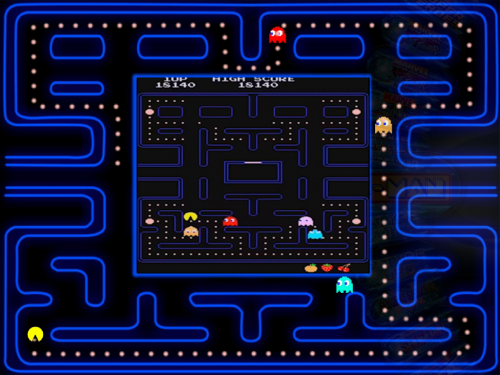


.thumb.jpg.8d4d3fbdeb1873adf05c7c5c0d64967f.jpg)


.thumb.png.bea60aee33b22939596fe9f5d51cf00b.png)


(Unl).thumb.png.87940e7f16f66b68bdf2d9261ac47357.png)



