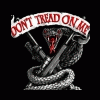Android Emulators
Android emulators
143 topics in this forum
-
- 5 replies
- 3k views
I have mame .139 and all the roms i use work. Other newer versions of mame some of my roms do not work. Si i need a mame .139 no nag version but i can't find a download. So does any one know where i can find a .139 no nag mame or can some one compile one for me? I tryed but can not compile it.
 Last reply by thatman84,
Last reply by thatman84, -
- 1 follower
- 12 replies
- 5.7k views
Hello. Sorry if the title is misleading. I've been looking for quite some time on a good retroarch android guide but found nothing too useful. I figured creating a thread here where we can all share any advice, tips & suggestions for retroarch. I am curious as to what everyone here does to back up & restore retroarch between builds. Sometimes retroarch updates will not install unless I uninstall it first, and then the settings & cores downloaded will not work. I know retroarch has gotten much better with the config files, but not exactly sure how to utilize it properly. Is there a simple way to reverse the select & back buttons for the main inte…
 Last reply by thatman84,
Last reply by thatman84, -
- 0 replies
- 1.6k views
Trong bài trước chúng tôi đã tìm hiểu về các phạm vi thẩm tra Espresso , tiếp với bài này chúng tôi sẽ đi sâu vào thực hiện đơn vị thẩm tra Espresso. 1. Vị trí của các đơn vị thẩm tra Espresso. thẩm tra Espresso phải được đặt trong các thư mục app/src/androidTest. Để đơn giản hóa việc sử dụng các API Espresso nó được đề xuất để thêm nhập cảng tĩnh sau. Điều này cho phép truy cập vào các thủ pháp này không có tiếp đầu ngữ lớp. import static android.support.test.espresso.Espresso.onView ; import static android.support.test.espresso.action.ViewActions.c lick ; import static android.support.test.espresso.action.ViewActions.c loseSoftKeyboard ; import static android.sup…
Last reply by bkaptech, -
- 5 replies
- 6.9k views
While the (mupen64) core is down in Retroarch, I've gone back to the (nightly) standalone emulator. Here's a quick video tutorial showing my settings, and a demo of both versions running Mupen64Plus AE exe=paulscode.android.mupen64plus/paulscode.android.mupen64plusae.MainActivity parameters= Nightly builds exe=org.mupen64plusae.v3.alpha/paulscode.android.mupen64plusae.SplashActivity parameters=
Last reply by viper360, -
- 2 replies
- 2.5k views
When I click on a game and the little screen comes up to click joystick left and right to start game is all blurry. Any one else have this problem?
 Last reply by lilcza,
Last reply by lilcza, -
- 10 replies
- 3k views
Anyone figure out how to setup input and get these games working/playable on Android?
Last reply by badhemi, -
- 1 reply
- 6.6k views
I noticed on new nightly when you go to setup bios directory it doesn't say use this directory. So there is no way to set it. Does anyone know how too?
 Last reply by thatman84,
Last reply by thatman84, -
- 3 replies
- 2.1k views
hi again sorry i know this may have been discussed before lol but i cant find where iv seen something similar. my problem is theirs certain games that have multiple bin files and retroarch is not reading them, some boot then go black screen or some have sound issues i have tryed to find these games in a different format but no luck the games im having trouble with are destruction derby, k1 revenge and a few more that have over 2 bin files basically maybe these games are broke or dont work with the emulator im using in retroarch any help would be appreciated.
 Last reply by thatman84,
Last reply by thatman84, -
- 4 replies
- 3.9k views
When I play games when I hit the b button it brings up the master volume scroll. I don't know how to get rid of it. Any ideas. It never did this before
Last reply by badhemi, -
- 2 replies
- 2k views
New updates came today for all Robert broglias .emu apps. They no longer auto load roms when run through hyperspin. Anyone know the new command to get this working?
 Last reply by rob3d,
Last reply by rob3d, -
- 4 replies
- 2.1k views
I use f-droid app to update to nightly testing builds. NOT recommended if you want to ensure your setup remains as-is. Two immediate things I noticed with the latest nightly are xmb is default GUI (you can swap back if desired) and the mupen64 core is fixed (finally!).
 Last reply by rob3d,
Last reply by rob3d, -
- 2 replies
- 2k views
I just read this article and felt it was worth sharing. Someone has made virtual boy google cardboard compatible! I personally never had virtual Boy in my collection but I think I'm gunna have to give it a try. http://www.androidauthority.com/google-cardboard-virtual-boy-691549/
 Last reply by kylecp1979,
Last reply by kylecp1979, -
- 3 replies
- 1.9k views
Hi, is it possible to get ds working? when i load it through retroarch out side of hyperspin it just crashes
 Last reply by reznnate,
Last reply by reznnate, -
- 1 follower
- 4 replies
- 17.9k views
Another quick tutorial using the MAME core in RetroArch, it's by far my favorite core in RetroArch Hyperspin settings: exe=com.retroarch/com.retroarch.browser.retroactivity.RetroActivityFuture parameters=cores/mame_libretro_android.so romextension=7z,zip System Folder: https://mega.nz/#!5V40nBDJ!QWAmkaq78lA6i8hdZhSe_EZ0122k2K1D4eXc3m7oxZ0
 Last reply by mihaliousa,
Last reply by mihaliousa, -
- 5 replies
- 26k views
I've pre configured the system folder, all you have to do is unzip and copy over the folder to your device https://mega.nz/#!5V40nBDJ!QWAmkaq78lA6i8hdZhSe_EZ0122k2K1D4eXc3m7oxZ0
 Last reply by andromeda650,
Last reply by andromeda650, -
- 3 replies
- 2.1k views
I've been having some difficulty with RA recently and am wondering if anyone can give me some ideas on how to proceed. I have about a dozen wheels all setup and running perfectly. The one nagging issue I had was that on the systems that I used RA (Lynx, Game Gear & 32X), I could not bind a key from my joypad to the "exit retroarch" command. The reason why is because when you set this key when launching RA from android, the settings will not carry over to RA launched from HS. They look for cfg files in 2 different places, depending on where you launch RA from. So, the only way to config my exit key would be to do it from RA launched via HS. The problem is that the…
 Last reply by andromeda650,
Last reply by andromeda650, -
- 10 replies
- 13.5k views
Another guide HyperSpinners enjoy
Last reply by Pouteur, -
- 2 replies
- 3k views
Had anyone tried this? I downloaded it and it has a ton of emulators. I heard it emulated cave games
Last reply by badhemi, -
I'm using colem free version. When I load a game it goes to game start screen but I can't play. It says must turn off system before inserting cartridge or expansion pack. Is there a setting I need to change
Last reply by gkny, -
- 9 replies
- 15.8k views
Quick tutorial on setting MSX using Retroarch Quick tutorial on getting Microsoft MSX to run through Retroarch and Hyperspin. BIOS files needed: (msx.rom, msx2.rom, msx2ext.rom, msx2p.rom, msx2pext.rom) Hyperspin settings: exe=com.retroarch/com.retroarch.browser.retroactivity.RetroActivityFuture parameters=cores/fmsx_libretro_android.so romextension=rom,mx1,mx2
 Last reply by Sting,
Last reply by Sting, -
- 2 replies
- 2.9k views
Just done another quick tutorial enjoy ColEm (free): exe=com.fms.colem/com.fms.emulib.MainActivity ColEmDeluxe: exe=com.fms.colem.deluxe/com.fms.emulib.MainActivity
 Last reply by Sting,
Last reply by Sting, -
- 3 replies
- 15.9k views
Full guide to setting up Game and Watch core using Retroarch and Hyperspin Retroarch GW core settings: exe=com.retroarch/com.retroarch.browser.retroactivity.RetroActivityFuture parameters=cores/gw_libretro_android.so
Last reply by badhemi, -
- 0 replies
- 11.5k views
Quick guide to getting Retroarch up and running from scratch Please be aware when launching a game through Hyperspin, it will have its own settings!!! So if you want the overlay on when launching a game from Retroarch, launch a game through Retroarch, and then go to the menu and adjust the settings
 Last reply by Sting,
Last reply by Sting, -
- 6 replies
- 4.6k views
I see it listed in the list of emulator nightlies but I was wondering if there it can support Hyperspin? I know the dev of Nostalgia was able to get the Ouya version to load up roms but not launch them in the emulator.
 Last reply by Sting,
Last reply by Sting, -
- 8 replies
- 5k views
Tutorial on setting up Adventure Vision I'll try and do one for all the main systems when I get time
Last reply by badhemi,
-
Popular Contributors