Support
Having problems with HyperSpin? You've come to the right place!
4,037 topics in this forum
-
- 1 follower
- 10 replies
- 192 views
Hello, I'm fairly new to hyperspin (been using a couple of months) I have configure my keyboard layout with an iPac Ultimate but I ran out of buttons on the for my player 3 and 4 coins, so i bought a Ultrastik 360 to replace a couple of pins for a joystick. The problem is I can't get the joystick to be used in hyperspin at all. Does anyone have any experience with these joysticks and hyperspin set up? Thank you
 Last reply by gigapig,
Last reply by gigapig, -
- 1 follower
- 1 reply
- 125 views
Hy guy. I am french. so sorry for some language mistake. I am trying to use ahk keymapper modules in hyperspin and hyperlaunch v2.25c for emulator (with hyperlaunch), it's ok. I am able to load ahk module for keymapping. BUT, for hyperspin, the HyperSpin.ahk is not loaded..... Is there any thing to do for that? I know there are several 3rd party for that (joy2key,....), but I would like to use only hyperspin and hyperlaunch for very clean install.... Regards
 Last reply by gigapig,
Last reply by gigapig, -
- 1 follower
- 10 replies
- 219 views
So allow me to skip the incredibly long story and just get to the fact that on my Hyperspin Main Menu, I have a MAME wheel along with about 10-20 PC Games (yes, all on the Main Menu). The PC Games are a mix of abandonware and Steam games and they all launch fine from the Main Menu, LEDBlinky runs great with all of them, life is good. Question: I've tried putting videos of some of the games into the Main Menu media folder and naming them the same as the executable ("Crazy Taxi" for example), but Hyperspin doesn't load the preview video. Am I doing something wrong, or does Hyperspin not load up preview videos on the Main Menu for items that are executables (ins…
 Last reply by JrobATL,
Last reply by JrobATL, -
- 9 replies
- 216 views
Hello Community, I'm running HyperSpin 1.5.1 with RocketLauncher 1.2.0.1 and RocketLauncher UI 1.0.1.10. Each time I launch HP from RL, it loads the wheels okay and I can select an emulator. However, when I try to start a game, it never loads. I've checked: the key mapping in HHQ the settings ini for HP points to the RL exe permissions of the relevant exe...basically set everyting to admin pri in desperation ***I've added some files that may help diagnosis my issue(s). Peace K hyperspin log.txt hyperspin settings.txt RL settings.txt
Last reply by maverickmks, -
- 1 reply
- 147 views
Hi! I have been working away setting up my hyperspin build. Usually i can find the solution to my problems surfing the forums, but this time i am at a loss. I was messing around setting up the 2600 today. all of a sudden my intro video doesn't play and I get an exit menu images are missing. I checked the folder they should be in and there are there. I checked in HYPERHQ and made sure the intro video is pointing to the right place. Ideas where i messed up?
Last reply by savagesquid, -
- 6 replies
- 197 views
Anyone having a problem with Mame auditing very slowly all of a sudden. I just recently added the xml file from hyperlist. Could that be the problem or is it something else. It usually audits much, much faster. None of my other systems are auditing slowly, just Mame. mame.mp4
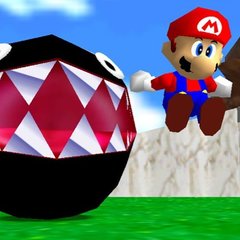 Last reply by SparklePig78,
Last reply by SparklePig78, -
- 4 replies
- 183 views
Hello guys, I have downloaded a 440Gb Hyperspin system, and after that I have configured all the paths to match my system. But whenever I try to open a game I get a error saying that Rocketlaucnher couldn't find the emulator. I turns out that rocketlaucnher is searching for the rom name instead of the system name. Here is a excerpt from the log.txt: Command Line is: "I:\Hyperspin2\RocketLauncher\RocketLauncher.exe" "tmnt2." "MAME" -f "I:\Hyperspin2\HyperSpin.exe" -p "HyperSpin" I have checked the HyperHQ configuration and the command line preview looks like this: "I:\Hyperspin2\RocketLauncher\RocketLauncher.exe" "RomName." "MAME" -f "I:\Hyperspin2…
 Last reply by Creezz67,
Last reply by Creezz67, -
- 2 replies
- 221 views
The download started, but froze halfway through. Since then the download button has gone and it just says "Sorry, you aren't permitted to download this file." . I have completed my profile but still no joy. What do I need to do to download hyperspin? Thanks in advance, Andrew
Last reply by MrAndyD, -
- 1 reply
- 214 views
So eXoDOS v5 was released recently.... But the hyperlist XML is only at version 2. I also noticed that the newest xmls in the hyperlist are from 2017. I figured it's probably abandoned. But is there any other place where we can find more up to date xmls that can work with Hyperspin?
 Last reply by Spawk,
Last reply by Spawk, -
- 3 replies
- 197 views
Hi HSFE, I was wondering something stupid : is there a way to launch a wheel with an XML or batch file ? The idea is to create a wheel, hide it from main menu, but call it trought a script. This could be an easy way to create (fake but working) sub-menu using only one instance of Hyperspin and easy to setup : Main Menu - Wheel A (for example « TV show ») - Sub wheel A1 (for example « Breaking Bad ») —> execute script that launch Wheel B - Sub wheel A2 (for example « Bay Watch ») —> execute script that launch Wheel X - Wheel B hidden - Sub wheel B1 (for example « Season 1) …
Last reply by mamouchka9, -
- 1 follower
- 3 replies
- 158 views
Hello. I discovered the console emulation systems a couple days ago from a youtube video. I wanted to install one with many games in my rpi 3b+, but then I saw that not even the rpi 4b could handle the ps2 games and I had to get an old pc to emulate that. But then I thought I could somehow install one of this systems with a new SSD in my pc and select the different drive at boot and stream to the TV with the rpi 3b+ and maybe I could have another micro sd to use the rpi 3b+ as a portable console emulator. So then I began looking for what I would need to install in the SSD but all I saw where videos describing the themes and the number of games per console of the…
 Last reply by ninja2bceen,
Last reply by ninja2bceen, -
- 5 replies
- 243 views
Hi everyone, Doing my first ever cabinet and its great to be part of the community. I'm up to learning about Hyperspin and Rocketlauncher and watching the tutorial videos, but I can see that Rocketlauncher hasn't been updated since 2015. Also the intro videos here are from 2016, before it seems it was clear that Rocketlauncher stopped development, so before I go down this path I just want to make sure that Hyperspin and Rocketlauncher is still the best practice. I'll be running on a 40" widescreen TV on a Viewlix style cabinet. Computer Specs: Core i5 (10th Gen) 16GB DDR Ram Geforce 1650 GTX 500GB SSD (plan to add more) If releva…
Last reply by maliusmaximus, -
- 4 replies
- 132 views
Hi I'm trying to download the Hyperspin full package but I get this message " Sorry, you aren't permitted to download this file." I have disabled my AV but it still won't let me download. How do I get the file. Thanks
Last reply by aceuk, -
- 4 replies
- 160 views
Hello all, Hope you are all safe and sound during these trying times! I am receiving the below errors when attempting to launch a Colecovision game from Hyperspin. 1. Colecovision is an invalid system name or blueMSX.exe isn't supported yet. 2. Cannot find rom - C:\Hyperspin\Colecovision\BlueMSX\roms\Dig Dug (USA) (proto) with any provided extension. I have attached a log file, not sure if that's the correct log or if it will be of any help, but that's the only log I found in the Hyperspin folder with a recent timestamp. Thanks in advance! Happy Gaming everyone! log.txt
Last reply by aic15700, -
- 2 replies
- 280 views
Hello all, I just got my Hyperspin setup but retroarch will not run with anything associated with this emulator. inside of rocket launch Installed modules section it shows error and some says module have duplicate ID and some others says invalid CRC, module might of bee tempered. I tried using latest retroarch but issue remains the same. i am thinking it has to do with modules that came with rocketlaunch are the issue here maybe? i even tried installing the latest Rocketlauncher as well. Can anyone help me? please. Thank you
Last reply by musa337, -
- 4 replies
- 164 views
Title pretty much says it all. I have a test hyperspin build and a "prod" hyperspin build that i run a file copy against to sync test and prod. Currently I have the Settings.ini file excluded so it doesn't mess with the prod build. But I would prefer not to exclude this file if possible. I have been trying to set the Hyperlaunch_Path param as a relative path instead of static, but it doesn't seem to like it. Am I just not doing it right and this should work? or just not possible?
 Last reply by Aorin,
Last reply by Aorin, -
- 0 replies
- 109 views
Hello I am brand new with little knowledge. I recently purchased a hyperspin preloaded hard drive which I now have in a PC that is in a game cabinet hooked up to a tankstick controller. I need help get the tankstick to work correctly with hyperspin. If someone could help me that would be great. Please note I am very ignorant to this whole process. So require step by step. I thought I had saw tankstick listed as an option in a video prior to buying the hard drive. Guess I thought I would just be able to click on it or something like that. Lol Thanks
Last reply by 69Clarkie, -
- 2 replies
- 198 views
Hi all I have just acquired access to a 8TB Cloud drive provided by ArcadeSystems.co.uk which contains all the files needed to access over 300 systems and 90,000 games.. I followed the instructions to the point when it wanted me to map a d: drive. I already have a physical D: installed with Apps and Data and not clear on what I need to do to next as it's not fully clear to me in the guide provided. I emailed for support but was wondering if anyone is using this service and might be able to explain a bit more to me about how I can get this to work correctly. Thanks
Last reply by absniper, -
- 6 replies
- 138 views
I recently bought a pre-built cabinet (mostly because I have no DIY or wiring skills) that runs HyperSpin. It is setup to only run MAME, and it appears that HyperHQ is set to run as a single cabinet, so when I load Hyperspin it loads straight into the MAME game list. Doing some hunting through the files I discovered that the setup also includes a huge volume of emulators and roms that aren't being used (everything from NES to Sega Naomi). I've managed to get these emulators setup and running games via RocketLauncher; I've even got the AimTrak working on most of them. However, no matter what I try I can't seem to add the emulators into the existing wheel. I've…
Last reply by skibadizzle, -
- 2 replies
- 157 views
Hey everyone, It’s been a while since I booted up my arcade, and I went to do it to play with my daughter and after the hitting the 1p button to skip the intro it takes me to select a system. I pushed my arcade stick down and it’s scrolls indefinitely. I quite out by ending the process, went back in and used my keyboard and it did the same thing. I checked my controllers settings for the arcade sticks and buttons and it is all setup properly, and I’m not sure what else to do?! Thanks in advance!
Last reply by Mrmikey73, -
- 7 replies
- 183 views
I am finally getting back to this project. I have hs running with daphne fine. I can set up a computer monitor and it runs fine at 640x480, 800x600 or higher in XP and looks great. However, i have a ultimarc arcadevga vid card to run this on a G07 crt monitor. So all seems to function, and i set windows to 320x240 to run it on my dell lcd which can do that resolution just to test it, with the idea to then switch to the arcade monitor and install into the dragons lair cab. But in testing it on the dell a couple issues. 1) the hyperspin menu looks horrible and very chunky and distorted. How do i change the interface to run at this 320x240 resolution and look clea…
 Last reply by Spawk,
Last reply by Spawk, -
- 2 replies
- 165 views
I have my MAME set up to close completely when I press player 1&2 start at the same time. Some emulators I’m using though, don’t allow that and I don’t want a separate close hotkey for each emulator. Obviously RocketLauncher has the ability to launch emulators using the spin wheel, is there a way to set it up to close all the emulators with a global hotkey?
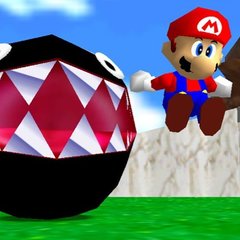 Last reply by SparklePig78,
Last reply by SparklePig78, -
- 1 reply
- 107 views
So about 5 years ago I had a hyperspin arcade pedestal built by someone. It worked great on my samsung tv that is about 10 years old. I recently renovated my home including my tv’s. For some reason, on the new TVs, both new Samsung’s, once a game is selected in MAME the rom loads and is zoomed in on the upper left part of the game. This makes playing any game in mame impossible. NES and snes seem to work fine but genesis is slightly zoomed in but it’s enough to make it unusable as well. This doesn’t however happen on my older Samsung. Everything runs fine. My guess is my arcade being older can’t communicate with modern Samsung smart tech? Any ideas?
 Last reply by Spawk,
Last reply by Spawk, -
- 1 follower
- 7 replies
- 165 views
Hello All, Hope you are doing well! I am running Hyperspin 1.3.2 but it will not launch on a Win 10 machine build (19041.630). 1. Is there a patch for this and if so, can you please point me to it? 2. If there is no patch, can you please advise how I can get Hyperspin back up and running on this and other Win 10 machines? 3. If I need to rebuild Hyperspin from scratch to the latest version, I may be interested in downloading a prebuilt build from the Hyperspin site. Can you please advise as to how I would go about that? Thank you very much in advance! Happy Gaming everyone!
Last reply by aic15700, -
- 1 follower
- 4 replies
- 155 views
Does anyone have Pinball FX3 on their Hyperspin? I have a pedestal style machine connected to a tv via HDMI. Tried to play Pinball FX3 and the buttons don't work. Plugged in a keyboard and can now use the flippers using the shift keys. Is there any way to play this without the keyboard? Another thing, I've noticed with this and another pinball game that there is a fraction of a second delay when hitting the flippers, which makes it hard to time hitting the ball properly. Is this an issue with all Pinball games on hyperspin or is it just my machine?
Last reply by 32assassin,





