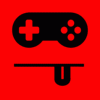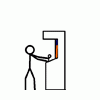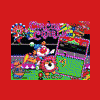Support
Having problems with HyperSpin? You've come to the right place!
4,037 topics in this forum
-
- 17 replies
- 798 views
Hi, I'm new to all of this but I got everything running perfect except for certain roms for mame will have messed up colors. I don't know what to do please help. Thanks.
Last reply by cocotse, -
- 17 replies
- 6k views
Just wondering if anyone has had any success getting HyperSpin to load at startup, I can run it find manually but if I try and add it to my "Run" list in the registry so that it loads at startup or I have also tried setting it as my shell, this is my prefered method as it means I don't have to waste memory with explorer. I get a similar result to the people in the "Hyperspin not working at all" thread. HyperSpin is running but only shows a black screen, there is nothing in the log file and if I kill the task and manually rerun it it loads fine, even if explorer.exe is not running. Cheers, Beau
-
- 6 replies
- 496 views
Another day, another question. Can't find the 2600 and 7800 games wheel art. Not on the FTP server. Does someone know who has it in his/hers folder? Can't find the system art for the main wheel for 2600 and 7800. Same question as above. Hope someone knows.
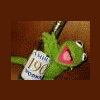 Last reply by muppets4,
Last reply by muppets4, -
- 2 replies
- 355 views
Hi for all. After setup hyperspin (using hyperhq) and hyperlauncher (setup emulator and roms paths), i even could get a single game do to load. Analizing the logfile (attached in this thread), it's just like the game has launched, but after press start (enter on my keyboard), nothing happens. Someone can help me to solve it? EDIT: having or not the dir with hyperlauncher doesn't make any difference, when i press start, nothing happens. Thanks in advance! log.txt
Last reply by pabkil, -
- 9 replies
- 526 views
I have two sets of roms, MAME and Genesis/Mega Drive. The first works great. The second not. This is from the log: 02:13:11 PM | Main Menu.xml successfully loaded 02:13:12 PM | Main Menu wheel loaded successfully 02:13:12 PM | Loading Sega Genesis.xml 02:13:12 PM | roms_only is true, checking files 02:13:12 PM | No roms found In HyperHQ and in HyperlaunchHQ I have pointed to the right rom directory. In HyperlaunchHQ I can see all my roms. And even start them through Hyperlaunch. When I go into Hyperspin itself, it cannot find the roms and immidiatly returns to the root of the wheel. I have tried this with Fusion and Gens. Suggestions?
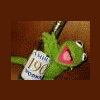 Last reply by muppets4,
Last reply by muppets4, -
- 49 replies
- 7.1k views
Hi guys I have added numerous systems to my hyperlaunch including ps2 and gamecube which went well thanks to help from here but this has stumped me. I am trying to launch Mario kart gp 2 via hyperlaunch hq but I just get a black screen. I have dolphin triforce version 3.0 694 which runs the game superbly outside of hyperspin ( none of the newer versions worked well for me) I have noticed the hyperlaunch ahk for dolphin triforce is for version 3.0 693, unfortunately I cannot find this version anywhere in x86 form or a 3.0 694 ahk for that matter. Ive also read that people are using pc launcher to run this but I cannot find a easy tutorial for this particular game. Any…
Last reply by jedfactor, -
- 7 replies
- 1.8k views
I have setup a new hyperspin system on my smaller computer, it has a very small solid state drive and 1tb second drive. I have placed hyperspin on the D: drive and configured it ready to go. I opened up HyperlaunchHQ and pointed it to my hyperlaunch directory. Games run fine from hyperlaunch but when it comes to launching any game from hyperspin it says "could not find hyperlaunch.exe". I can't move hyperlaunch to C: either due to lack of space. I have read other posts and tried their solutions but there is no such file as system.ini or settings.ini I can find. Please help
Last reply by mkarabinus, -
- 10 replies
- 1.9k views
Right, so I have finally got around to updating my MAME set from .149 to .153. I have been out the there and downloaded the complete Rom and CHD set for .153 and looking forward to using it! Now what I would like is a bit of advice as Im not a fan of setting MAME up and would like to do this only once. Som of the questions I have is: -What is the best EMU for this? I like to be able to tweak the settings, easy controls and graphics etc? -Do the CHDs really make that much of a difference? -Will all my artwork and databases etc still work with this version of MAME? -Is there anything else out there that runs these better than MAME (without renami…
 Last reply by suspendedhatch,
Last reply by suspendedhatch, -
- 5 replies
- 3.9k views
Hello guys im having an issue when running street fighter alpha 1-3 in mame when launching from hyperspin. i have the correct files cause when i run from mame the games load up fine, but when i run from within hyperspin i get the qsound.bin not found error. has anyone else had this issue. thanks.
Last reply by amp, -
- 1 reply
- 267 views
IS anyone on this forum who knows hyperspin well and lives in Holland? I got myself a custom made new hyperspin cab. Though a lot of systems work I can't get some of them to run properly (scumm, DC etc.). Is anybody in holland / belgium willing to help me out. I'm a bit of an IT dummy with a retro game addiction....and that's not a great combination. Greetings from Holland / the Netherlands
 Last reply by marxkemp,
Last reply by marxkemp, -
- 20 replies
- 1.9k views
If I add a new key in General Settings>Controls>Exit Emulator Key, the new key works fine, but only for some times. After a couple of times (2 or 3) I use the new key, the key has no longer any effect until I restart Windows. Then it repeats, works 2 or 3 times and then it has no longer any effect until I restart Windows. It works for me fine for a long time, but now it makes trouble.
 Last reply by ghutch92,
Last reply by ghutch92, -
- 22 replies
- 3.5k views
Any chance that HyperSpin can support the new Ultimarc ServoStik? Joystick with motor-driven restrictor. USB controlled with full software support using GUI, hotkeys, command line or API. Full details can be found on http://www.ultimarc.com/servostik.html
Last reply by 123jimbo, -
- 1 reply
- 486 views
Is it possible to play any 7zip, zip or rar compressed Tosec CDI or GDI images with NullDC or Demul?
 Last reply by volumetric,
Last reply by volumetric, -
- 26 replies
- 1.9k views
What is the best non expensive USB light gun out there that will work with my hyperspin machine...? MAME, Nintendo, etc
 Last reply by fire10,
Last reply by fire10, -
- 6 replies
- 999 views
Title somewhat explains it. Everything is working fine, but I have not been able to figure out why I intermittently lose focus on my game. What happens is during a game of button mashing, the Hyperspin menu appears as if ALT-TAB was pressed. I can get back to Mame by hitting alt-tab, but I cannot figure out how its appearing in the first place. My cab is setup on Windows 7-64, with a IPAC-4 all being mapped to letter keys, ie: no ALT or CTRL or SPACE. Any suggestions?
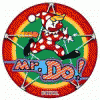 Last reply by nofxbam,
Last reply by nofxbam, -
- 1 reply
- 531 views
I accidentally deleted a few systems from the wheel. I still have all the files for Sega and N64 in my Hyperspin folders though, just not sure how to re-add them. Thanks in advance.
 Last reply by gigapig,
Last reply by gigapig, -
- 4 replies
- 330 views
but then I just have the generic wheel. I have MAME in emulators folder with roms in the roms folder. When I go to MAME on the wheel there are no games under that to choose from ...just demos of other mame games going. I have the paths set correctly in HyperHQ and have it set to ROM only. The games launch great out of hyperlaunch. HELP!!! Thanks in advance Jamie
 Last reply by ghutch92,
Last reply by ghutch92, -
- 2 replies
- 322 views
First post (so clearly I'm a noob...) I'm in the process of setting up my Hyperspin, and I'm having trouble getting the Box Art to appear the same size. For example, the Sega Genesis section has "3 Ninjas Kick Back" as the first game (this was the default) and the box cover appears large. Once I scroll to any other game in my wheel, the box art gets much smaller. Is there a setting I'm missing? Do both png's have to be exactly the same size?
 Last reply by ghutch92,
Last reply by ghutch92, -
- 11 replies
- 1.8k views
So let me start off by explaining my setup. I am almost done completing my two player cabinet that comes with 7 buttons for each player. As for my plan, I want to be able to use both the cabinet buttons, and an xbox controller for playing any of the consoles. This has not been a problem for any of the consoles that have a buttoned joystick (SNES, Sega Genesis, Gameboys) as i just use xpadder to map my xbox controllers' keys to my associated buttons. So far my problem has been with mapping emulators with analog joysticks (PS2, PSX, Dreamcast, N64, Gamecube). I cant use the same method of using xpadder because it wouldn't recognize slight movements in the xbox's analog sti…
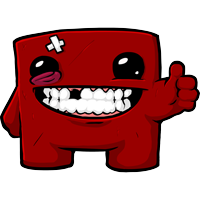 Last reply by Polemicist,
Last reply by Polemicist, -
- 1 reply
- 388 views
Unlike most systems, which only require an .xml to access the wheel, this system is asking for "Touhou Project.ini". Does anyone one know what this is, and where should it be?
Last reply by ParadoxSeven, -
- 19 replies
- 1.7k views
I got my PC Games running fine with .lnk if they do not need to run an ISO (or any other image file). However, I want to run some other games than need an ISO to play. Is it possible to get all together or must I create another wheel for this ones? How can I run them via DT like Sega Saturn games? Thanks in advance. ps: if there is already a topic for this matter just let me know as I was unable to find it.
Last reply by damageinc86, -
- 3 replies
- 352 views
Well I came home after work and I noticed on my desktop the shortcut for hyperpsin looked corrupt. I clicked on it and said couldn't find program. Either was renamed or moved. I went in my HS folder and tried to click on it there and it was gone. So I was thinking my goofy Norton virus deleted it. So I delete the shortcut and download the HS .exe and placed it back in the folder. Now it will not launch. It shows it running but nothing happens and my cursor on the desktop locks up until I double click anywhere on the destop then I am able to move my cursor freely around the screen again. I even told my antivirus to ignore HS exe and tried another install and still not work…
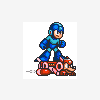 Last reply by twmac,
Last reply by twmac, -
- 4 replies
- 426 views
For some reason the joystick flash animation run insanely fast on some wheels while they run at normal speed on thers. As an example I recently created a wheel for "PC Games" and the animation looks as if it runs at twice the intended speed or more This "wiggly" experience is stressing me out to be honest - does anyone of you know whats causing the swf to playback at different speeds, and more importantly, can it be controlled? Brgds, Nano
 Last reply by nanoflower,
Last reply by nanoflower, -
- 10 replies
- 691 views
I am following a youtube video guide for adding a Steam wheel. However, whenever I go to edit the PCLauncher.ahk file for Steam, theres no box asking for my path to steam. I've tried deleting everything and starting over and I still cannot get it to ask me where my steam folder is. So i tried skipping that step but everytime I try to launch a game it just doesnt boot. Any advice would be appreciated.... I am trying to have both Steam and PC Games in my wheel, as one, or two separate categories, it doesn't matter, seems that everything gets put into PCLauncher anyway. thanks just for clarification, by edit the ahk file i mean, In HyperlaunchHQ, PCLauncher menu on th…
 Last reply by nanoflower,
Last reply by nanoflower, -
- 4 replies
- 371 views
Not sure if the title explains what I'm trying to do exactly right... I'm building a "dedicated" Laser game cab that will only play laser games. My current config has all emulated LD games running from the Daphne module wheel, however I want to add a sub wheel for all of the American Laser Games. I understand that the sub-wheel functionality is not built in to do that, so my only option is to use the genre menu, which is fine and should do what I want it to. I have a genre of "American Laser Games" set up with all of the games. My problem comes from having to press G to access the Genre wheel. My cab will not have access to a keyboard (using an I-Pac for CP config) …
 Last reply by ghutch92,
Last reply by ghutch92,
-
Popular Contributors