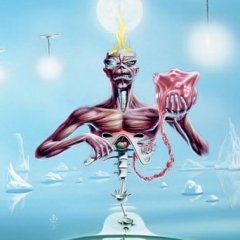Support
Having problems with HyperSpin? You've come to the right place!
4,037 topics in this forum
-
- 0 replies
- 114 views
Hi all, Is anyone having issues with getting hyperpause load states to load? They seem to save just fine (providing date and time and a screenshot in the background of what I saved), but when I go to load them, the screen will go dark for a few seconds as if it's going to load, but the game carries on as if I never launched hyper pause to begin with. Does anyone have any suggestions as to what the problem might be?
Last reply by amnshall, -
- 5 replies
- 133 views
Hi all, This might be a really dumb problem/question, but long story short, my hyperspin/rocket luancher was working until today and now I can't get anything to launch from hyperspin. It will launch from the Rocket Launcher UI and I've double checked my settings.ini on rocket launcher and settings in the UI. Nothing has changed but nothing will load. Has anyone ever come across this problem?
Last reply by amnshall, -
- 3 replies
- 163 views
Hello, I'm a newbie to this community. My name is Rick. Need help with Daemon Tools lite for Windows 10. Before we get started let me tell ya what I have: PC: Dell Inspiron 3650 Intel Core i3-6100 processor, 8gb DDR3L memory(for now), 1tb hdd, Intel HD Graphics(for now) but working well. 5TB HDD per-configured hyper-spin drive with all necessary files to install. First off i installed everything perfectly on my Windows 7 machine with no errors to test out the drive i bought but now putting everything onto the new pc i bought to run the arcade cabinet i'm having issues as i get to daemon tools lite. Did i mention i hate windows 10 so if…
Last reply by BATTLEDONKEY, -
- 7 replies
- 187 views
So I am hoping some of you experts can make this easier on me than I anticipate it will be. I am currently reorganizing my PS1 set up. Cleaning up some games I don't want like all the demos and crap. But I also noticed I had to rename a lot of them as well. And most were easy because they were .bin and .cue files. - Extract rar with whichever program the file was originated with 7z or winrar - Rename CUE and BIN to match HyperSpin Database name - Open CUE and rename the Fine Name"" to match Database - Select all files and compress using same program the file was originated with 7z or winrar Easy enough after u know where to look to change stuff. But…
 Last reply by badboo,
Last reply by badboo, -
- 1 follower
- 9 replies
- 211 views
Ran into a few rare cases where Rocket launcher wouldn't exit, this left me with a bezel drawn ontop of hyperspin :/ All cases were due to incorrect module on beta builds or newly released emulators. Got it to exit by sending a keystroke (Exit Script Key) after emulator closes. If anyone encounters this here is a quick workaround (Requires Editing Modules) Edit the emulators module using notepad++ and under "CloseProcess:" before return add ControlSend,, {??? down}{??? up} Change "???" to whatever your Exit script key is, as set under RocketLauncherUI
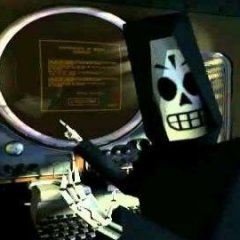 Last reply by jfp,
Last reply by jfp, -
- 3 replies
- 142 views
i have an issue with mvc3 regarding input,i have it running in the front end but using joy2key with my xinmo the game still thinks im inputting gamepad commands and not key presses,so i cannot full customize the key layout. any help?
 Last reply by Metalzoic,
Last reply by Metalzoic, -
- 1 follower
- 6 replies
- 136 views
Hey guys im desp trying to understand ttx and get it running. ive followed gigas guide (awesome btw) , and I'm confused. The batch file is what launches my game, my "game.exe" does nothing. so I point it at my batch file that launches my game, and I get the prompt in the pic you see below. i have no extensions setup in pclauncher under global/emulators/pclauncher and I have no rom paths setup either....so I have no idea where this "j" drive prompt is coming from. do I need to change the app wait to recognize .bat (batch) instead of .exe? I'm very confused, gigas video is so straightforward and easy but it's not happening for me.
Last reply by thenoob, -
- 5 replies
- 162 views
Good Afternoon, I'm a newbie and I'm asking if anyone has any detailed how-to's on getting the Xbox 360 game controller to work in HyperSpin? Also, how to configure each button and trigger on the Xbox 360 controller. Any help would be greatly appreciated! Thanks, KDA274
Last reply by KDA274, -
- 1 reply
- 173 views
Hi all, I have a strange issue that just surfaced the other day when starting a Playstation game. No other emulators experience this problem and to the best of my knowledge, I made no changes to the Playstation setup in HyperHQ or RocketLauncher to produce this. When I shuffle through my list of platforms, I select Sony Playstation, then select a game to play (enter on my keyboard). The game loads, but the Hyperspin wheel and gui remains in the forefront. I set in HyperHQ the screen to full-screen mode and the problem persists. Switching back to windows and still it remains on top of the ePSXe emulator playing the intro to the game. No other emulator does this…
Last reply by SuperSlayer, -
- 1 follower
- 3 replies
- 145 views
Total Long shot i love bezels! But I've always found it frustrating to use on my cab. I know a lot of us use 19" 4:3 lcd's in your cabs. with the bezels you just lose so much space, I'm guessing there's no way to "trim" down the bezel size so it doesn't eat up as much screen space? Maybe in the future? Its most likely not a possibility as art files are art files, just an idea or maybe some peeps on here have a work around? i know the basic answer is build a bigger cab that can house a bigger monitor, but I like my 4:3!
Last reply by thenoob, -
- 1 reply
- 123 views
Hey guys, I've run into a problem that I need some help with. In both mame and retroarch I've noticed that it buttons 1,2,3,4 are press simultaneously during play (mapped to Q,Z,W,S, using a easyget USB control board ), Hyperspin will become active in the background or on top of the game, moving the stick during this will cause the wheel to spin. I end up having to use task manager to exit the emulator. this does not happen on Player 2 controls, so I assume its related to those keys being pressed. Anyone else ran into something like this? Is this a setting in hyperspin I can change, or should I remap the keys? Thanks!
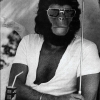 Last reply by Snakerake,
Last reply by Snakerake, -
- 1 reply
- 174 views
Anyone know where I can get a Fade Set where it has the custom background per system during loading ISOs and Cues and stuff. for some reason the only Fade that works that way is the MAME and every other system like my Playstation and PSP are both generic backgrounds during load in.
Last reply by BATTLEDONKEY, -
- 14 replies
- 193 views
Hello. Im currently trying configure nintendo 64 roms on rocket launcher but it isnt working. It only detects 2 of 303 roms and i have 472. I have all the extensions that i need. And the games that have been detected have same extensions as the other ones, idk why they are detected and the other aren't Here is a screenshot: Hope You can help me..
Last reply by SirWolf, -
- 1 follower
- 4 replies
- 126 views
Hey guys. First time poster here I just built an arcade cabinet and now i´m starting on the software. I´ve followed two tutorials from here (the first about setting up HS and RL, and the second seting up a NES emulator). The thing is, i do everything acording to the tutorial and after i created a ROM folder for the NES roms. When i go inside HS and i choose a game inside the NES area it gives me the following message: "Cannot find E:\recketlauncher\rocketlauncherUI\Databases\Nintendo Entertainment system\ Nintendo Entertainment System.xml". What am i doing wrong? Tks
Last reply by Pafkosta, -
- 4 replies
- 170 views
Hey guys, 1st time hyperspinner here, So far starting as a complete noob I've managed to get this far without needing any help but now I'm stumped.. I've read around and others advise has yet to fix my issue.. I run a GBA game the first time bezel works beautifully, 2nd time the game goes fullscreen and the bezel is only seen as I quit the game hiding behind the game... I've run it twice and generated this Log. Also I have this weird issue where my n64 (project64) emulator will appear inside the bezel small revealing anything I had on the screen and then go fullscreen. Any help with these issues is highly appreciated! RocketLauncher.log
Last reply by Luisless, -
- 5 replies
- 146 views
Hey guys pic attached. I'm trying to test out bezels but they don't run good using a curved screen in HLSL. what lines to edit in the mame Ini to make to go back to straight full screen? I want to keep my scanlines crt look but back to true full screen so I can test out bezels and see how I like them, and how much real estate I will lose using them with the curved screen, the bezels don't curve to match from what I can see? thanks!!!!
 Last reply by Metalzoic,
Last reply by Metalzoic, -
- 1 reply
- 146 views
Couple question about setting the controllers up. Do i need xpadder at all? Do i set the controllers up individually in the different emu's or within RL or HS? Thanks
Last reply by thenoob, -
- 6 replies
- 172 views
I just set up JoyToKey following the great tutorial on this site and all is well as far as controlling HS with my xbox 360 gamepad, but now, when I enter a game and press button b, for example, it's as if I'm pressing enter on the keyboard instead of button b. I did set button b to be enter for HyperSpin, but the problem is it has taken over the in game controls, too, so now I can't play any games. Thanks in advance for any suggestions, --J
Last reply by jevansoh, -
- 1 follower
- 4 replies
- 222 views
Hey guys, how are you? I am building a main/system theme that has a CRT screen but it is not facing front, it is turned like 45 degrees to the right. It is possible to change/distort the videos perspective to go along with the CRT space? Thanks!
 Last reply by Kondorito,
Last reply by Kondorito, -
- 0 replies
- 139 views
Hey Guys, (possibly solved) just testing I use a MS xbox 360 wireless game pad for HS and games and I am having serious annoying issues. Ok, so originally I had the rear right trigger set as ESC in Joy2Key. I used ESC to exit all emulators and to go back in to HS menu. Well I really wanted to use the trigger for games so I decided to go into Joy2Key and set the rear right trigger now to T and not ESC. I did it for my _default, rocektlauncherUI and HS configuration file files. In HS menu it works, but here is the issue.... When I select a game with X button, before it loads the game wheel goes bananas and spins out of control. Secondly in the game if I hit the …
 Last reply by demonseed,
Last reply by demonseed, -
- 0 replies
- 140 views
Hi Guys, i am trying to configure my arcade cabinet joystick for dosbox in Hyperlaunch HQ. i am confuse I do not know what to do. i can rebind buttons and keys with autohotkey that works but it dose not work I game. i have also an xpadder tab and a vjoy tab should I use them? can you please explain how to map those keys to button and how to activate them in game. thanks
Last reply by Opy, -
- 0 replies
- 124 views
Hi everyone I have Cosmic Guerilla on a pc system through Hyperspin and it works fine, I also have a cab running Hyperspin that does not have Cosmic Guerilla so I copied my XML file video rom zip and wheel art from my pc system onto a memory stick and copied it to my cab but I have no audio on the game when it runs has any body got any ideas please I have copied other game from my pc to my cab with no problems any ideas would be much appreciated thanks.
Last reply by keithpaw, -
- 2 followers
- 11 replies
- 186 views
Hey guys ive always used hypersynch for all my systems media..but came. Across a real nice hyperspin main page theme (hyperflash) I really like it. i got the zip downloaded off here in the media section, but where does it go and how do you default it? ive navigated to HS/media//main menu/ choice of images,sound,themes,video. opening themes im met with all the systems. I don't want to change those, just the main Hyperspin page (default) theme. where do I drop it? And do I have to rename? And how do I make it my default?
 Last reply by wesfranks,
Last reply by wesfranks, -
- 1 reply
- 155 views
OK I have seen folks using hyperpause on youtube and I can see it in my rocketlauncherHq, but I cant seem to make it show up. What is the default button for it? I read somewhere that it is just the pause button. I use mame mostly and when I push pause, shouldn't I see something besides a frozen screen? I used a differnt frontend before and game history and instructions popped up on pause. Am I way off on this?
Last reply by Rackoon, -
- 4 replies
- 139 views
Does anyone know a way to create databases or to set up Hyperspin/Rocketlauncher to only play roms with certain AAMA ratings? I have a pretty decent setup 22 systems and about 40,000+ roms set up in a hyperspin cabinet and I also have a 4 and 6 year old who I like to let play the arcade (as it was built for a family fun time thing) but it has turned into a problem because they seem to always navigate to the WRONG things (Like most kids do). I tried using the "genre" But it just doesn't work the way I would like. I would love to be able to check boxes or set up what AAMA rateings I want to let through and it would automatically filter based on info in the databases. Tha…
 Last reply by rastan,
Last reply by rastan,