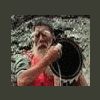Support
Having problems with HyperSpin? You've come to the right place!
4,037 topics in this forum
-
- 1 reply
- 137 views
I have managed to get dosbox to work with most of my old dos games. I simply drag the EXE onto DOSBOX.exe and it runs. I have no idea how or what is required to have dosbox setup in HS. Is there a simple walk through on how this is done? I am not sure if there is a folder structure etc... i am an idiot
 Last reply by iNTiGOD,
Last reply by iNTiGOD, -
- 0 replies
- 150 views
Not sure if the emulator matters but for reference purposes I'm using the Game Boy Advance emulator VBA-M. Everything runs fine.. no errors on launch or exit.. however when the emulator exits and goes back to hyperspin... the taskbar shows back up and I have to switch to the desktop and back to hyperspin to make it go away. anyone know why the taskbar is showing back up when I exit the emulator? I tried using auto hide which is cool but you can still see a little bit of the top of the taskbar. When I normally start hyperspin the taskbar and desktop are in the background and for every other emulator I can exit back to hyperspin and hyperspin stays on top (the…
 Last reply by rastan,
Last reply by rastan, -
- 18 replies
- 1.3k views
Hey So I am switching gears a bit. I originally wanted PC games that used only a gamepad however I am finding there are many great games that need a mouse and or keyboard. My PC is lower end as video is only 128mb but I am more interested in older stuff. I have added things like blood, quake, and Doom series to my list. I think I will add command and conquer as well. Any other great PC Games?
 Last reply by Aorin,
Last reply by Aorin, -
I have been using hyperspin for years now. But, recently decided to build from scratch. So, I downloaded 1.33 and updated to 1.4. When I ran hyperspin.exe to have it generate the main menu.xml and such... it just doesn't. It gives me a "Cannot find Main Menu.xml" error. When I launch HyperHQ it says to run Hyperspin.exe to generate the main menu. I have tried running as administrator. Verifying the file isn't blocked. I am really at a loss.
 Last reply by Tense,
Last reply by Tense, -
- 0 replies
- 119 views
For some reason when i go into HyperHQ and go to change rom path or path to flv videos HyperHQ crashes. Anyone know why this is happening as this has never happened before.
 Last reply by voyagerxp,
Last reply by voyagerxp, -
- 2 replies
- 131 views
So doing final testing and found PCSX2 is still causing issues. For one my bezel trick to avoid the emulator window flashing on exit stopped working.. and 2.. on exit back to HS It goes back, I start to move then freezes.. I have to manually click my mouse on the screen for HS to work again. The issue I have is in Rocket launcher I have RESTORE and CLICK enabled?
 Last reply by rastan,
Last reply by rastan, -
- 0 replies
- 132 views
Hi, I bought this arcade stick: http://www.aliexpress.com/item/arcade-joystick-pc-computer-game-usb-connector-King-of-fighters-Joystick-Consoles-usb-Stationary-Double-Consoles/32435227455.html which works great in Mame. I can set the controls correctly in HyperspinHQ and it recognizes the stick as analog stick (which it probably isn't). However when I start Hyperspin i cannot use the stick to navigate in the menu, only the buttons. Help would be very much appreciated Kind regards
 Last reply by calle81,
Last reply by calle81, -
- 0 replies
- 90 views
Hey everyone, I hope this is the right area to post this, if not, please let me know and I'll happily move it. I'm having a bit of an issue I'm hoping someone might be able to guide me into fixing. What's going on is: When I launch HyperSpin, and then select MAME and a game, whenever Player 3's joystick goes Up ('L'), the game exits and returns me back to HyperSpin's MAME wheel. However, if I launch MAME standalone, pushing P3's Up does not exit the emulator. So it only seems to occur when it's launched through HyperSpin. I've checked MAME's keymappings, and 'L' is only mapped to P3's Up button, while 'C' and 'Esc' are mapped to UI Cancel. I've also checked HyperH…
Last reply by kmustafa27, -
- 0 replies
- 100 views
Hi, strange problem where Hyperspin not loading up when pc connected to 15khz arcade monitor. It works just fine when pc connected to lcd monitor. I am using an ati radeon card with crtemu drivers through a jpac connector. OS is Tiny xp and hyperspin 1.0. Display is set to 640x480 on the pc and in hyperhq. Click on the HS icon when video connected to lcd and it works fine. Hook up the arcade monitor and windows displays fine on the cabinet monitor. Double click the HS icon and nothing happens. Same thing with HyperHQ. The rest of windows runs fine when hooked up to the arcade monitor and mame works so I'm figuring I have a HSsetup probl…
Last reply by jono1250, -
- 2 replies
- 117 views
Guys I have over 120gb of Hidden Object games ,they are all on my D Drive, all in their normal folders. I'm struggling to create a database list for this structure, as I go to create a database I select the rom folder ,but it doesn't create the list properly...nothing appears in the XML how do I create a database for so many games on a drive when they are all in their individual folders? thanks EDIT: just as I clicked post,the XML appeared ....it was working in the background If anyone knows of how to set it up in HS ,that would be great....Would it be like the PC Launcher? method?
 Last reply by Bonoscot,
Last reply by Bonoscot, -
- 4 replies
- 170 views
Hey I am confused as hell with xpadder profiles. I have made one default one, I have it auto load and always on. I use one profile for all systems and all works well. (I use the startup script). I added PC GAMES and want it to use the default xpadder profile in hyperspin, when I load a PC game I want the PC XPADDER profile to load. When I exit the PC Game I want the default xpadder to open and the pc one to close. For the life of me I can not figure it out. Under PC GAMES/XPADDER there is two halfs.. the top has System profile, game profile and emulator profile... first off is what ones do I need in there? Then the second half of the screen (lower) what goes …
 Last reply by demonseed,
Last reply by demonseed, -
- 1 follower
- 4 replies
- 163 views
When I use Don's List Generator and do a scan it does not show that I have any ROMS. What am I doing wrong. All MAME ROMS is what I have.
Last reply by calrunin, -
- 3 replies
- 190 views
Hi everyone, I plan on redoing my current system and would like to use box art for my console systems (NES/SNES/Genesis). This is one of the sets I plan on using: http://www.hyperspin-fe.com/topic/11895-sega-genesis-box-set-project/ I know this is a very beginner level question, but how do you guys normally set up a system with box art? Does the box art go into the Media/[system]/Wheel folder or it is used in a different manner. I originally tried the wheel folder, but was not a big fan of the results. Is there a best practice of set up guide on using box art? A search pulled up this thread: http://www.hyperspin-fe.com/topic/267-those-artwork-folders/…
Last reply by somail, -
- 1 follower
- 4 replies
- 166 views
Hi there! I have studied as much as I could learning about MAME, HyperSpin (amazing), and RocketLaunch. I believe i have everything fully setup in HyperSpin/RocketLaunch/MAME where all of my roms are correctly loaded and i can run them. I am using the HyperSpin Mame 166 download located here. Problem: once the game starts, the keyboard doesn't work! on my old system the keyboard worked fine but now it appears the mapping is all over the place and none of the buttons work (pressing the 5 key no longer is insert coin, etc). Furthermore, I have a North coast custom arcade joystick setup that also will not work once i start a game. I have tried to mess around…
Last reply by dreborn, -
- 3 replies
- 164 views
Ok long story short. Every time I start Hyperspin I can't use my 360 controller. When i start a game and exit again my controller just woks fine in Hyperspin. And now the long version for more information. I installed Hyperspin 1.4, Rocketlauncher, emulators and Xpadder how described in many tutorials. Then I set up my consoles and games. Afterwards I started to set up in RocketLauncherUi my Xpadder profiles to play with my Xbox 360 controller. I made a profile for every system. Until now everything just worked fine. I can start Hyperspin choose my console and game and start it. In the games my 360 controller works as intended. Then i wanted to use my cont…
 Last reply by Aorin,
Last reply by Aorin, -
- 3 replies
- 153 views
So after searching through loads of forums, reading countless tutorials, watching hours of youtube videos and then finally contacting some really helpful people I've finally come to the conclusion that the Ultramarc U360 joysticks (and possibly other joysticks) will not work in the Hyperspin front end to control the wheels connecting via usb in input mode. I did believe that the latest version of Hyperspin supported joysticks, and therefore the U360's, as this was a feature listed in the new updates but maybe I've just not understood this correctly. Anyway just so people know I have each Ultrastik 360 setup in input mode with 8 buttons connected with the latest f…
 Last reply by Metalzoic,
Last reply by Metalzoic, -
- 6 replies
- 178 views
Guys I'm trying to create a new wheel PC fighting games....I have created the wheel fine , however in emulators I cant select PC launcher (nothing appears at all) and also in modules , No module appears? I need the module so that I can select edit and set paths to my fighting games ( like I can do with the pc games,thats fine) any help be appreciated
Last reply by drewjbx1, -
- 0 replies
- 129 views
Hi guys....I'm noticing that my fresh ttx setup is slow at the system game themes loading....eg when I select blazblu its slow showing the art,movie etc, like alot slower than my mame setup. my computer has an r7 260x 2gb ddr5 video card, AMD fx6300 cpu, and 8 gb ddr3 ram.....I'm planning on upgrading either the ram or adding another hard drive....which of these would be causing the lagging problem if it's these components at all.....the themes were downloaded from here. any help would be appreciated, I'd just like to have it snappy like my arcade classics setup
 Last reply by danwelsh,
Last reply by danwelsh, -
- 2 replies
- 173 views
Hope some one can help, since updating HS\RL to ataest LEDBlinky keeps showing game profiles on launch then reverting back to the hyperspin profile while the game is still running. It mentions it in LEDblinkys support page about an option you can tick in config to get rounf this, but I still get same problem. Log seems to show code 4 gets sent after game launch. Anyone have this issue? Turning off xpadder sorts this in RL but I use xpadder so..... hopefully someone knows a fix B
Last reply by middric, -
- 5 replies
- 195 views
Hoping to get help with what would seem like a simple problem. I have an arcade cabinet. The controller in Player 1 position (left side of cabinet), is detected as "Controller (XBOX for Windows) [2] Port 3" in Hyperlaunch. (see pic). Is there a way to edit the Port each controller is assigned to? I want to change Player 1 to Port 1, Player 2 to Port 2, etc. This would be the best solution for my setup. I've tried uninstalling these controllers and reinstalling in the order I want but my system still remembers their position...im not sure if its Hyperlaunch or Windows that remembers it. Going into each xpadder profile and reassigning keys isn't acceptable sinc…
.thumb.png.127308b853d221dc2e5e433743b16269.png) Last reply by SkyHighGam3r,
Last reply by SkyHighGam3r, -
- 4 replies
- 138 views
quick question... I know how to change the default video (and have done so already) just wondering is it possible to add default videos for each system (example: a default video for NES, SNES, etc.. etc.) Would be cool to have a specific system video set up as a default video for each system that doesn't have a game video snap. Right now I have the OUT OF ORDER video set as the default. If I can't set a separate default video for each system then I'll just use some kind of arcade video mix to cover all consoles and arcades... just to have something interesting on the screen instead of the OUT OF ORDER video.
.thumb.png.127308b853d221dc2e5e433743b16269.png) Last reply by SkyHighGam3r,
Last reply by SkyHighGam3r, -
- 0 replies
- 97 views
I've tried digging through the forums to see if this was an issue other people have experienced. Apologies if I missed it. My Hyperspin will go to a random game video when I launch MAME or NES games. I've noticed if after selecting a game for MAME I pause a few seconds before selecting, I don't always see this issue. Is this an issue with older versions of Hyperspin? Thanks!!! -Tyler
Last reply by tilo, -
- 0 replies
- 116 views
I am a newb, so please forgive me. I am using HS 1.4 and I am having lag in hyperspin, but not in rocketlauncher UI. The systems I am using are nes and sega genesis (the only two systems I have set up). I have also tried to set up N64, but unfortunately when trying to load the games in RL UI, I only get a late error screen that is delayed about 15 seconds and nothing else. I attempted to attach a RL log file, but it would not permit me to do so. Any assistance would greatly be appreciated!
Last reply by scoobysbro, -
- 2 replies
- 164 views
Could someone help me i'm new to MAME and hyperspin. Ive got HS and RL fully up and running with snes nes ect. I've been trying now to get mame running for a few days but when i launch a game it seems to go to a load screen, once it gets to 100% it goes off. I downloaded loads of MAME 0.166 games but something just wont work. HS and RL sees the games so all that side is set up and i've set the global emulator up too. I'm not sure what else to do. Cheers in advance
Last reply by DefektivePrimate, -
- 0 replies
- 121 views
Can anybody tell me why xpadder is closing after I open say ssf. I do have a custom profile in xpadder for this module since some of the keys seem to clash with the x-arcade setup. Like it seems to switch, but when the emulator comes on. Xpadder has shutdown. And didnt reopen. Anybody have a solution for this?
Last reply by Kwestone,