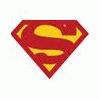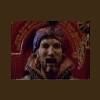Support
Having problems with HyperSpin? You've come to the right place!
4,037 topics in this forum
-
- 1 reply
- 160 views
Guys I am a huge fan of hacks i.e.) open bor.. I know mugen works in hyper spin but open bor? Heck are they even the same? I am interested in the WWF No Mercy mods... I have never tried them out but have read it is fairly easy to set up. Would they work in Hyperspin? Could I make custom wheels etc? Sorry I am still learning hyper spin.
 Last reply by marxkemp,
Last reply by marxkemp, -
- 1 follower
- 14 replies
- 213 views
I'm setting up the other systems now... Mame works fine. And Neo Geo works fine. I put the other system roms into the roms folder and RocketLauncher can not see any of them? sega/NES/turboGrafx Are my roms bad? Any advice appreciated.
Last reply by doyoudesign, -
- 1 follower
- 3 replies
- 163 views
Hi all, with some help from the excellent sub-zero, i've just finished installing my hyperspin set up with MAME. But i have some trouble with it. The first game starts up just fine, but after returning back to hyperspin, i cant start a second game. Task manager shows that hyperlaunch is still running in the background and this needs to be closed down in order to restart a new game? Anyone has a tip on how to fix this error?
 Last reply by hyperdennis,
Last reply by hyperdennis, -
- 1 reply
- 170 views
HI all, Ive got a cabinet setup with a 4 player Ipac control panel and im setting up Hyperspin from new, starting with MAME first. My problem is i cant seem to get a game to launch using my buttons? Ive configured all the buttons in HyperHQ for player 1 and player 2. Hyperspin launches ok and i can move around the wheels fine, so i start with MAME. I press my player 1 button on MAME and it goes in to browse the list of games fine but when i try to start the game in MAME nothing works to launch it? Ive mapped all the buttons within MAME but i cant seem to launch the game from Hyperspin the MAME emu, does anyone have any ideas? Ive gone into HyperHQ and …
Last reply by SpuRge79, -
- 2 replies
- 174 views
Hello, I have the lastest version Hyperspin installed using MAME and RocketLauncher with an X-Arcade joystick. Currently I press button 5 on my X-Arcade joystick to "insert coins" when using MAME, but I would like to change it to button 3 on my X-Arcade joystick. I'm probably overlooking something very obvious in a setting somewhere, but for the life of me I can't find where it is. Anyone have some ideas? Thanks!
Last reply by sstrubberg, -
- 1 follower
- 2 replies
- 142 views
This is a weird issue that I've been struggling with for a while now and haven't found a solution for. When I first open a menu, the video on the selected item will play with no problems. When I scroll down to any other item, though, the video won't load. If I scroll down to an item that has its own theme, the video will play normally. I only seem to be having this problem with mp4's. I still use flv's on my main menu and I don't have this issue with those. Any ideas? Thanks.
 Last reply by Tribe Fan,
Last reply by Tribe Fan, -
- 4 replies
- 173 views
Avast said the beta version of hyperspin had file rep malware...is it safe?
 Last reply by dougan78,
Last reply by dougan78, -
- 4 replies
- 178 views
Hey guys So far I have set up numerous systems without many issues. The group has been awesome at providing me advice and tutorials on things. Now that the major systems are setup, I am starting to try other ones and noticed that downloads such as movies, wheels etc are harder to find. I was considering upgrading Hyperspin and Emumovies, but before I did, I was wondering if anyone could explain the benefit and how it could aid me? Also I am NOT set up on hyper sync or GIT? anyone advise me why? I was looking to get things set up, save the drive and be done with it.... not sure I "must" have latest emulators etc. Hyperspin folk.. keep up the great work....!! I am s…
 Last reply by demonseed,
Last reply by demonseed, -
- 0 replies
- 115 views
I got problem [only NES and GENESIS] runing game in Hyperspin, when I click on the game [any game] another window gets open and I got game starded in that new emulator little window, not Hyperspin full screen window...
Last reply by Ispostuj, -
- 1 reply
- 119 views
What's the fastest way to install all of my Hyperspin files and emulators onto antoher laptop? Can I just do a file transfer and copy the entire Hyperspin folder to the other laptop? Thanks in advance.
 Last reply by marxkemp,
Last reply by marxkemp, -
- 1 reply
- 119 views
please in Xpadder anyone know how can i set combinations like select+start=exit or triggers L+R fast forward or frameskip?
 Last reply by marxkemp,
Last reply by marxkemp, -
- 1 reply
- 164 views
As the Title says anyone have a link/Guide in how to setup Dosbox/Dfend with hyperspin? ive googled everywhere ive tryed on my own and i can barely half the time get defend to work alone
 Last reply by tgh,
Last reply by tgh, -
- 2 replies
- 154 views
So after having the new site, wich it looks great, for me,everything its mess up, if i use the search ,most links just point to the main page, so it seems that all the past information was lost. Thats why im posting this. Im trying to set up the fix it felix game in hyperspin, i got the wrapper found at the BOYAC forums, can anyone help set it up please. What happened to the ftp info? how do i get to the ftp site? And also , how do i add a game that runs under a batch file in hyperspin? thanks for any help.
Last reply by abispac, -

Bronze Subscription
by Guest wtp- 1 follower
- 8 replies
- 188 views
I bought a bronze subscription this weekend and now thinking I want to upgrade but not seeing any place to do that other than buying a full price subscription. Where might I find this?
-
- 2 replies
- 125 views
Hey everyone, Quick backstory: I had everything set up and running perfectly on my HDD about a week ago. I then decided to move everything over to an SSD to make things even quicker. Instead of mirroring of the HDD to the SSD, I simply copied the Hyperspin folder from the HDD's C: drive, placed it on an external drive, and then from there, placed it on the SSD's C: drive. From there, I found that there was an update to RocketLauncher which I performed with no problems. I went into Hyperspin and double checked all of my systems and all of them worked perfectly...except for one. Everytime I select MAME off of the system wheel, Hyperspin immediately crashes. However,…
Last reply by newoski, -
- 0 replies
- 116 views
When I set Hyperspin to launch as an administrator in Shelled mode in Win7, I end up with at desktop instead of Hyperspin. How can I fix this?
 Last reply by Dime333,
Last reply by Dime333, -
- 0 replies
- 84 views
Hi all when I load MAME using MAMEUI64 all the sound samples load fine, however when I load up Hyperspin none of the sound samples get loaded, does anyone know how I can point Hyperspin to load the mame/samples directory? Cheers.
Last reply by ChristianZane, -
- 2 replies
- 120 views
Hyperspin is utilizing 50 to 90% of my cpu. Is that normal? My system has the following specs: Intel Celeron CPU J1900 1.99 ghz (quad core) 4 gb ram From what I've read, this seems to be enough to run hyperspin. Am I doing something wrong?
Last reply by zerojay, -
- 1 follower
- 5 replies
- 139 views
Hey Guy's, How do I download the program when the install is broken..? Thanks,
Last reply by sonic81, -
- 1 follower
- 11 replies
- 345 views
Hi, I'm having an issue where my roms path is set in both MAME and RocketLauncherUI. When I attempt to open the MAME wheel on Hyperspin, it just resets the screen back to the main menu. Please advise. Thanks
 Last reply by gigapig,
Last reply by gigapig, -
- 0 replies
- 114 views
English: Hi, this is the first time I use the HyperSpin and I'm having trouble to open the games. In RocketLauncher I can open the game. in HyperSpin not. Português: Oi, esta é a primeira vez que uso o HyperSpin e estou tendo problema para abrir os jogos. No RocketLauncher consigo abrir, no HyperSpin não consigo. RocketLauncher.log Sorry for my english, but I am using Google translator.
Last reply by rodrock, -
- 1 follower
- 4 replies
- 148 views
So I've had everything set up the way I like it for a few weeks but all of a sudden today I go to play a game and my menu won't stop spinning... I unplugged my controller and tried to use keyboard no change, I then re-set all my keys in HyperHQ and in Hyperlaunch, restarted my laptop but still not change I can't select a system because it won't stop spinning , I have to exit using task manager or if i'm lucky when i click escape at the right moment but that rarely happens. If anyone could tell me what the hell is going on i would be very grateful.
 Last reply by jimbob900900,
Last reply by jimbob900900, -
- 1 reply
- 142 views
Hi Guys, am a newbie to all of this and have just installed HyperSpin & RocketLauncher. Presently I can navigate my MAME wheel but when it comes to pressing enter to launch the game I get the attached DLL error. Have also included my HyperSpin settings.ini as well. Any help would be much appreciated. settings.txt
Last reply by SteelManOf, -
- 1 follower
- 7 replies
- 210 views
I have Hyperspin and Rocket Launcher installed as per Austin's guides on Youtube, but can't get any games to launch. All the game show up and run from within RlauncherUI, but nothing will run from Hypersin. All the rom paths and file extensions are ok and all the games show up. If I point the exceutable path from HypeHQ to the emulator exe, it tries to run, but get an error messsage saying "You do not have a hyperlaunch2 module for system...." Probably something easy, but I'm pulling my hair out! Cheers
Last reply by sargey, -
- 6 replies
- 183 views
I am running HS 1.3 and RL 1.0, I was using gutch's startup script but it not returns an error and my joystick is not able to navigate the wheels any longer. This is from the Hyperspin startup .ini [Required] HyperSpin_Folder_Path=C:\HyperSpin RocketLauncher_Folder_Path=C:\RocketLauncher HyperLaunch_Folder_Path=C:\RocketLauncher [HyperLaunch_Folder_Path=C:\HyperSpin\HyperLaunch] ** Commented this out as backup ** RocketLauncher_Folder_Path=C:\RocketLauncher Error when running Hyperspin HYPERSPIN STARTUP SCRIPT: Please setup your hyperlaunch_path found in c:\Hyperspin\Utilities\Hyperspin Startup Script\Hyperspin Startup Script.ini Thanks for any help/
 Last reply by cotyce,
Last reply by cotyce,