Support
Having problems with HyperSpin? You've come to the right place!
4,037 topics in this forum
-
- 1 reply
- 461 views
Hello, I'm running MAME 0.182 up to date Rocketlauncher and Hyperspin Attached is a picture of an error I receive in Hyperspin when trying to launch a ROM AFTER one ROM has already launched and opened correctly. I get this error in all consoles ( MAME, NES, SNES, SEGA). I get that error message then a folder in my RocketLauncher is created named "-10" as pictured also. Another change I noticed is in RocketLauncherUI the Default Frontend Path gets changed to RocketLauncherUI.exe when it should be Hyperspin and the Default Plugin gets changed to RocketLauncherUI when it too should be Hyperspin. I have folders set so they are read only, however, after this error oc…
Last reply by rottenpigz, -
- 8 replies
- 163 views
Hello all. Can I beg assistance? Installing Hyperspin et all for the frst time following Austins You Tube video (not sure if its old info now thus I shouldn't really) I've followed everything up to the point of giving it a test with the HyperSpin.exe application. There IS no HyperSpin.exe application. Cant see there was one in the original zip file either. What gives? Many thanks
Last reply by Hawkeye71, -
- 1 follower
- 2 replies
- 169 views
In my game cabinet I want to add a jukebox, I am going Through hyper spin HQ to launch the Jukebox. but I notice that when I click on the jukebox I get a Dos Black dialogue box that pops up for a moment and then the jukebox launches. Is there a way to launch the jukebox that would hide the black Dos screen?
Last reply by propdept, -
- 2 replies
- 119 views
Hello There - First time poster i would much appreciate any feedback and possible explanation? Hyperspin is running fine, all MAME games run fine, except for a small amount of MAME games, that for some reason when i open them, the games open and initilize - i can even start playing the game but then after about 5 to 10 seconds the screen slowing fades to black. Now the game is still running as I can still hear the sound and i can control the game but i cannot see it as to the screen has gone totaly black? in particular the games are Galaga Gypruss. Thanks in advance.
Last reply by Nacboy, -
- 3 replies
- 158 views
Hello, I have a rom set for Mame 0.183, problem is when I added media and art for titles and video, it recognized only some of the roms but not all, this is because they are named differently, my question is what is the best and FASTEST way of renaming/fixing the roms? Thanks.
 Last reply by rastan,
Last reply by rastan, -
- 1 follower
- 2 replies
- 136 views
Hi Guys. I recently upgraded PC and moving HS content over. I created a theme for a PC game I love playing (Mutant Storm). My main menu is only Mame and Mutant Storm. Mame runs fine. On my old PC I was able to create my MS theme and it was perfect. Background image, video, and wheel art was fine. Now on my new PC the video is fine but the background is also the flv video file. I want it to be just a PNG image. Any reason the flv is showing as background?
Last reply by urbecrisch, -
- 1 follower
- 11 replies
- 233 views
Well, like the title says, i want to create xml database from the rom folder. This is because many times i have less/more games then the xml that i get. I tried doing it with hyperrom2xml but the thing is when i place the xml on the databases and then go to Rocketlauncher and load the database in the games section it always comes back with an error. Can anyone tell me another way of making the xml from the rom folders? Tks
Last reply by Pafkosta, -
- 1 follower
- 0 replies
- 144 views
Fujitsu FM Towns Only when i try load the Samurai Spirits.isoRL give me this message:"Tried for 15 seconds to send the romname to UNZ but was unsuccessful."Other games run fine, but this not... i dont know why!!! I put Samurai Spirits (1995)(Ving)(Jp-En).iso and Samurai Spirits (1995)(Ving)(Jp-En).hdm in same folder =P
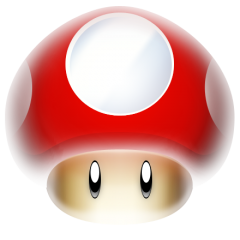 Last reply by gamesmame,
Last reply by gamesmame, -
- 4 replies
- 155 views
Sorry if this has already been posted but my searches have gotten me no where. Been avoiding this issue for a while but my OCD is getting the better of me as of late. If I go into Hyper Spin and I have ROMs Only selected under my Navigation Theme tab for any system except for MAME, hyperspin does not allow me to click on that system I have set it for. Instead it reloads the wheel with all of the consoles. If I unclick this box however every game from the database shows up and the ones I do have I can click on and play just fines (which throws out the idea of it being the rom path which was the only thing I could think of). The only other idea I have besides the rom path w…
 Last reply by badboo,
Last reply by badboo, -
Hi everyone has anyone managed to get the guncon 3 gun from Time Crisis (PS3) working in mame? Don't fancy paying £100.
-
- 3 replies
- 140 views
Hi, When I exit a game/emulator and go back to the hyperspin menu hypersin shows my desktop for a moment. How do I prevent this? Do I change this under a setting in Rocketlauncher under "Fade - General"?
 Last reply by Metalzoic,
Last reply by Metalzoic, -
- 1 reply
- 113 views
After a lot of dailing in, I'm starting to enjoy my setup...only thing left to tackle is RL Pause. I've set it up properly, have my select keys working etc..but when I save my game, I go to reload it, and it doesn't work. now I can see it has saved. It says "this game was saved on (date)" I load the game with my dedicated select button, it exits pause and just goes back to normal gameplay, not loading from where I saved it . this is systems wide, so I'm wondering what am I doing wrong, it says it's saving, I can see it, then i load it and nothing. any ideas?
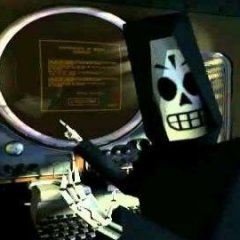 Last reply by jfp,
Last reply by jfp, -
- 9 replies
- 225 views
Struggled for about a day looking for apps to do this,my jamma uses a few hard coded keys like F2,5,6,cntr etc.. messes up some emus and pc games Went the RL route in the end Here are a few helpful links http://www.keyboardtester.com/tester.html https://www.autohotkey.com/docs/KeyList.htm you need to create and edit Rocketlauncher\Lib\User Functions\"Systemname"\"Gamename.ahk" I'll give you Kodi.ahk in Rocketlauncher\Lib\User Functions\Kodi\Kodi.ahk as an example for my setup Kodi.ahk
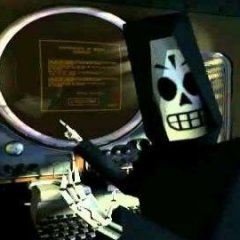 Last reply by jfp,
Last reply by jfp, -
- 1 reply
- 127 views
Ciao, when I switch on my cabinet hyperspin run automatically but unfortunately the hyperspin window is not on the front and joystick and buttons doesn't work so I have to remote access and click on with mouse and then it works. Could you tell me how can bring the hypersping window on the front automatically. Thanks a lot Ciao ninox
 Last reply by Metalzoic,
Last reply by Metalzoic, -
- 10 replies
- 208 views
I've installed mame video snaps, can hear the audio of the snaps but don't see the video. Any ideas? Edit: seems wmp doesn't have the codec for these files. DIVX can play the files but the video is pixelated. VLC is able to run these files no problem. Is there a setting for Hyperspin to use VLC for the snaps?
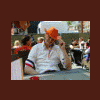 Last reply by phulshof,
Last reply by phulshof, -
- 1 follower
- 3 replies
- 138 views
Hello there i wish to ask i have manage to check and added the paratroopers to be added in my C64 roms folder and the xml file contains it after i downloaded the newest version from this site forums today. i still cant manage to see it to appear on the game wheel under the commodre 64 wheel games tab in hyperspin. ? how do i do to add it to show up ?
Last reply by Juzamdjinn, -
- 1 follower
- 8 replies
- 216 views
Hello, to anyone who gives a sh*t. I have been in contact with hyperspin while I was trying to "buy" their product. GREAT customer service, UNTIL, they take your money. Well, I didn't like the product, and I want to return it, and they are IGNORING me. I spent over $200 on this ancient hardrive, (That has 2010 programs on it) and I want to simply return the item. Does anyone have a return address to ship this back to them? I would like to get my 200 dollars back. Instead of being ripped off, and robbed. Thanks
 Last reply by shitoken,
Last reply by shitoken, -
- 6 replies
- 161 views
Is there a list out there for the best current emulators for each system? I've noticed its taken me 2-3 emulators for each system until I find one that runs well, and each version of the emulators carries/alleviates certain issues, thanks!
 Last reply by dougan78,
Last reply by dougan78, -
- 0 replies
- 106 views
Hello all, I am running MAME 0.182 up to date RL and HS Attached is a picture of an error I receive in Hyperspin when trying to launch a ROM AFTER one ROM has already launched and opened correctly. I seem to get this error in all the wheels except MAME wheel. I get that error message then a folder in my RocketLauncher is created named "-10" as pictured also. Another change I noticed is in RocketLauncherUI the Default Frontend Path gets changed to RocketLauncherUI.exe when it should be Hyperspin and the Default Plugin gets changed to RocketLauncherUI when it too should be Hyperspin. I have folders set so they are not read only, however, after this error occurs they g…
Last reply by rottenpigz, -
- 0 replies
- 107 views
After starting Hyperspin, on the main menu I select for instance Atari 2600, and let the intro movie play out to the end. After it finishes, the menu wheel goes flying by itself for a few seconds, and stops at a random system. It starts playing that systems intro video, and I also notice that 2 other systems' wheel art is gone, and using only regular text. Anyone know what's happening?
Last reply by johnny50, -
- 0 replies
- 111 views
So I'm currently configuring epsxe on rocketlauncher and having an issue where the game gets cut off under the bezel. I'm running epsxe 2.5, have the epsxe module setup to use petes opengl2, when I set stretching mode to "scale to window size, keep aspect ratio" it makes it a bit better (goes from a lot of the game being cut off to just a bit being cut off)... I've tried having fullscreen off on and on, as well as widescreen on and off and nothing. any help? what am I missing? Oh and in bezels I have fullscreen set to false.
Last reply by Luisless, -
- 1 follower
- 6 replies
- 148 views
As the title says, does someone have the Main Menu Wheel pack of simply austin? I'll add a pic down below
 Last reply by wesfranks,
Last reply by wesfranks, -
- 9 replies
- 154 views
Hello, i was setting up Mame 0.139 for Hyperspin, When i lauched the game through RocketlaucherUI, Rocketlauncher, Hyperspin. Any Ideas on what i did wrong? Thanks
 Last reply by ci2own,
Last reply by ci2own, -
- 4 replies
- 133 views
Hello, I'm very new at this so please excuse my ignorance but I've been trying to get Hyperspin to run Amiga games so I Google a tute and naturally pointed me to SimplyAustin's vids. After following his vids to setup Hyperspin and Rocketlauncher and to setup the amiga games I finally clicked audit all the games button in rocketlauncher but they come up mostly red (i've gone through the tutes twice now). But the weird part is the games that load up are the inverse colour to Simply Austin's vid "HYPERSPIN - COMMODORE AMIGA full setup guide 2015" at time: 29:21. I.e. the games he got red i got green and the games he got green i got red. Is there something obvious i'm missing…
 Last reply by wesfranks,
Last reply by wesfranks, -
- 2 replies
- 149 views
Hi guys. I am trying to find out if there is a way to launch Hyperspin with a different configuration each time. I was thinking something like shortcuts with different command line switches. What i am trying to do is set up all my systems and then launch them separately in a single wheel style. So for instance, I would click an "NES" shortcut that would load the Nintendo Entertainment System single wheel configuration. Hope this makes sense. Thanks for any suggestions.
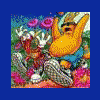 Last reply by loppydog,
Last reply by loppydog,






