Support
Having problems with HyperSpin? You've come to the right place!
4,037 topics in this forum
-
- 3 replies
- 142 views
Little problem . When i scroll in my mame games , i get always to see " current games : all genres " How to get rid of this ? In mame database i get rid of all the oter folders , i have there only my database that i created trought rocketlaucher . I am just creating my mame list with my selection of the best games .
Last reply by defre1976, -
- 1 reply
- 108 views
So im working on running a ton of custom games through hyperspin. Although recently some games from GOG are having issues. It may have something to do with unity games though. So the fallowing are games ive been having issues with. -Clustertruck -Mr President -Timberman -Paranotical Activity The issue with these games is that when you run these games they open a configuration window which is basically only used to set controls and display. Although it pops up every time and you have to click play to actually launch the games. This is an issue due to the fact that I'm building a custom system with hyperspin that doesnt require any input from a mous…
 Last reply by Spawk,
Last reply by Spawk, -
- 0 replies
- 118 views
Had Hyperspin pumping along for a good 6 months then the shortcut & .exe file just stopped working. Games all still working thru Rocket Launcher tho, just not getting the frontend working anymore Any ideas folks??
Last reply by Ballsrus, -
- 1 follower
- 5 replies
- 148 views
Hi, I'm new here and new to this whole thing so bear with me. I am building an arcade cabinet for my two kids and I am a little stuck at the moment. In advance, I am sorry if I posted this in the wrong place. I got HyperSpin working with RocketLauncher, I got a platinum membership here and a lifetime membership at Emumovies and I now I am trying to have all the artwork downloaded for my roms. The problem is I have no idea how to do it so that it downloads and puts these huge video files onto another disk. My system, HyperSpin and RocketLauncher are all installed on the C:\ drive which is a 60GB SSD and all of my roms are on the D:\ drive, which is a 1TB HDD. I'd…
 Last reply by Spawk,
Last reply by Spawk, -
- 4 replies
- 119 views
Hypersync downloading atari 7800 theme default.zip corrupted.
Last reply by danman10, -
- 0 replies
- 120 views
Hello, I have vertcial sync problems and pixellisation on the animations (themes and video transitions). I'v tried in HyperHQ to uncheck the fullscreen mode and the problem disappears for both only if I'm less than my screen resolution 1920x1080. If check Fullscreen or let the windowed mode at 1920x1080, I have both problems. I'v tried to change vertical sync in Nvidia Control Panel to adaptive, On and Off but the problem remains. Has anyone had the same an resolved it? Thanks and regards,
Last reply by doohan, -
- 0 replies
- 120 views
Hello. Using HyperSpin 1.5.1 When I try to add a Pc game with the HyperHQ wizard I can't add the .exe. I can choose the .exe file but the path is left blank. Can't type the path in either. I have added stand alone games like Fightcade just fine before but now I can't add another game the same way. Any help would be great.
Last reply by Arlie, -
- 0 replies
- 124 views
Like the title suggests when I load a game with Retroarch in hypersin, hyperspin is somewhat still visible behind the game like there is some sort of transparency going on. Anyone had a issue like this before.
Last reply by ZokiSyxx, -
- 1 reply
- 162 views
Is there any Single Board Computers that work with Hyper Spin?
Last reply by 32assassin, -
- 1 follower
- 6 replies
- 175 views
Im kinda new to this section and I noticed its confusing figuring out what to put where in what folder and what do i add to show on menu. Then where do i put this cmd to play in android. ect ect . I hope you get my gist of my sentence. But i was thinking has anybody made a script that auto reads any files dropped into a folder and basically writes the cmd to say the finished output?.. Example like this I drop a dloaded say file that has the roms and media in the proper structures and upon adding the files i know i am gonna need to add something to my menu to show the new game i added.... So i can See it now that i added my pack.. A auto menu maker? a script that rea…
Last reply by streetmedic, -
- 2 replies
- 104 views
Last reply by FCRG666, -
- 1 reply
- 143 views
hi , i really like hyperspin , WII, WIIU , teknoparrot , sega model 2 , supermodel 3 , mame , retroarch , psp , ps2 all up and running . Buuuuuuuuuuuuuut the problems are the controls . I don't have an arcade cabinet or so . Hyperspin is running on a pc beside my tv . What i want is 2 xbox controllers , G25 wheel and 2 dolpinbars connected in one time . And its really difficult to get this running all at the same time . For example , i connect 2 xbox controllers together with my g25 wheel . Windows will then see First xbox controller in position 1 , g25 wheel in position 2 and my second xbox controller in position 3 . Really difficult to set this…
 Last reply by ninja2bceen,
Last reply by ninja2bceen, -
- 4 replies
- 179 views
Hello, I have a rig running on Windows 10 that stopped working with the known issue on the 1308 update. My question is: is there an update process I can follow to upgrade to 1.51 and not lose my configuration? Thanks in advance!
Last reply by tdspin, -
- 0 replies
- 143 views
Hi all. I have 2 aimtraks working great in supermodel jurassic park, working recoil, no issues there. Hyperspin working great, have been using this software for years, dont often ask for help as I usually figure things out The issue I have is I cant exit the supermodel emulator and get back to Hyperspin when mapping the esc key to a usb joypad input. Esc key exits the game and works fine from keyboard. I have tried xpadder and joy2key and tested the esc mapping to the joypad in windows fine but when in supermodel emulation it doesnt work. If I disable raw input in supermodel then it works great and I can exit using the mapped joypad button but I need raw input …
Last reply by vandale, -
- 2 followers
- 4 replies
- 169 views
I apologize in advance if this topic has already been covered in previous posts, but I am hoping to retain the ability to exit to the Windows Desktop when needed, but want this mapped to a separate and hidden button so players can't access this. (I don't want players to muck with my Windows and only want them inside the Hyperspin front end). I do not follow how to go back in the Hyperspin wheel to choose another emulator without hitting the same button again and exiting to Windows. Is there a way to back out of one HyperSpin wheel to choose another emulator, yet not exit to Windows if the same button were pushed again? I realize you can disable the exit feature of Hy…
 Last reply by Bungles,
Last reply by Bungles, -
- 1 follower
- 8 replies
- 172 views
Fresh new install. Latest version of RL, HS, Mame .201 with matching rom set. Only trying to get mame to work for now. When I go into RL and click the rocket to launch a game it works perfect but when I open HS and click the same thing nothing happens. Didnt create a troubleshooting file yet hoping it's a quick fix but I will make one if needed. Also on Windows 10.
 Last reply by gigapig,
Last reply by gigapig, -
- 0 replies
- 119 views
hello , My setup for pc games , created from every pc game a shortcut , and from this i created a database . In my list i have 2 games , monaco gp and daytona 3 that i launch using a bat file . And everything was working , no problem to exit the game using esc . But now when i exit those games , it freeze hyperspin and i just must click on the left mouse button and hyperspin runs again . What could be the problem here ? Rocketlauncher could not be the problem because i don't use it for my pc games . All other games exit with no problem , only those 2 games that i launch with a bat command. Could somebody help please . thank you
Last reply by defre1976, -
- 2 replies
- 168 views
Hi I am looking to get hyperspin with the latest mane emulator and ROMs for pc, is there a link I could use to download all appropriate files and instructions of how to install it all please ?
 Last reply by rastan,
Last reply by rastan, -
- 1 follower
- 1 reply
- 154 views
Hi, I discover a strange bug since I updated windows 10 and then hyperspin with hypertheme. Now, when I open an existing default theme or main theme to edit in hypertheme, I haven't got anymore the question about editing a quick theme and if I would like to save in live. The only solution is to save the theme witch goes to the folder backup of hypertheme instead of save the existing theme opened in the hyperspin themes location of different system. It's annoying because it was very useful to quick edit and save in live the artwork position. Is someone have the same behavior? Is there a way to repair hypertheme ? Thanks for your support Regards
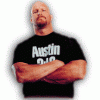 Last reply by mikty,
Last reply by mikty, -
- 1 follower
- 1 reply
- 125 views
About 3 1/2 years ago I purchased a Arcade HD with Hyperspin as the front end. It worked fine, but I haven't used it for at least a year. I went to use it the other day and Hyperspin.exe is gone. I don't think I have disposed of the settings for the setup. Can I just download Hyperspin, extract Hyperspin.exe, and put it in the proper subdirectory and it will work ok? Thanks for any input.
 Last reply by gigapig,
Last reply by gigapig, -
- 1 follower
- 1 reply
- 118 views
ok i added the database for the ps2 wheel and when i loaded up hypoerspion i noticed there was 2 PS2 wheels i checked the database folder and there is only one there i loaded rocket launcher there's only one playstation 2 in the list why do i have a double of playstation 2 and how do i repair it hyperspin is giving me so much troubles so far >.>
 Last reply by gigapig,
Last reply by gigapig, -
- 1 follower
- 2 replies
- 157 views
I updated to vet 1.51 to get hyperspin working again after the windows update. However, I noticed that when exiting Nestopia, it hangs up for a few seconds before finally exiting and returning to hyperspin. It launches fine and seems normal, but upon exit, the amount of time needed compared to all other systems is too long. this may be a rocket launcher issue with the windows update but I wanted to see if anyone else had the same issue and may have a workaround. Any help is appreciated. Thanks!
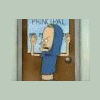 Last reply by beavis,
Last reply by beavis, -
- 2 followers
- 2 replies
- 231 views
Hi, I downloaded this HS bundle pack from ArcadePunks. **link deleted by admin** but I have a problem. HS wouldn't launch when I run it. I followed the instructions that came with it (see inserted media), but it won't work. Can anybody help me to install this software, would be nice to have my own arcade machine at home. Hope there is a way to install this quick, cause I don't want to install everey emulator sepperatly. Thx anyway Thompson
 Last reply by thatman84,
Last reply by thatman84, -
- 0 replies
- 130 views
Hello, I would like to create for each game a seperate folder and launch the games from a bat file. I know this works already emulator_multicpu.exe zip romname But i can not exit the emulator. When i push esc . Then the window gets little no exit the emulator. Can somebody help here. What must i add in the bat file? Hope somebody can help. Thx
Last reply by defre1976, -
- 1 follower
- 1 reply
- 170 views
I think this was asked a ways back, but I can't remember... might be a short answer, anyway. I was wondering if there's a way to have HS start inside of a wheel (MAME, for example) instead of at the main wheel.
 Last reply by Creezz67,
Last reply by Creezz67,






