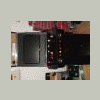Support
Having problems with HyperSpin? You've come to the right place!
4,037 topics in this forum
-
- 0 replies
- 109 views
Hi all, I am relatively new to Hyperspin and have got to the point where I have quite a few systems set up with their respective games. I'd like to get some 2-player action going. I have found the Microsoft 360 wireless pad to work very well for the most part. I don't particularly like the D-Pad but could get used to the analog if necessary for more complicated movements. What I would love is to whip out some old school SNES controllers. The 8Bitdo ones look great but I wondered if there are any major drawbacks to them? I am mainly going to be playing SNES, MegaDrive, NES stuff with perhaps the odd N64 game thrown in. The other option is to just ge…
Last reply by Chumpalot83, -
- 13 replies
- 193 views
Hi all, first time poster so apologies if this is in the incorrect section. I'm having trouble with a few ROMs, specifically Sonic ones (Sonic 1, 2 and 3). They simply do not appear in the Mega Drive games list along with my other games. They are .bin files, as are the rest of the Mega Drive roms. Their names are correct and I can launch them from within RocketLauncher. They just fail to appear in Hyperspin. Very odd. Anyone come across this before? Thanks for any help in advance. David
Last reply by Chumpalot83, -
- 0 replies
- 134 views
Hello guys Does anyone could help me? i've configured retroarch for plasy station and when i launch a game everything is fine, but when i launch a game within hyperspin i've got error message as "dualshock on port 8: analog toggle is disabled, sticks are on" and nothing is going on. following log info from Rocketlauncher: > 10:46:34:568 | RL | INFO | +N/A | Main - RocketLauncher v1.2.0.1 (www.rlauncher.com) 10:46:34:662 | RL | INFO | +94 | Main - System Specs: RocketLauncher Dir: C:\RocketLauncher RocketLauncher is: 32-bit OS: Microsoft Windows 7 Home Premium …
Last reply by giangy1983, -
- 1 follower
- 5 replies
- 166 views
Hello there, I hope, I'm right here with my problem. I'm fresh to the arcade scene, build my first own arcade now from the scratch, having some trouble with my controls now. As the title already telling you, I'm trying to run a trackball AND a spinner simultanously. But it doesn't work. Setup is an Ultimarc U-Trak Trackball and SpinTrak Spinner, both connected to iPac 2 board directly. Other buttons/joystick are connected, too and running fine. Under Windows I can use Spinner and Trackball, mouse pointer is moving around with no problem. So the hardware works. When I start configuration in HyperSpin, I can only activate/check one of both devices …
Last reply by Tulac, -
- 2 replies
- 157 views
Hello Expert Hyperspin Community, Been having this crazy issue with stuttering during launch of Mame games from the Hyperspin menu. My setup has always done this and I cant figure out why. I'm attaching a video so the stuttering sounds can be heard during the launch of Robotron for example. System specs are very good, core i5 3.5ghz cpu, 16gigs ram, Geforce 1050 Ti video card, ssd c drive and secondary 5tb drive for arcade setup and so on. Everything I throw at this system runs excellent so have no idea why Mame games or any games for that matter would stutter only on the loading / start of the game. There's no errors in the RL log and I'm just lost as to why th…
 Last reply by griffin518,
Last reply by griffin518, -
- 0 replies
- 127 views
Hi guys I'm new to all this, and i need help with my Colecovision wheel. When i select it, it just goes to the desk top theme and will not goto the game list. I can launch the roms in rocketlauncher, but the do not show up in hyperspin. Please help! Thanks!
Last reply by Bobzombie, -
- 0 replies
- 124 views
Hi I have managed to successfully install the BeebEm emulator, and get all ROMs successfully working from RocketLauncher, absolutely no issues. The system name is "Acorn BBC Micro", which brings the correct system image up, with the BeebEm.ahk as the main module. However, when trying to run the games from Hyperspin, I get the error "Acorn BBC Micro.ahk" cannot be found. It seems the command line in Hyperspin HQ is calling "Acorn BBC Micro", but I cannot change it? I tried changing the system name in RocketLauncher to BeebEm (as this module is in the Hyperspin folders), but I get an error message. Any help gratefully appreciated. Kind regards,
Last reply by Valiant, -
- 1 follower
- 10 replies
- 167 views
Hi everyone I was wondering if someone would be able to help me with newly downloaded ROMs from the hyper spin hyperlist. As per the video from hyper spin , people should do this from time to time because new ROMs are added so I went to the hypelist I found some ROMs that I didn’t have an copied the xml to my folder where my existing ROMs are. But when I open up rocket launcher all the new ROMs that I just downloaded are in red and its message says that there is no ROM path . how can I correct this ?
Last reply by shockwave817, -
- 4 followers
- 21 replies
- 272 views
Hi Guys, Sorry for the noob questions, I have ordered a pandoras box a couple of days ago and got very dissapointed when I found that there is no mortal kombat II there. so that gave me apetite to build a true arcade machine. Now I started searching and found Hyperspin and this forum, but there is still some stuff I am not getting. as for the physical machine build - there is no issue, some wood, spare monitor, controller parts from amazon - no issue. Machine - I have a spare NUC from a couple of years ago I can use and it will do the job. What I don't understand - is how do you connect the controller kit (joystick button…
 Last reply by artman999999,
Last reply by artman999999, -
- 1 reply
- 159 views
I've been playing around with he AppleWin emulator lately, and I've run into a unique issue that seems to be specific to Hyperspin/Rocketlauncher. When I launch the AppleWin emulator via Hyperspin/Rocketlauncher and attempt to hit the space bar in a text-based application (for example, a text-based graphics game), the emulator responds by displaying "f5" versus displaying a space. This only occurs when I launch the emulator via the front end. It does not occur when I launch the emulator and load a .dsk image. Seems to be some sort of keymapping issue caused by the front end/launcher. I am using the correct version of the Applewin emulator. I tried adjusting module se…
Last reply by JamesRIves, -
- 1 follower
- 2 replies
- 165 views
Using MAME64 0.191 at the moment. Haven't used it in quite awhile, so I'm not sure when this issue appeared. (Yes I know MAME 0.191 is rather newer, but I downloaded and installed it, didn't tested right away until this week) As I mentioned sound stutters on EVERY game, badly too. It plays fine, but not the sound. Checked under F11 I'm getting 68% in Tempest for example. When tested in MAME UIFX 64 0.163 No issues whatsoever F11 in Tempest shows 100% PC Intel Core 2 Duo E8500, 4GB ram GeForce 670 Win7 64. I know I didn't have that problem before in Hyperspin. Another problem with Hyperspin it freezes, randomly, does all sorts of odd ball things For e…
 Last reply by Bungles,
Last reply by Bungles, -
- 1 follower
- 2 replies
- 137 views
a friend of mine who knows about hyperspin tried to download it for me but he wasn't able to for some reason do i need a specific kind of computer for hyperspin?
 Last reply by Spawk,
Last reply by Spawk, -
- 1 follower
- 1 reply
- 127 views
I realize HyperHQ can be set up so only games with themes and roms can be displayed for a particular system, but is there any way to limit it to games that actually have videos or static pictures associated with the rom? I don't believe this is a standard option available via HQ, but is there some sort of workaround that will accomplish the same thing? Thanks, Jim
 Last reply by Bungles,
Last reply by Bungles, -
- 0 replies
- 112 views
I performed an update doing a clean installation following a format, I installed in two separate folders RL v 1.0.1.10 and HS v1.4, I reconfigured everything as I had before (HyperLaunch and HS 1.3) and everything worked perfectly! Now among all the reconfigured systems, in Rocketlauncher everything works perfectly while in HS only the mame works, the other emulators are not launched and no error message is reported to me! What could it be and what could I control? Thank you.
 Last reply by Mandarancino,
Last reply by Mandarancino, -
- 0 replies
- 149 views
Before reading below Disregard. I recreated the ini file and replaced the old one. I can only assume that it was somehow corrupted but it is working now. So I've decided I don't want or need 9000+ games in the MAME wheel and I'm going to move more slowly setting up just a core number of them, so I don't want a wheel that displays thousands of games that will not be in the ROMs folder. First I went through RL and confirmed that only the ROMs I want are available ... Check Next, Went into HQ and under the MAME wheel folder I set a ROM path since I was told it is needed if you're only displaying available ROMs - Double Check The I went into Navigation/The…
.thumb.png.17a36c26d31c6a7586adb959b0199b45.png) Last reply by Jimmi1271,
Last reply by Jimmi1271, -
- 1 follower
- 5 replies
- 160 views
Hi: I recently ran Street Fighter iii 3rd Strike through hyperspin/Rocketlauncher launching the MAME emulator and experienced a weird graphical error that hadn't existed before. I have attached a screenshot of the graphical error I am experiencing which is basically the main character selected appearing as a bunch of pixel dots during gameplay. I have re-downloaded the rom (sfiii.zip) and the chd but the problem remains. Yet when I try to run one of the clone roms (sfiiiu.zip) in rocketlauncher the main character selected appears fine in gameplay. I am using MAME 0.187 with matching romset. I do not know how to fix it. Is there a way to tell …
 Last reply by griffin518,
Last reply by griffin518, -
- 1 reply
- 154 views
Future Pinball. I'm having issues with rocket launcher finding/launching my tables. I could not launch the 7z files directly in the tables folder so I extracted them. I can manually launch any of the tables and all is working. Rocket launcher launches FP no problem also. I have the future pinball.xml. and scan sub folder is checked in hyperhq. The tables are named correctly. The problem still exists where the tables are not seen in RL. Can I put all of the .rpt files from their parent folders and places them in directly in my rom/tables directory? Does FP require the support files and folders the tables come in or are just the .rpt files needed…
Last reply by sinfish, -
- 1 follower
- 5 replies
- 158 views
I have been having issues with HyperSpin not launching games. Nothing happens. After reading and watching for hours on how to fix this. I found that E:\RocketLauncher\RocketLauncherUI\Databases did not have any of the game folders or systems xml files. I copied a xml from the HYPERSPIN databases folder and pasted to "E:\RocketLauncher\RocketLauncherUI\Databases\Sega 32X\Sega 32X.xml" The game launched without issue. My frontend is setup in RocketLauncherUI and HyperSPin.ini is correct Hyperlaunch_Path=E:\RocketLauncher\RocketLauncher.exe Is this the correct way to populate the RocketLauncherUI\Databases folder? Should this be configured in rocketlauncheru…
 Last reply by thatman84,
Last reply by thatman84, -
- 3 followers
- 13 replies
- 174 views
Apologies if this is a really simple problem. I am new to trying to run emulators on my laptop, mainly wanted to set them up so that my son could play all the old games that I did as a boy. Anyway, have set up the latest HyperSpin and Rocket Launcher. Everything is working fine in RocketLauncher e.g. I have set up Sega Genesis to run from RetroArch. I have created a database and audited my games. I can launch any of the game in RocketLauncher, however, whenever, I run HyperSpin and try to launch the same games it gives me an error quoting an xml file that it cannot find in the RocketLauncherUI database folder. When I look in the folder the only xml file is a System file. …
Last reply by sinfish, -
- 5 replies
- 198 views
I'm positively fuming by this point with this AHK error for Sharp X68000. I load a game, I arrange my discs in-emulator (XM6 Type G,) I launch the game, and then I get "There was an error waiting for the window Options ahk_class #32770" and blah blah turn off Fade blah blah. This issue wasn't happening the other night when I started getting back into X68000 setup, then it magically started happening, then went away, then came back. Three times over. I _do not understand_ what is going on here, I'll try to remember how to embed the latest log in case someone can have a look. Or perhaps someone can remind me, as it's been a couple years since I had to do that and I've …
Last reply by pavlovtiger, -
- 2 followers
- 2 replies
- 147 views
Hi guys. Alot has changed since I was last here. Ive recently dug my pc out after moving house and life lol I dug my pc out to find its dead and looks like ive lost all my hard work that I did all that time ago. So im having to start all again. Can anyone please give me any pointers on how to go from here is there any quick tips. From what I can remember It was a little mind blowing all that time ago. Any help or advice would be great thanks guys
 Last reply by gigapig,
Last reply by gigapig, -
- 2 replies
- 128 views
Hey all Just looking for some help with my wheel art not showing, When I enter my Amiga wheel, almost all the wheel art shows no problem, i have a small amount of images not showing, when i go on the wheel art not showing and go out and back in again it shows up, it's not random it seems to be the same ones every time. I have tried resaving the problem images but it keeps happening. Is there a limit to the image size, file size or anything i need to know about wheel art that might help ? Thanks for any help you guys can give EmuAl
-byAnarkhyawithTheGimp.thumb.png.74d5ea38ef12d19b9f893591b24747db.png) Last reply by EmuAl,
Last reply by EmuAl, -
- 4 replies
- 137 views
I'm running the latest version of Hyperspin with Rocketlauncher and have most of my emulators up and working (Kega Fusion is giving me fits but that's another thread) but I have a few issues I'm trying to work through. I'm testing in one emulator until I get this all right (Nestopia running NES). Upon launch the theme videos that are preloaded run in Hyperspin for any system. The preloaded video for the one game that came with the load runs within the Nintendo system on the wheel (10 Yard Fight). I downloaded the MP4s from Emumovies using their sync tool and have placed them all in the same default directory with the one that does work resides. When I select the syst…
.thumb.png.17a36c26d31c6a7586adb959b0199b45.png) Last reply by Jimmi1271,
Last reply by Jimmi1271, -
- 1 follower
- 2 replies
- 159 views
I am prepareing to set up hyperspin on a computer that has Windows 10 professional. is anyone out there having any issues with win 10 Pro? Is win 7 or 8 recommended?
Last reply by propdept, -
- 2 followers
- 11 replies
- 291 views
hey guys, ive just started setting up hyperspin and rocketlauncher for my arcade cabinet. its honestly doing my head in. i feel like ive done everything correctly, followed all the steps from the beginning. though when i try to launch a mame game it says theres no default emulator set in rocketlauncher... when there is clearly a default emulator set (mame .194). with the correct extensions and module... this is just the beginning too im going to cop out and just ask... does anyone have a complete hyperspin setup with rocketlauncer thats ready to go? without the roms, i already have those and the download would be huge. im assuming if someone shares their comp…
Last reply by bigray,