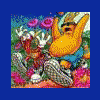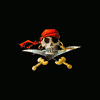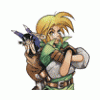Support
Having problems with HyperSpin? You've come to the right place!
4,037 topics in this forum
-
- 2 replies
- 286 views
The filter settings for roms, wheels and themes does not work correctly. Sometimes no games are shown, sometimes some are not shown. Is there a simple way to show only existing roms and wheels?
 Last reply by craiganderson,
Last reply by craiganderson, -
- 11 replies
- 979 views
Hello guys, I suppose this is kinda off topic, but I am having issues with certain programs not functioning correctly after shelling my OS. In particular my issue is with Vjoy. For those that do not know, Vjoy is a program that basically replaced PPjoy. It is a program that simulates having a joystick plugged in and allows you to map the keys to the keyboard. Anyway, I just found out that if I kill explorer.exe, the Vjoy process stays up if it was already running. But if I close Vjoy and try to reopen it, it just pops up in the process list and disappears quickly. The program works perfectly when explorer is running. The program uses the task bar to show its icon a…
 Last reply by Dime333,
Last reply by Dime333, -
- 3 replies
- 270 views
Hi, I am setting up a fresh new installation of hyperspin and hyperlaunch and i am experiencing a problem. The control panel on my cab has 6 action buttons. When i launch a game in hyperspin and press 3 buttons simultaniously the screen will switch back to the hyperspin selection wheel. The emulator is still running in the background but out of focus. Sometimes it works the other way around. The emulator is still active on screen but in the background you will hear the hyperspin menu (intro video, wheel clicks). The 3 keys are mapped as A, S and Q. The same thing happens when i press those keys at once on a keyboard. Hint, start a game in hyperspin and try pressing t…
Last reply by martijnsx, -
- 3 replies
- 348 views
Hi peeps, Not sure if this is the right forum for LEDWIZ, please move if im in the wrong area. I have an LEDWIZ and want to hook up buttons with leds only. no motors or magnets. I cant seem to find any support for the way I want to do it Here is a pic of my setup i propose to do. Will this work? Thanks in advance. gstratto
Last reply by RodentVienna, -
- 1 reply
- 250 views
I have a merged set of mame 156 roms, can hyperspin read it, or do i need a split set of roms ?
Last reply by Tomkun, -
- 4 replies
- 275 views
Hi everyone! I'm having the weirdest problem to date in my years of using Hyperspin, Hyperlaunch, HyperlaunchHQ, etc. I think it started when I finally installed a Wireless Xbox 360 receiver I got like 2 years ago... don't judge me lol Well, I was trying to configure Commodore Amiga, CD32, with FS-AUE and WinAUE, WinAUELauncher too.. but here is the problem I'm having. When I start now the PC (Arcade), it launch Hyperspin, I can use my Control Panel buttons to navigate (up and down), enter any game wheel, everything seems to work ok but when I want to start any game of any wheel it doesn't launch the game/emulator. I could hit that ENTER button all I want and i stay …
Last reply by vampirolatino2, -
- 1 reply
- 205 views
Hello, I've been working on mapping a 360 controller for all systems with xpadder. No issues until setting up snes9x. When I launch a game from hyperspin I can only move left. Outside of hyperspin launching directly it plays fine with the xpadder profile. The correct profile is loading when played in hyperspin but then my analog right or dpad right are dead. I can exit to the wheel and it properly changes to front end profile and all buttons work and behave normal. Any tips???
 Last reply by iNTiGOD,
Last reply by iNTiGOD, -
- 54 replies
- 2.7k views
I've got the ZX Spectrum and C64 up and running and even played a few games last night. Quite the throw back to my childhood. Herein lies a problem. It seems that the c64 and Spectrum keyboards differ, and often per each game. For example, Summer Games may have certain buttons, whereas Ghostbusters uses directional keys. Spectrum (Skool Daze) uses O and P for left and right. What is the best method for trying to solve this? I've looked at the custom keyboard at the link below, but since I use a keymapper for joystick, I'm not sure if editing the kvm file will solve the issue http://www.lemon64.com/forum/viewtopic.php?t=30463&start=7 http://slady.net/Sinclai…
 Last reply by gigapig,
Last reply by gigapig, -
- 3 replies
- 276 views
Does anyone have a module for D-Fend reloaded with bezel support? I know the DosBox module has it but I have over 600 games all nicely setup in D-Fend and really don't want to change to DosBox as it requires a mess of things. The dosbox module was designed for exodos apparently.
 Last reply by craiganderson,
Last reply by craiganderson, -
Setting up hyperspin for about a week now and thanks to the forums and some youtube videos I've had success getting various emulators setup and running, proper XML files created for my romsets, and grabbing videos and artwork with the Emumovies download service. The emumovies service used my XML files to grab only the art and video that I needed but I noticed the wheel art/marquee things were missing. I tried using HyperSync and it seems to be ignoring my XML and simply downloading the artwork/video content for the entire romset, not just the games I have in the XML. Is there any fix for this? What's the best way to integrate wheel art that matches the game list in th…
 Last reply by scoodidabop,
Last reply by scoodidabop, -
- 9 replies
- 760 views
yes Ive done it again, the complete 17037 rom set of the Commodore c64 and the Database file, and system file for winvice module. PM if you need them Yes all 17037 roms all for you all to enjoy, you will need to add g64 to your global emulator list [Winvice], and some others....... I had to write my own code to extract all the data for the commdore c64.xml file and comodore c64.ini file. not bad for a weeks work in my spare time. I have done my best to check what I can and tested the database and system file. the system file has been configured for true emulator settings and joystick support. e.g [007 Car Chase (1985)(Coplin Software)(ID 9892)] TrueDriveEmulation = …
 Last reply by spudgunjake,
Last reply by spudgunjake, -
- 2 replies
- 266 views
Can someone please tell me how to add loading screens? i have already come across Dr Moneys thread about it, but it mentions a "GameStart" folder and am thinking it maybe outdated now. Ideally what am wanting is just a static screen, no animations as such just a screen that says "Loading" while ScummVM is busy extracting a rom, and thats it really, nothing more then that! just a basic guide to put me in the right direction would be very much appreciated. Many Thanks!
Last reply by ghostbones, -
- 8 replies
- 416 views
I had everything setup and working well on my old pc (win7). I now have a new pc (win8.1) and i am struggling to get things working! So I started fresh. A new install and updated via git for hyperlaunch. I do have mame working fine, so I moved onto zsnes. Zsnes works on its own. Super Nintendo launches games (although not with my custom resolution, mame does the same) in HLHQ. In HyperSpin i just get a black screen though? I think it is failing to extract the .7z files, even though it is enabled in HLHQ the log seems to say that it is not enabled? [code] 11:24:59 PM | HyperLaunch v2.25c 11:24:59 PM | System Specs: HyperSpin Dir: D:\HyperSpin OS: WIN_7 OS La…
 Last reply by gigapig,
Last reply by gigapig, -
- 3 replies
- 300 views
Hey guys, I got everything installed (current version 1.3.3.3) and running using just the MAME emulator for now. Everything works great except none of the MAME snap videos are playing. I ran HyperSync Cloud and it downloaded all the videos into C:\HyperSpin\Media\MAME\Video I got the path set properly in HyperHQ as seen here: Now I do have an Intel mobo and using the integrated Graphics (G41 Express Chipset). However, I did disable hardware acceleration in IE and also did it in the Adobe Flash player. However, I went ahead and downloaded the EmuMovies Video converter and converted a few MP4 videos to FLV and those still didn't play. What's really odd is that whe…
 Last reply by relic,
Last reply by relic, -
- 3 replies
- 328 views
Some games are very low volume. I know you can increase volume in MAME but it affects all games, so when changing to different games I have to turn it back down for games with normal volume. So does anyone know a way to have the low volume games not be so low without having to change volume all the time in mame?
 Last reply by JoeC3109,
Last reply by JoeC3109, -
- 7 replies
- 413 views
i can't seem to hide the menu bar.
Last reply by pinsanity, -
- 9 replies
- 449 views
Hello my set up is ALMOST complete.. just trying to tweak a few finishing touches. like using only my controller, i have a start up script working, i found how to exit emulator with a key press, i assigned the "B" button on my 360 controller, but.. it wont save with the "hold" box checked, id like it to be set up so that the B button exits after being depressed for 2-3 seconds. thats 3000 for 3 seconds? it just wont save though. can it not be done due to some ahk files? If i have to settle for just one button to use.. ive read other people use the right stick "push down".. that just worries me for accidentaly closing the game with overly button happy people, little …
Last reply by damageinc86, -
- 18 replies
- 3k views
hello together I am trying since 4 days a functioning HyperSpin system to install. after I've read a lot and partly also studied hours of video instructions, I could SNES (snes9x) and Sega Genesis / 32X (fusion561) successfully implemented without problems. keymapper (Xpadder profiles) and all videos emumovies from my account, I was able to implement. However, I have the biggest problems with the project 64 system (version 1.6.1 or 1.7.0.49). even with the associated ahk-Modules I could, after trying many, many hours, do not take into operation. Problem: HS or HLHQ launch a N64 rom -> project64 start and ask for a rom (open rom prompt). I manage not to find a remed…
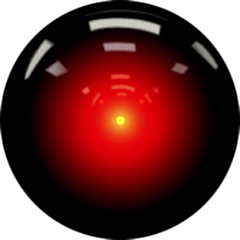 Last reply by cnterr,
Last reply by cnterr, -
- 2 replies
- 585 views
Sooo... I'm setting some not-default systems, I had no problem making the XML for the first one (and using XML Indexes for its sub-wheel), but for the second one, for some strange reason, I can't use XML Indexes Oo The wheel works fines if I don't check the "Use XML Indexes" box, so it's not a problem in the XML itself (also I'm using a XML editor to make sure I don't forget tags open and misplace/mispell stuff)... I have no idea why I get that black screen and have to close HyperSpin using Alt F4 if I check that box, it's model is the same I used for the other system and it works perfectly there, I think there is no problem in that (since works in the other sub-wheel), …
 Last reply by MydknyteStyrm,
Last reply by MydknyteStyrm, -
- 1 reply
- 191 views
Hello, this is my first forum post, and to be honest I'm pretty nubby at the moment. I really want to learn how all this works and get a nice Hyperspin arcade setup. For my question, when I launch my mame0158b_64bit.exe, the emulator has a blue bar that comes down, then it beeps. The game(Killer Instinct v1.5) starts playing just fine but the intro music is not there, the music won't play until I press the coin button and it goes to the main menu. If i hit the mame menu button and turn the test dip switch on, then off, and return to the game, the game starts from the beginning, and starts playing the missing music like normal. Is there a workaround for this? i would lik…
Last reply by DonBronson, -
- 5 replies
- 344 views
Is there any way to make the controller work with hyperspin every time I press up or down it jumps systems or keeps spinning. I am using motion in joy ds3 tool.
 Last reply by Capa,
Last reply by Capa, -
- 6 replies
- 372 views
been searching this and i see a few methods but they are all from previous versions of hyperspin or really old posts. I tried to filter by rom in hyperHQ but i have a few bugs, if i open sega genesis hyperspin just exits. Daphne i only have Dragon's lair(with dvd) and i have a full wheel of the dragon's lair entries(not sure if this is a result of a setting of X amount of entries and only having one rom just repeats the one i have) I also came across a suggestion of doing a dir /b and creating a favorites.txt and only showing favorites. The method of manual deleting each entry in the xml sounds tedious... what is the best/fastest way to accomplish this?
Last reply by iceman1981, -
- 5 replies
- 442 views
Hello! Is there a way to control the volume level or mute the volume when HS has been sitting idle and enters attract mode? If this isn't possible, i believe this feature should be added. I want HS to be quiet or muted during attract mode, and resume its regular volume level when someone starts scrolling through the menu. Otherwise it can become quite annoying when it isn't being used.
 Last reply by Dime333,
Last reply by Dime333, -
- 9 replies
- 537 views
I'm currently setting up a Mame system for my son and i've seen on the net their is a way to setup a wii remote as a light gun to work in Mame. I've search the net, purchased Bluesoil Software, and downloaded various programs to try and get it working but to no avail. I've been working on this for over 3 weeks and with a son nagging you that he wants to play some games, I was wondering if their are any manuals that gives you a step by step guild on how to gget it working and also how to setup Mame. Any help would be appreciated.
Last reply by cder, -
- 1 reply
- 276 views
Hi all, I have successfully got D-Fend smoothly running DosBox and all the games. I am now attempting to run through Hyperspin. I have tried to follow some of the similar related posts with no luck. Here is my .ini file and my ahk file which I have adopted from previous posts: I have tried a few alternatives all with no luck: - placing a blank text file in the rompath with the subfolder game name - changing extension from lnk to zip and ziping the subfolder games - hyperlaunch to false I am sure there is something simple I am missing. ini file ************************************************************** [exe info] path=C:\Program Files (x86)\D-Fend Reloaded\ …
Last reply by damageinc86,