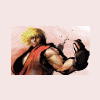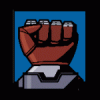HyperSpin
Subforums
Emulators
- 15k posts
Need help setting up specific emulator in HyperSpin? Check the Tutorials section first and then post your questions here.
- Modules for latest versions of VisualBoyAdvance??
- Last reply by spodz5666,
Support
- 23.6k posts
- 1 follower
Having problems with HyperSpin? You've come to the right place!
- Specific wheel cannot skip between starting letters
- Last reply by davyd,
3,650 topics in this forum
-
- 2 replies
- 1.4k views
Trying to put together some collection wheels where there are more than one system in the wheel. How do I set say MAME, SNES, GC to work in that one wheel? Thanks,
Last reply by mikea213, -
- 9 replies
- 3.7k views
Do you need a 3rd party utility installed in order to search for games within hyperspin? Like I wanted to look at all games that start with the letter A for example? Ive seen you can setup by genre but it would be nice to then break it down even more. thanks!
Last reply by gec5741, -
- 7 replies
- 3.1k views
Hey guys. This seems a strange one to me. All of a sudden I cant exit out of hyperspin emulators using the esc button. I have to Ctl alt delete and close the program. I cant find any forum threads that addresses this and dont know how to fault find. Any ideas?
Last reply by gec5741, -
- 2 replies
- 6.5k views
Hi has anyone had or known how to get rid of the error "this game doesn't support the av cable that is currently connected to the main console, turn off the bower and replace the av cable" obviously I'm on hdmi only comes up on a few games but I want to play them! Thanks guys
 Last reply by kylecp1979,
Last reply by kylecp1979, -
- 17 replies
- 3k views
Hey all just trying to get the 7800 up and running. Which emulator should i use? Is there one that stands out for ease of use and set up? Thanks
Last reply by madangelo, -
- 9 replies
- 2.9k views
So I am just starting to use hyperspin and rocket launcher in hopes to eventually build my own Arcade cabinet project. Watching Simply Austins video's on setting up hyperspin I have that all up and running. I used his Mame setup guide as well and in that guide he includes downloads. The version of mame was older then what's current and I see the new version here that I plan to download. However what I'm not sure about is the database. I am still using the one that Austin provided but I'm guessing that is a bit old as well? Where can I get a current database to work with the most recent version of MAME or do I need to worry about that? Thanks in advance for any …
Last reply by gec5741, -
- 33 replies
- 8.3k views
Hi, i'm pretty new to this "Hyperspin" and i have just gotten hyperspin and rocketlauncher on my laptop, but i can't get my roms working. So i have installed Retroarch on hyperspin and configured the genesis and the snes emulator. I have done all this with the help of "Simply Austins" videos on youtube, ( )and i have downloaded full romsets for genesis and snes, but they had wrong names. So i did a bit of research and found Don's Hyperspin Tools. I used the rename ROMs.exe to change the names of all my roms (genesis and snes) and put 7zip= true (in rocketlauncherUI) and tried to launch a game from rocketlauncherUI, but it didn't work. First i got a message…
Last reply by ArcadePC, -
- 7 replies
- 1.7k views
Hi guys. Apologies if this isnt the right section for this but I'm hoping to complete my VTech CreatiVision hyperspin setup but the pointer and main menu wheel for it here are broken links. If anyone has these things could they upload them? Cheers!
 Last reply by MADrigal,
Last reply by MADrigal, -
- 0 replies
- 1.1k views
Hi all I just updated my windows 7 prof 64 bit and after the update neither hyperspin nor rocketlauncher work. Can someone please help
Last reply by Andalus75, -
- 10 replies
- 3.1k views
Hi Guys can anyone tell me if this pc is powerful enough to pay drama at and ps2 game and what the limitations or problems It may cause me? Thank you http://m.ebay.co.uk/itm/FAST-GAMING-PC-Intel-i5-3-20GHz-8GB-DDR3-1-TB-HDD-2GB-GDDR5-Graphic-Card-Win-7-/371552241120
 Last reply by capcomtony,
Last reply by capcomtony, -
- 2 replies
- 1.5k views
Hi. I'd be grateful for the answer to this one. Its hard to watch the spinning game covers in my hyperspin menu. I've tried to find the solution in HyperHQ but to no avail.
Last reply by Bruiserh89, -
- 2 replies
- 1.6k views
Anyone else notice at least for me with the latest AutoHotKey release it is coming up as Malware with Windows Defender.
 Last reply by Krakerman,
Last reply by Krakerman, -
- 3 replies
- 5.7k views
Hi All, so, thanks to these forums and Youtube, I was able to get my Hyperspin MAME setup working on Windows 7, and it was near flawless. I use an X-Arcade Tankstick for my controller, which basically emulates a keyboard input via USB. I recently upgraded to Windows 10, and now whenever I launch Hyperspin and it goes to the first "wheel" (console/platform selector) it just spins on it's own (randomly, like in demo mode) and my joystick can no longer control it. However, when Hyperspin is loading, I press the "ENTER" key on the controller and it jumps over the intro....so it clearly received the command. But once it hits the platform selector wheel, it's just like…
Last reply by STEMALO, -
- 1 reply
- 2.6k views
Hi there, I've been working on getting hyperspin set up for a few days now, and it has been pretty smooth sailing so far (thanks to the forum). But i've come across an issue that I just can't seem to work out. I'm trying to launch turbografx 16 games via hyperlaunch but keep getting: "Cannot find: C:\Documents and Settings\Admin\Desktop\HyperSpin\Modules\NEC TurboGrafx-16\NEC TurboGrafx-16.ahk You do not have a HyperLaunch 2 module for NEC TurboGrafx-16. Please create one or check HyperList." Iv'e been pulling my hair out because the module is named properly, and is an exact copy of the module I use for my other systems that use mednafen, 08:44:04 AM | Hyp…
Last reply by inf35ted, -
- 2 replies
- 2.2k views
Hi guys, As the tittle suggests. I want to launch the PC Game Pinball Arcade, directly from Hyperspins main menu... But i want to use Hyperlaunch to take care of the launching because i want to take advantage of the Fade feature. I use the fade-in feature of hyperlaunch to display the System controls before the game boots. Problem is, i'm not sure how to do this. I can easily create a main menu wheel called PC Games, then launch the program from within the PC Games sub menu, however i don't want this... I want Pinball Arcade as a wheel in the Main Menu. Is there a guide to this? I'm assuming you use PCLauncher to take care of this, but how do i set it up in this…
Last reply by dotnetzero, -
- 3 replies
- 3.6k views
Hey all So admittedly PS2 sits at the flagship of my consoles emulated in my hyperspin cabinet build because its as nostalgic as all f#ck. I was in my early twenties, refusing to grow up and having nights with the lads playing the thing amongst other immature endeavors. I digress. But there doesnt seem to be a game wheel for PS2. Is there one and I've missed it? Worst case scenario and I have to create game wheel entries for each ps2 game (a scary thought, but I will put a poster of myself in the lounge room so my wife and kids dont forget who I am ) is there a template or better still, a guide out there? Cheers folks.
Last reply by Bruiserh89, -
- 5 replies
- 2.6k views
I have an odd issue... 3 main menu system wheel images, always the same 3 never show at load of HS. If i enter a wheel and come back, they often start showing (not always), and can later disappear again. I've tried resaving the PNGs, but no change... it's clearly not a naming issue as they DO show occasionally... anyone got any thoughts? Thanks
 Last reply by Dime333,
Last reply by Dime333, -
- 14 replies
- 8k views
Looking at getting a light gun for my setup. It seems the AimTrak is the best one out there. Is this still the case? Also read about the EMS TopGun III. The AimTrak seem to have mixed reviews though so I'm not sure which to go for. Is the AimTrak decent for calibration?
Last reply by XC-3730C, -
- 23 replies
- 6.3k views
If you click the top left corner of demul when it is full screen with your mouse it will restore demul to a small window, if you click about an inch in from the left it will shrink demul to a window plus you also get the about demul window showing up. Now playing ordinary games this isn't a problem but when playing lightgun games this is a big deal. Anyway of disabling this?, I'm not sure if its demul or windows as windows lets you close\restore\minimise etc if you click the top left corner of a window.
Last reply by kevinlisowski, -
- 7 replies
- 4.5k views
Hi, build a Apple2.xml full Gamebase set. All Games match to a Titel or Game snap. Database & Snaps found on FTP under "Nexus23"! hope you like it !? Maybe someone wants to build the wheels? Auto Wheel Creator does not work for me...
Last reply by gigalula, -
- 6 replies
- 2.7k views
Hi Guys, I've finally got round to updating to 1.4 with Rocket Launcher. Everything running fine except for my Hori RAP 3 Stick that I use for playing. It was working perfectly fine in my old version of HS/HL. I've set it up in HQ but the response time I'm now getting is very slow/delayed when selecting on the wheel. Any ideas why this is happening? Do I need to go back to the old way via xpadder and if so is it the same set up in RL as it was in HL? Thanks in advance
 Last reply by albert_c,
Last reply by albert_c, -
- 6 replies
- 3.5k views
Hi my friend would like hyperspin and as I have it I was wondering how I go about cloning my drive and transferring the data to his external drive. Is it simply a case of plugging it in and copying the D drive of my hyperspin? Cheers guys
Last reply by aldub516, -
- 19 replies
- 4.2k views
Now that the long awaited PSX database has been released, it is time to finish this system. I have collected covers for all game except the following... 1Xtreme (USA) Onside Complete Soccer (Europe) F1 Racing Championship (USA) Flying Squadron (Europe) Global Domination (Europe) King of Bowling 3 (Europe) LMA Manager 2002 (Europe) Madden NFL 2005 (USA) March Madness '98 (USA) Player Manager 2000 (Europe) Super Match Soccer (Europe) Superbike Masters (Europe) Truck Rally (Europe) Herkules (Europe) I have found some of these but they are not proper covers. For instance, USA covers for Europe games, and Europe covers for USA games. We all put in so much work to our s…
 Last reply by mccorkled,
Last reply by mccorkled, -
- 1 follower
- 18 replies
- 10.4k views
Please give a warm welcome as a new forum moderator, everyone's favourite well turned out, bald headed assassin, Agent47. He's certainly helped with my workload and kind of reminds me of myself, super helpful, quick to respond, friendly and of course very handsome. I'm sure he won't take any nonsense either, so if you've been naughty check the roof tops and behind the toilet for the master of stealth We are having a bit of a much needed shake up and clean up here at retro centre and I'm looking forward to working with our new staff and also our fantastic members. Thank you very much guys.
 Last reply by gigapig,
Last reply by gigapig, -
- 1 follower
- 11 replies
- 2.2k views
Hello everyone, I am new to emulations, but have been gaming since I owned an Atari 2600 and spent most my allowances on cartridges or at arcades. I now have some nephews and nieces who are coming of age to appreciate the delights of a traditional arcade, so I am building a HyperSpin arcade cabinet and a HyperPin table. The 80's may be gone, but I hope to capture the pure joy of these games for the next generation. I've been having some trouble setting up Hyperspin, specifically with HyperspinHQ. Windows 10 keeps kicking me out of the program. Does anyone have any ideas as to this issue? thanks as always, devilFist
 Last reply by gigapig,
Last reply by gigapig,