Android Emulators
Android emulators
143 topics in this forum
-
- 7 replies
- 5.4k views
Hi guys, here is a vidéo who explain how to get caprice32 and Hatari core on retroarch to emulate Amstrad CPC and Atari 520 st The tutorial is in french but i think you can understand just watching the vidéo https://youtu.be/pLBxFZwzzo4
Last reply by gniac, -
- 2 followers
- 2 replies
- 5k views
The Libretro devs just enabled the CHD support for the SuperGrafx and PC-Engine cores on android. Update your cores with Online Updater. Personally I have not converted my games or have any PC-Engine CD games but its a good addition anyway. I hear that audio sync and quality can be an issue
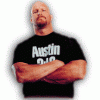 Last reply by mikty,
Last reply by mikty, -
- 2 followers
- 10 replies
- 6.2k views
Hello the P-UAE core for the amiga 500 is no longer available on the new version of retroarch. Do you know where I can download it then i can put it on my server. Thanks
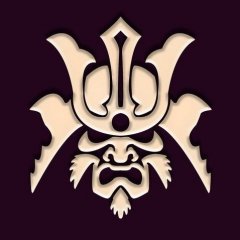 Last reply by Honosuseri,
Last reply by Honosuseri, -
- 39 replies
- 8.3k views
I don't think I've seen any of these systems talked about here but I managed to get all of them to work through trial and error. For anyone that wants to try these: X68000: Get PX68K (version 0.15) app. After installing it make a folder right in the root of your sd card called PX68K and put all the bios (cgrom.dat, lplrom.dat) and games (unzipped) in that one folder. After opening the app I had to attach a keyboard to open the menu with the keyboard's menu key (you can use your controller to browse the menus at this point). First game I tested was Akumajo Dracula (Castlevania Chronicles). It's a 2 disk game so for games with two discs or more place the first dis…
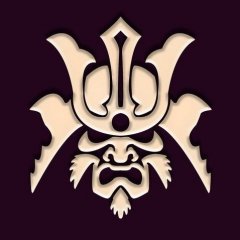 Last reply by Honosuseri,
Last reply by Honosuseri, -
- 1 follower
- 48 replies
- 24.2k views
MAME Atari 5200 Setup with RetroArch Android How to get Atari 5200 and other systems working on Nvidia Shield with Retroarch “Arcade (MAME)” core Limits Everything RetroArch is subject to change without warning, cores break and improve and RetroArch is constantly evolving. The exact same goes for MAME but this is more consistent. You must have the correct roms and BIOS files that MAME emulator is expecting. · They must all be named as MAME requires Note I have assumed you are familiar with setting systems up in Hyperspin and are familiar with Retroarch. Native RetroArch and RetroArch laun…
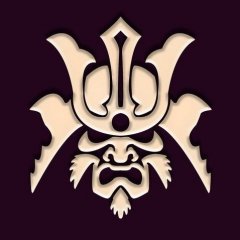 Last reply by Honosuseri,
Last reply by Honosuseri, -
- 1 follower
- 4 replies
- 3.3k views
Hi folks, I've got amstrad cpc working on shield with caprice32 core. It's nice cause there is an autostart so no need to launch the game with a RUN command. However, when i try to launche a game with hyperspin, the autostart doesn't worked ! Is someone here succed to launch cpc games from hyperspin with retroarch caprice32 core ?
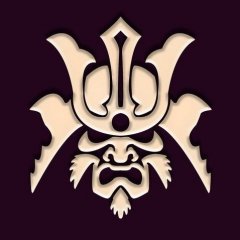 Last reply by Honosuseri,
Last reply by Honosuseri, -
- 1 follower
- 5 replies
- 4.3k views
I guy, I have download the new atari 8 bit core on retroarch. I have all the bios put in correct folders, and i can launch atari 800 and atari 5200 games but can't do anything with my controller when i am on the game menu. Is there an issue with the controllers on this core or did i missed something ?
Last reply by newoski, -
- 2 followers
- 9 replies
- 6.5k views
How do you get past the "select game" screen for games Odyssey 2 games using O2em core of retroarch?I did read that you need to hit the "1" key on a Keyboard and also that Player 2 works but Player 2 does not work. I cant seem to find a way to make my wireless logitek k400 keyboard work as a straight keyboard. Also I dont even know where to start with getting the original Odyssey to work. Anyone done it? Its listed as working with RetroArch blueMSX core in the Working Systems list but have found no reference to Odyssey on BlueMSX or RetroArch. Does it really need to DOSbox to work?
Last reply by John457, -
- 1 follower
- 3 replies
- 5.4k views
Hi guys, Here is a video that shows you the progress of my work on the future Atari 520 ST wheel that I will add to my hyperspin configuration. There are currently 112 games that are 100% functional. I know it lacks classics, I actually test a selection of about 300 games (I put the top 100 of the best 520 st games, plus games which I had particularly enjoyed on my atari during my teenage years. I still I have tested them all, but unfortunately there are quite a few that do not work at all. Still have about fifty games to test and the wheel to finalized. I used Hatri core on retrorach cause it's the only way that i know to launch game directly from hyperspin.
Last reply by Pouteur, -
- 2 replies
- 24.8k views
Quick setup guide for Sony PSP, I know people don't think the (PPSSPP) core is as good as the stand alone, but I like the options RetroArch gives me with it. Created the bezel for this myself, will probably do a video in the future on creating one so you can make your own Hyperspin settings: exe=com.retroarch/com.retroarch.browser.retroactivity.RetroActivityFuture parameters=cores/ppsspp_libretro_android.so romextension=iso,elf,cso,prx,pbp PSP Bezel: https://mega.nz/#!8YgTHQJD!fZa5QDiwq2SULUe_Do8c_KyhYL1syo1eD2dkid1HYo4
Last reply by BATTLEDONKEY, -
- 3 replies
- 1.8k views
Hi guys, the picodrive issue with Android 6 and plus on retroarch is now fixed with the last retroarch updater. Go to online updater and core updater and get picodrive, then update core info file and update databases. Quit retraorach with saving and now you can play Sega 32X
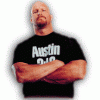 Last reply by mikty,
Last reply by mikty, -
- 1 follower
- 0 replies
- 2.6k views
Will be uploading videos regarding Hyperspin Android and the playable systems allowed on the Android Platform...like or subscribe or go ahead and give it a thumbs down...lmao
Last reply by sanchezmike01, -
- 2 replies
- 1.8k views
Hey guys, check out my hyperspin setup on my youtube channel as well as other videos of newly added systems! https://www.youtube.com/channel/UCqnE4drWkvZRefjHBPc8-pg
 Last reply by mihaliousa,
Last reply by mihaliousa, -
- 6 replies
- 3.6k views
https://play.google.com/store/apps/details?id=ru.vastness.altmer.real3doplayer&hl=fr I tried this parameters exe=ru.vastness.altmer.real3doplayer/ru.vastness.altmer.real3doplayer.MainActivity romextension=iso,bin parameters=cd But i've got a black screen
Last reply by reicast86, -
- 1 follower
- 26 replies
- 13.3k views
From the same author of Real3DOPlayer Fastest and most compatible Jaguar emulator I've seen. Not bad for an initial release.... https://play.google.com/store/apps/details?id=ru.vastness.altmer.iratajaguar&rdid=ru.vastness.altmer.iratajaguar Nearly all games run well on my Shield... See the compatibility matrix: http://www.arts-union.ru/node/66 It's $9 but worth it. There is no launch-intent yet, he's aware we want the feature and has said he'll try to add it in the future.
 Last reply by thatman84,
Last reply by thatman84, -
- 1 follower
- 19 replies
- 10.8k views
I upgraded to RetroArch 1.4.1. It kept my custom path for my System/BIOS folder for RetroArch when launched by itself. When I launch through Hyperspin, the path has been reset to /data/data/com.retroarch/system. I want to change this to /storage/emulated/0/RetroArch/system (sdcard/RetroArch/system). I can't because there is no way to browse that folder through the interface. When I click to change it, the only path options available are: /data/data/com.retroarch /storage / None of those will allow me to browse to /storage/emulated/0. If I click into storage > emulated, 0 never displays because the Android OS doesn't have access to /storage/emu…
 Last reply by thatman84,
Last reply by thatman84, -
- 2 followers
- 13 replies
- 10.1k views
Found a little trick to help with the dual config thing with retroarch if you don't have root. This will allow you make the config file Hyperspin launches the same as the normal one Works in RetroArch 1.3.6 & 1.4.1 Hyperspin launched games use retroarch.cfg located in root data/user/0/com.retroarch Retroarch direct launched games use retroarch.cfg located in local storage (mine is) storage/emulated/0/android/data/com.retroarch You can now access the root retroarch.cfg file from the gui Steps Go to settings->directory Change your config directory to "data/user/0/com.retroarch" Go back to main screen and find "l…
 Last reply by EyMannMachHin,
Last reply by EyMannMachHin, -
- 1 follower
- 6 replies
- 2.6k views
Hi everybody, Is there a way to lunch amiga cd 32 games directly from hyperspin, and What emulator to use?
Last reply by Pouteur, -
- 1 follower
- 1 reply
- 3.2k views
Hi folks, I've tried to read as much as I can on this subject, but I've now started going round in circles. I'm having what appears to be a standard problem with Hyperspin and Retroarch. Whilst I've set up my config (16:9, and controller setup) in Retroarch independently, when I load Hyperspin all of these settings are overwritten and it appears to load a separate config file which defaults everything. For info, I'm running a stable build of Retroarch 1.5.0. If anyone's able to help (in very newbie laymen terms) with resolving this I'd be really grateful. I've read a load of stuff about overrides and core controller settings but it seems to be written in a …
 Last reply by thatman84,
Last reply by thatman84, -
- 2 replies
- 1.9k views
I just made test with retroarch mame 2014 core for cave system games. It works great ! I will make a new wheel of about 15 cave games on my hyperspin configuration. I'll show you a vidéo.
Last reply by Pouteur, -
Dolphin support! 1 2 3
by reznnate- 1 follower
- 69 replies
- 21.5k views
Woo hoo!! Grab the latest nightly and then use these settings in your .ini file exe=org.dolphinemu.dolphinemu/org.dolphinemu.dolphinemu.activities.MainActivity parameters=AutoStartFile
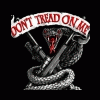 Last reply by BiZzAr721,
Last reply by BiZzAr721, -
- 36 replies
- 15.7k views
http://loganbuildbot.s3-website-us-east-1.amazonaws.com/ LoganMC has been building a new core based off of Mupen64 AE with GLES3 support. You need to be on a nightly build in order to use GLES3 but holy crap its awesome! Still tweaking the settings to get it the way I like it but its running great so far! Still need more testing but would love to hear others reports of using it.
Last reply by rrussell50, -
- 2 followers
- 0 replies
- 5.6k views
I made this last night. May help someone. It's the 1st things I do when setting up retroarch after install. then I do this to sync everything up with Hyperspin
 Last reply by thatman84,
Last reply by thatman84, -
- 2 followers
- 3 replies
- 3.3k views
I JUST bought a minx neo android box for my upstairs bedroom with the intent of using this to load my games via LAN connection where my original HS config is stored. After researching I find out that currently, the Nvidia shield is the only supported platform. Will this change in the future? I was hoping to run a barebones configuration upstairs and launch games over the network. I've tested this on a PC and seems to work fine. Will the same support be offered for android? Is there a workaround? Sent from my SM-G925V using Tapatalk
 Last reply by shredder,
Last reply by shredder, -
- 11 replies
- 7.3k views
Is there a way of setting an hot key to exit Reicast, or is there already a setting I've missed or button combo???
Last reply by philcabs66,
-
Popular Contributors






