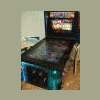HyperPin Cabinet Forum
Gotta cab with HyperPin? Show it of here!
365 topics in this forum
-
- 3 replies
- 1.9k views
I have the basics down with my hyperpin cab - ready to take it to the next level. I need some advice on nudging, shaking, etc to give it the authentic feel. Thanks in advance for any advice!
Last reply by MTPPC, -
- 1 reply
- 1.7k views
Hi folks As some of you already know, I'm working on a small controller board for led strips. So far I have built different 3 prototypes, which all work well (just check out the DOF show case video to get a idea what can be done).The main components of the hardware are a fast USB bridge chip (FT245RL) and an Atmel microprocessor which does the real work. The firmware of the board is all written in assembler and is at its current state able to send approx. 50000bytes to the leds per second and there is still some headroom for optimization. This is fast enough to drive a few hundred leds. At this time the board is able to control led strips which are based in the WS2811 o…
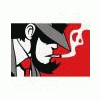 Last reply by Pinball999,
Last reply by Pinball999, -
- 5 replies
- 3.1k views
First you need to read this thread http://www.starlino.com/usb_gamepad.html after that you must know you can take an accelerometer from a NUNCHUCK (WII) for hacking it or purchase a ADXL335 on ebay Here picture of mine which a test and can confirm it's work like a charm Hope somebody will try this here's picture of mine ( in the last picture you can see a TOUCHPAD hack on the playfield ) Some days i loving me :dblthumb: :dblthumb: :dblthumb:
Last reply by Steve Works, -
- 1 reply
- 1.6k views
Trying to decide on whether to change out what I have and just want to hear from you other experienced members what you went with and why. Particularly size. Thanks! Greg
Last reply by LoKo498, -
- 1 reply
- 1.5k views
Hello all, Been away from the VP scene for several months now and ready to get back up to speed. I was thinking of getting a new display for my playfield and couldn't find a clear cut answer to my questions after numerous thread searches so thought I'd see if I can get any more input. I have a standard size cab and am currently running a 37" that's been in there quite some time. My question is this: Is there a 39" display that you can still get that doesn't have to be decased to fit a standard cab, if so does it auto power on? Also, is there a 40" that you can decase that will drop into a standard cab without having to modify the cabinet? When I say standard cab I'm ref…
Last reply by pinballlooking, -
- 2 replies
- 1.8k views
Ok... after months of browsing, reading forums and trying to soak up as much information as possible I'm going to get the ball rolling on a cabinet build. Suffering a little bit from information overload and maybe 2nd guessing myself a little but I wanted an opinion on the following: Thinking of this TV for my main playfield: http://www.amazon.com/Samsung-UN46F6300-46-Inch-1080p-120Hz/dp/B00BCGRTFK/ref=sr_1_2?ie=UTF8&qid=1393905319&sr=8-2&keywords=samsung+46%22+led and I was going to go with the widebody cab kit from Virtuapin here: http://virtuapin.net/index.php?main_page=product_info&cPath=2&products_id=85 Only thing that makes me nervous is t…
Last reply by vampirolatino2, -
- 33 replies
- 14.2k views
I have had quite a few requests for more detailed pictures and measurements of my PinCade builds. A Pin-cab tutorial is pretty tough to put together because everyone has their own stlye, and there are infinite possibilities with sizes and shapes of hardware. When I started building my cabinet, I got alot of help from looking at other peoples pictures. I thought it would be helpful to others if I put all of my pictures together with some explanations and measurements. I also added links to where I purchased all of my supplies. I didn't go into detail with certain things (monitor brackets, glass and edging install) because it will be completely different depending on h…
 Last reply by tanin,
Last reply by tanin, -
- 11 replies
- 3.7k views
I'm ready to start a bartop build and I need some ideas for the theme, It will be for my 4.5 year old son, so no fighter themes. Initially I thought about Sonic/Mario but these seem to have been done already and done well too. I want to get the artwork/theme started so I know what colour led buttons to order. Any ideas or links to inspire me? Cheers guys
Last reply by Drnick, -
- 9 replies
- 3.2k views
Hi! Where could one procure "Pinball - The Next Generation" -decals for a widebody cabinet? I am planning to start building the cabinet this autumn and would love to have these decals on it. I also really have liked the Star Wars and Battlestar Galactica -decals, which I have seen on this website. They apparently were custom jobs, but I believe "Pinball - The Next Generation" is sold to public somewhere? Here's a link to the picture of the sideart: http://www.flippermarkt.de/community/forum/attachment.php?attachmentid=112279 Please reply a follow-up or pm me with tips Thanks for any info!
Last reply by we_have_engaged_the_borg, -
- 16 replies
- 10k views
I was looking at RGB led strips and I found this cheap RGB mini amplifier ($1-2) which can handle up to 4 Amps per channel (12Amp total). My thought is to use 5 of these amplifiers connected to LEDwiz outputs to drive 2 RGB lightbars(playfield, backbox) and undercabinet LED strips. The LEDwiz RGB related outputs are only an input signal to the amplifier, so that should be well below 500 mA. Meanwhile, the mini ampliflier can provide up to 4 AMPs for each color (with a 12V 12amp power supply of course. I am looking for feedback that this approach makes sense or my logic is flawed Here are the RGB amplifiers: http://www.ebay.com/itm/5PC-A-lot-Mini-LED-Amplifier-str…
Last reply by vampirolatino2, -
- 7 replies
- 2.4k views
Hello. I have a problem with my motion plunger kit: It disconnects automatically after a few seconds ( sometimes more, sometimes less), When I am playing a table. First I thought, it is related to my opto board, because happened the first time, after i installed my opto board. But now I putted my opto board away, and have still the same problem: motion plunger board disconnects automatically. I have to plug the USB port out and in, and then it works again. For a short while. Can anybody help me? Any idea? Thx, Hp
Last reply by vampirolatino2, -
- 5 replies
- 2k views
Now that Zebulon will not make anymore boards ... how I can connect my Cherry DMD? Can I use an original DMD High Voltage Driver? Alternatives? I wanted the Zebulon DMD High Voltage Driver board because it was cheap, wanted to support a member AND they are made with good quality components.
Last reply by vampirolatino2, -
- 2 replies
- 1.7k views
So back in November I decided that I wanted to upgrade my cabinet. So I swapped out the PC, added more contactors and added LEDs, etc. Now when I fire up HyperPin, the tables load fine....but there's not activity from the LEDwiz. No flashing lights, no contactors, nothing. I have everything wired up and fused as per DeeGor's diagrams, but am unsure on how to do a secondary test of the board/functionality. I did download the utility from the LEDWiz site, but wasn't sure if I was using it correctly. I loaded the sample files that it had and created my own and still nothing. Anyways, if anyone has any good advice on how to troubleshoot this, I would appreciate the adv…
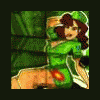 Last reply by dante,
Last reply by dante, -
- 2 replies
- 1.5k views
I may be looking at changing out the PF display in my cab and would like to know the screen of choice these days. Searching around the Samsung 46ES6003 used to be very popular but they do not exist nor do I know what took the place of the ES line from Sammy. Kind of scratching my head on what everyone likes these days. I have a widebody TZ cabinet and I am not sure I would be able to route out the sides of a done/assembled cabinet so I would like recommendations on both 46" and 42" sets. Needs to be LED (and backlit not edge lit) Needs to power on when it is turned on by a smart strip Thanks in advance. Greg
Last reply by GCS, -
- 26 replies
- 7.4k views
Hey guys, i have bad luck with my electronics again. Today my freeplay knocker was running hot. I enjoyed the knocker very much, but today, there was a lot of smoke, because the coil of my knocker burnt It is connected to a relay, but after exiting a table, the relay still kepps the knocker switched, and after a while, the coil burnt. I think, there was a Software Problem, so the Relais didnt Switch off again. What can I do, to prevent this in future? The game script tells the LEDWiz Output to Switch the Relais, correct? So, is there a Kind of Relais available, that Switches only a second on, and then off by itself? Lets say a "time-controlled" Relais, that i…
Last reply by mjrhp, -
- 6 replies
- 2.5k views
Hellooo. New electronic part in my cab - a new problem in my cab I made a small pcb according Wolfs opto circuit board. Took the drawing from Zebs homepage (Thank you again, Zeb!). I wired it, and tested it. Works in hyperpin, and at the game well, but only a few seconds: After, no function anymore of the flipper buttons, or any other button on my cab. So, the motion plunger board stopped working. If I check the function in windows, it is not working anymore. If I disconnect and connect again the USB connector, it will be recognized, and is working again. If I start Visual Pinball, or hyperpin, it is working again for a few seconds, and stops again. Any i…
Last reply by dreamkey56, -
- 28 replies
- 8.5k views
Would you guys running a real DMD with a pinDMD1/2 be able to leave a testimonial in this thread with your experiences using pinDMD. How did you find installing it? Are you happy with the product? How does it compare to the LCD. Would you recommend it to other pincab builders? Has it improved your cabinet? Plus any other comments you may have. Please be honest Going to add them to pinDMD.com Regards Russell Pirie
Last reply by vampirolatino2, -

Easy LED Lighting for Pinball Cabinet
by Guest Actuary11235- 4 replies
- 2.6k views
Yesterday evening I installed LED lighting that, as one of it's many features, has a stobe/multicolored setting triggered by sound (adjustable sensitivity). I found that turning down the sensitivity worked the best. The product can be found here: http://www.barlighting.com/Flexible-Music-LED-Lighting-p/afk-rgb-ir.htm This plays great, and feels very fluid/integrated (even though technically it is only the sounds of the pincab that make it go off). Talking at a normal level doesn't trigger it if I decrease the sensitivity. Makes the pinball playing experience 10x better. Cost me $70 shipped, and <5 minutes to set up. Seems to be an easy alternative to LED wiz, CR…
Last reply by russdx, -
- 1 reply
- 5.7k views
Hello, I'm looking to buy a playfield screen for "waiting for time and money minicab". This screen will be used for a playfield till I build a 2 screens full cab(in a year+), where it will be used for backglass+dmd. I was thinking about this Dell(P2414H) screen: http://accessories.us.dell.com/sna/productdetail.aspx?c=us&cs=04&l=en&sku=320-9794 Is it a good choice? p.s. I may be tempted by this Lg 27"(what do you think): http://www.lg.com/us/monitors/lg-27EA33V-led-monitor
Last reply by MTPPC, -
- 17 replies
- 6.4k views
So I'm getting very close to finish building my cabinet and last night I placed my 37" vizio into my cabinet. I have my computer plugged into the main power plug on the power strip. I plugged the TV to a smart strip power outlet as well as the computer speakers. So when I hit the power button on the computer my PC and computer speakers turn on but the TV does not. So this leads me to my question. The TV is de-cased but I did leave the IR attached for the remote still and it still is in working order. The IR chipboard has two wires going to it. A red and White wire and they are hooked up to the PCB and the Infrared eye. Can I cut the wires and attach the red and white wi…
 Last reply by MildAnti,
Last reply by MildAnti, -
- 2 replies
- 2.5k views
Ok, another newbie question. I've searched the forums and while I'm sure the answer is there I can't find it. I thought I had decided to build a 3 monitor setup. I've got software installed and have added a few tables with the PC sitting on my desk and 2 monitors installed right now. As soon as the lockdown bar gets here I'll start building the cabinet. Every table I've downloaded and grabbed backglass (and UVP) for fits perfectly to my 16:9 monitor horizontally. I know I can rotate that screen if I want to stick with 2 displays. However, thinking this thru if I put a 3rd monitor in, place it below the backglass monitor and put speaker holes to the left and right…
Last reply by MTPPC, -
- 13 replies
- 3.9k views
Hi. In my cab I installed a Ledwiz. Works good to control my Siemens contactors. Now I added 5 CREE 3Watt RGB LEDs. In every Output of the LEDWiz I connected 400mA Fuses. So, every single cable going to my CREE LEDs is protected by a Fuse. The common 12 V cable for my LEDs is also Fused. But exatctly this single FUSE burns on some tables. For example at the blackrose table: At game start, the flasher boards flashes every CREE, but after a short while the FUSE in the 12V burns. Also a 500mA Fuse burns. At other tables, like Freddy Nightmare, Bad Cats, Attack From Mars,... they are working very well, over hours. No burnt Fuse. Did I something wrong? Shouldnt I fuse t…
 Last reply by zebulon,
Last reply by zebulon, -
- 4 replies
- 2.3k views
Moving into a new place and would love to get a small pinball cab, but I am not very good building things and am just curious if anyone here makes them or would make them for $$... or selling one. Anything. I have always loved virtual pinball but never was able to get it going well on my own cabinet. Thanks very much!
Last reply by njgsx96, -
- 3 replies
- 2.2k views
I've recently heard about BAM (Better Arcade Machine) but know nothing about it. I havent dug into their website to deep, and haven't spent hours searching different forums. This looks cool and very promising for simulated 3d, has anyone tried it on their build? How do you set this up? If I use 2 ps3eye cameras, where do they go? I was hoping for some info from the senior members (anyone with experience) of this forum. I'm fairly new to the virtual cabinet world and in the middle of my first cabinet build. Is this something that I should include in the design? Thanks for the help in advance.
Last reply by slaapzak, -
- 2 replies
- 1.7k views
I've got an AMD Athlon 64x2 running at 2.6ghz with 3meg of ram. I have an older 512mb Nvidia video card that was working fine on my test setup, but I just put it on a new 39" LED and of course is slow as heck and not really playable. The pc has a PCIE x16 slot. Does it pay to upgrade the video card to a 2gig card, or just scrap the whole pc?
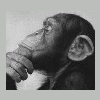 Last reply by gooch,
Last reply by gooch,