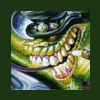HyperSpin
Subforums
Emulators
- 15k posts
Need help setting up specific emulator in HyperSpin? Check the Tutorials section first and then post your questions here.
- Modules for latest versions of VisualBoyAdvance??
- Last reply by spodz5666,
Support
- 23.6k posts
- 1 follower
Having problems with HyperSpin? You've come to the right place!
- HyperSpin suddenly unable to access all game wheels
- Last reply by Steel22,
3,648 topics in this forum
-
- 1 follower
- 3 replies
- 1.2k views
Hello evryone, I post this topic because i got a problem to add in hyperhq the sega mega drive japan. I've already got sega mega drive (PAL), sega genesis (US) but what must i do in order to add a new system for sega mega drive japan ?
 Last reply by lecommandant78,
Last reply by lecommandant78, -
- 2 followers
- 12 replies
- 2.9k views
Hai There, I do a sync, and some video's are scrambled. the are all MP4. so i deleted the complete folder of Sega Genesis, and did a sync again. the first *3 ninjas kick back* is a MP4, and play with every player good, but in HyperSpin it is scrambled. the second movie, 6-pack is also a MP$ and play good in HyperSpin??? the only diff is in the folder if you choose big grids, you see a EmuMovies Video Snap logo, (6-Pak) all others are the preview of the movie. Can somebody give me some good directions? Greets, Ger
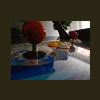 Last reply by Gerurver,
Last reply by Gerurver, -
Help
by Danielito83- 1 follower
- 1 reply
- 1.5k views
Hola, soy nuevo aquí. Alguien podría ayudarme con este problema? Cannnot Find: z;/Hyperspin/Hyperlaunch//modules/demul/demul(v0.58).ahk you do not have hyperlaunch modules for demul58 please create one or check hiperlist Espero respuesta Gracias
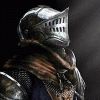 Last reply by Suhrvivor,
Last reply by Suhrvivor, -
- 11 replies
- 6.4k views
Hi All, I've spent a long time looking online and can find people that have done it but have not found anyone who shared the themes, wheels, etc for a dedicated system and wheel for all of the Street Fighter MAME games. Does anyone know where I can find media downloads for this? I can make the XML file for every street fighter MAME game, but I would like the main menu theme/wheel as well as a default a system theme. Any help is appreciated! Thank you
Last reply by abodetti, -
- 2 followers
- 3 replies
- 3k views
Looking for some wheel art for Odyssey and Atari 800. Anyone have on the FTP? Video snaps would be awesome for both. Thanks.
 Last reply by scoodidabop,
Last reply by scoodidabop, -
- 1 follower
- 2 replies
- 1.4k views
A lot of cores in retroarch, in particular MESS, require special command line parameters in order to work right. I was wondering how you can configure all that in rocket launcher? Is it possible to pass in custom command line arguments when you load a particular core?
Last reply by steptoeUK, -
- 3 followers
- 12 replies
- 3.2k views
I recently added a "VHS" wheel to my setup, using VLC and movie files. It works beautifully because it points to each individual movie file and that opens in VLC by default. I'm wondering about TV shows though... For instance, I have a show with over 700+ Episodes I want to add, but adding each episode/file to the xml would be cumbersome at best, and absurd at worst. So I'm trying to figure out a way to condense it to a single database entry, but still be able to select which episode to watch. Be that via HyperSpin, RocketLauncher, or VLC directly. I don't mind if it's a bit cumbersome, so long as it works. lol I did manage to setup a file for a show like …
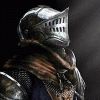 Last reply by Suhrvivor,
Last reply by Suhrvivor, -
- 34 replies
- 30.8k views
Hello, I set up my hyper spin and rocket launcher today and everything seemed to go smoothly. When I start hyper spin and go to mame and hit enter it takes me to the games but when I choose a game and hit start it doesn't do anything. I know the games are good cause I can launch them from rocket launcher. So any ideas on what I could try so I can get this thing working? Thanks in advance for your help!!
 Last reply by phantasy,
Last reply by phantasy, -
- 3 replies
- 1.7k views
Good afternoon All, I was wondering if anyone could help me. I would like to know if anyone knows how to disable the hyperspin wheel. Currently, I go into HyperSpin which then loads the HyperSpin wheel, from there I click onto MAME logo which inturn takes me into the MAME Wheel with all the Roms. what I would like to achieve is, when clicking on the HyperSpin logo on my desktop, it takes me directly into my MAME Wheel. So it bypasses the HyperSpin wheel. If anyone can assist, that would be appreciated.
 Last reply by griffin518,
Last reply by griffin518, -
- 8 followers
- 80 replies
- 16.8k views
Wasn't sure where to post this here but since there are no announcements, figured I'd try to keep people up to date so they'd know to head over to Emumovies and grab the new videos. I'll try to keep this topic up to date on releases if I remember to lol So I finally finished going through the N64 video set and redoing all the problematic vids, as in footage that had messed up audio or graphic glitches. These can usually be remedied by using a different emulator or plugin setup. It's all a complete pain but I'm glad to say it's over. I also filled in the gaps and did the missing vids from the latest project db. Only 2 vids will be missing now, for the two unplayable St…
 Last reply by thatman84,
Last reply by thatman84, -
- 1 follower
- 2 replies
- 1.8k views
Hello hyperspiners. First, thank u for all the great job there...epic stuff u ve done ! This is Main Menu Wheels - Consoles and Computers made by me (in my youtube channel I an Play it with venga !... lol ) This was done long time ago by me, but I wish to share with that great comunity ! Link to download the wheels : https://mega.nz/#F!i5klyB7J!lZdNJsfmHq-s3JVgSQJG-A Hope u enjoy !
Last reply by moranetigger, -
- 1 follower
- 28 replies
- 7.7k views
I've finally gotten into a bit of PCLauncher game setup with the excellent Youtube video on how to get Taito Type X games going, and I can control the games just fine with my USB controller (Dualshock 4 running via Inputmapper.) My problem now though, is my beautiful Hori Real Arcade Pro 3...which I would -quite- prefer to use with these arcade titles...simply won't work in any actual games. I can configure the stick just fine..either in the control configs provided for the individual games or in Taito X Loader...but no matter how I launch the games I get nothing on that stick. I can't even set it up with Joy2Key, it simply doesn't work in-game. No clue what I'm mi…
Last reply by pavlovtiger, -
- 9 replies
- 17.2k views
Morning all, First time ever attempting to using Hyperspin, in all fairness only discovered it a week ago. So I found a 95gb download for what I believe was an out the box Hyperspin setup, however upon downloading it appears there are 136 zip folders that all except one appear to contain the same info, am I missing something. Additionally do I need to to download the emulators seperately as I can't seem to find them in the folders? and finally a TXT file advised me to register here to download the .exe file, where would I find that? Many thanks, BranMan
Last reply by parramatters, -
- 1 reply
- 7.3k views
Hey guys.. I am starting to collect my roms as of now. But I am curious which sets should I go with?? I know No-Intro and Tosec are two most reliable sources but some of the systems are included on the both (like AtariST or C64 or Sinclar ZX.. So Which ones I should pick to set my HyperSpin? Thanks for the help in advance
.thumb.png.127308b853d221dc2e5e433743b16269.png) Last reply by SkyHighGam3r,
Last reply by SkyHighGam3r, -
- 2 replies
- 1.2k views
I'm using a Wii theme I found on YouTube and am having an odd problem. All my other themes for all other systems work fine, but this one, for whatever reason, only works one time per session. What I mean is when I'm on the main wheel, if I select Wii, the theme will display the video and show a disc loading animation with the disc going into the slot of a Wii machine. As soon as I scroll to a different selection, though, it no longer works. No video shows and it's just a black box and no disc loading animation shows. I have to exit the wheel and go back in to it for it to work again, and again, it will only work one time. I don't have a clue as to what c…
Last reply by jevansoh, -
- 11 replies
- 11.6k views
Is it possible to keep the Sega CD rom file sizes down by running as .rar ? - Retroarch only seems to support Bin, cue or iso
 Last reply by kincaid76,
Last reply by kincaid76, -
- 0 replies
- 5.4k views
Hi All, im trying to set the screen resolution by default to 1920 x 1080, ive gone into Mame and then into default options and set up the screen size. ive also gone into HyperHQ and set it to screensize full but for some reason, when ive loaded the rom i want to play, i need to hit ALT Enter on the keyboard to make it go full size. does anyone know how to set this up by default?
Last reply by nektarios, -
- 2 replies
- 1.7k views
Good afternoon All, I was wondering if anyone could help me. I would like to know if anyone knows how to disable the hyperspin wheel. Currently, I go into HyperSpin which then loads the HyperSpin wheel, from there I click onto MAME logo which inturn takes me into the MAME Wheel with all the Roms. what I would like to achieve is, when clicking on the HyperSpin logo on my desktop, it takes me directly into my MAME Wheel. So it bypasses the HyperSpin wheel. If anyone can assist, that would be appreciated.
Last reply by nektarios, -
- 5 replies
- 9.2k views
Hi Everyone, I want to add a new collection to my rocketlauncher (Hyperspin), but I can't make it work. I will try to be brief. For example I want to create a zelda collection (in my case "Legend of Zelda Wheel" as system name). I added the "Legend of Zelda Wheel" system to Rocketlauncher with Retroarch as default system, then I created the xml list like this: <?xml version="1.0"?> <menu> <game name="Legend of Zelda, The - A Link to the Past (USA)" index="" image=""> <description>Legend of Zelda, The - A Link to the Past</description> <cloneof /> <crc>777AAC2F</crc> <manufacturer>Nintendo<…
 Last reply by badboo,
Last reply by badboo, -
- 1 follower
- 10 replies
- 4.5k views
Hi All Got HLSL working just how I want thanks to these forums , however I thought if I could put a bezel in the form of a screen edge to look authentic for horizontal and vertical Games using the Hyperlaunch/Bezels/Mame/Game Name method. All works fine except the sound staggers during game play in some games, seems as if the bezel is causing the problem. If Bezel is removed for a certain games all works fine. Anyone else experienced this as I really like the look on an LCD screen. Thanks cowboy Sent from my GT-N7100 using Tapatalk 2
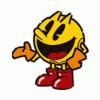 Last reply by warriorpoet,
Last reply by warriorpoet, -
- 3 replies
- 2.2k views
I've been trying to find a way to control windows volume for some time with no luck and was curious how everyone else handles it. I've created an AHK for it that works fine but never activates as explorer.exe never runs. I've tried adding multiple programs and AHK to hyperHQ startup application also with no luck. I've created a service for ahk executable but the service is stopped and I get access denied when trying to start it manually as it refuses to start automatically. How do you guys get volume up and down to work from a hyperspin shell with key combinations? Any help appreciated!
 Last reply by Metalzoic,
Last reply by Metalzoic, -
- 0 replies
- 1.6k views
Hey guys, I've posted this in the VPforums, but hoping that I may get some help from you guys as well. I've got (2) issues: 1) I've been working with VP with plans to launch in HyperSpin FE. Right now, my issue occurs whether I launch directly from the VP.exe or in HyperSpin. Upon loading, the graphics, visuals, etc. are all loading just fine. I can play the games, but I am not getting most sound through my speakers. I am hearing some sounds; mp3 files associated with certain games, etc but not the vast majority. The issue appears to be that when the table is loaded, Visual Pinball automatically opens up its own channel in my windows sound mixer (Windows 10).…
 Last reply by borntohula,
Last reply by borntohula, -
- 0 replies
- 1.2k views
Hello, been getting a 'SidebySide' error. Was wondering if I have all the Visual C++ , .NET programs/files that are required, especially for HS. Here is a scrnshot of installed programs: btw, not sure why on my pc I have .NET Framework 4.7 (french version)...will go back and delete thanks, thomas
 Last reply by thomas3120,
Last reply by thomas3120, -
- 1 follower
- 2 replies
- 1.9k views
Are there any tutorials on controller mapping? I cant manage to figure it out. All I can use is my keyboard. I have a USB SNES style controller that I would like to use. I read that on a RL keymapper that I may need to download something like xpadder. Eventually this computer and Hyperspin will end up in a 2 player bartop arcad so I need some help with all the mapping and controller assignment.
 Last reply by ocm,
Last reply by ocm, -
- 1 reply
- 938 views
My system keeps freezing at this page. Any thoughts on how to fix. Launching nes with retroarch Sent from my iPhone using Tapatalk
 Last reply by Avar,
Last reply by Avar,
-
Popular Contributors