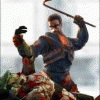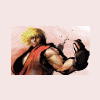HyperSpin
Subforums
Emulators
- 15k posts
Need help setting up specific emulator in HyperSpin? Check the Tutorials section first and then post your questions here.
- Modules for latest versions of VisualBoyAdvance??
- Last reply by spodz5666,
Support
- 23.6k posts
- 1 follower
Having problems with HyperSpin? You've come to the right place!
- HyperSpin suddenly unable to access all game wheels
- Last reply by Steel22,
3,648 topics in this forum
-
- 9 replies
- 3.6k views
So I want to have Area 51 have its own main menu icon on the main wheel. Is there any way to not have it have to go to a subwheel and just launch mame straight to the rom when clicking it? I know you can do it with executables and pc games when setting up in hyperhq. Is it possible with using a rom and mame?
 Last reply by Metalzoic,
Last reply by Metalzoic, -
- 6 replies
- 2.1k views
Can Anyone help me configure sega triforce in hyperspin so i can use my xbox 360 controller ? It was working now it doesnt . Thanks for any help out there:)
Last reply by damageinc86, -
- 5 replies
- 5k views
Hello guys, I need some help with game & watch. I got everything together and I launch on rocket launcher and I keep getting "Your libretro_GW is set to RetroArch but could not locate this file: E:\hyperspin\emulators\newretroarch\cores\retroarch.dll". I was told that I havent set up the core for game and watch. So this is what I did..... Went to RetroArch, online updater, core updater, than I choose game & watch, select it and it says on the bottom its downloading at 100%. So I save it and go back to rocket launcher and still says the same thing. So am I still missing something?? Do I still need to do something else on RetroArch after i downloaded the core?? Pl…
Last reply by ro1and, -
- 8 replies
- 3.3k views
Is there a tutorial on creating a global favorites wheel? I am not interested in the search function, just a wheel that has the favorite games from each of my systems. Thank you!
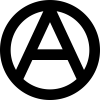 Last reply by Haloman800,
Last reply by Haloman800, -
- 6 replies
- 2.3k views
Can anyone help me out with their photoshop skills for a few mins. I have been trying to customize different areas of HyperSpin and was trying to do the same for the quit screen using the images attached below for yes and no. I only have access to a photoshop type program on my iPad and the results were less then ideal because it was left all pixelated around the edges. Just hoping someone can spare a few mins for me and just cut out the yes and no buttons, erase the background leaving only the button and base. The shadow effect under is not needed either and would probably be easier to cut it out also along the edge of the base. If someone has a few mins to spare to cut …
.thumb.png.127308b853d221dc2e5e433743b16269.png) Last reply by SkyHighGam3r,
Last reply by SkyHighGam3r, -
- 14 replies
- 3.1k views
I've been looking for a thread but didn't find any and I'd love to see screenshots of members HP set ups. Especially the custom set ups and artwork. Do you all use the generic download artwork, videos, themes, wheels? or do you all have your own customized stuff you created to fit the look/theme you want? Post it here or please point me to the thread if one already exists. Did someone set up all artwork to fit a specific theme? ie star wars or any other movie? or do you just reserve that stuff for the cabinet sides? I'd love to get inspired and get ideas for my own.
.thumb.png.127308b853d221dc2e5e433743b16269.png) Last reply by SkyHighGam3r,
Last reply by SkyHighGam3r, -
- 9 replies
- 3.3k views
I have this awful image tearing in HyperSpin. Mostly it happens in themes when moving images intersect with each other or the border of the video. Here are two pictures which show what I mean for both cases: I tried it on two different machines with various settings in the optimizer tab in HyperHQ but had no luck with this issue. Even turning everything off doesn’t seem to work. Forced VSync in the graphics driver doesn’t seem to do anything on this matter as well. Help would be much appreciated.
 Last reply by CriticalCid,
Last reply by CriticalCid, -
- 5 replies
- 1.9k views
Normally I'm able to launch PC programs fine. I set them up in rocketlauncher and look for the .exe. I can't find a way to launch a windows 10 app though. Where would someone find the .exe or equivalent for that? Has anyone set Hyperspin up to use the Xbox or PS4 app yet?
.thumb.png.127308b853d221dc2e5e433743b16269.png) Last reply by SkyHighGam3r,
Last reply by SkyHighGam3r, -
- 1 reply
- 1.3k views
Recently I obtained a smashing drive cab missing the crt monitor. I put a LCD tv in via vga input and hooked up everything and the smashing drive game plays fine. I decided to get a little adventageous and hooked up a pc running hyperspin so i could use the gas and brake peddles on the smashing drive hooked up via A-Pac USB (to pc)along with a xbox 360 wireless speed wheel (to pc microsoft wireless dongle)for steering wheel use. Everything works fine through mame. with that being said i can play smashing drive original game and switch over to pc on the hdmi input. My issue is with sega model emulators when i try and configure the gas and brake peddles.......my gas and br…
Last reply by 32assassin, -
- 4 replies
- 2k views
Hi all I've got Hyperspin set up for MAME and Genesis. On my MAME files I have a specific theme for each game (for instance, if I spin to Donkey Kong a large ape flies on to the screen whilst the video cap plays) etc. I just wondered if anyone has anything similar for Genesis/Mega drive games and also some of the other systems available? I can't find anything in the download section but maybe I'm not searching for the right thing? I was trying to search for "game themes" ? Any help would be appreciated. Thanks :-)
 Last reply by uptown47,
Last reply by uptown47, -
- 3 followers
- 76 replies
- 20.9k views
HyperSpin 1.4.16 has been Released. This update adds video smoothing. This will be an important update for Platinum users who are using the HyperSpin Cinematic Themes. You can download the themes >>HERE<< >>DOWNLOAD HERE<< 016 Added video smoothing 015 Added can now use default theme for main menu. Whats different about having a default theme as some may now is that they don't get reloaded when going from one item to next that don't have themes. This allows for a cleaner experience vs reloading individual copies of default themes. Added if a theme doesn't have a background in the zip file then it was only attempting to load a png…
 Last reply by tcmt,
Last reply by tcmt, -
- 0 replies
- 1.1k views
Hi all. Got a query regarding when you click+hold left or right on the system menu wheel to bring up the A-Z so you can then select a letter... My question is, can the delay be adjusted to have the A-Z pop up,right away rather than holding it for a second or two? Daft one I know, just wondering. Thanks guys.
 Last reply by Martin0037,
Last reply by Martin0037, -
- 0 replies
- 1.4k views
Hi, how can I can change the order of the systems? For example at the system wheel i wanna have first the 8bit systems, then the 16bit systems etc... I did this once, but I cannot remember anymore. Please, who can give me a hint?
Last reply by RobertBlum, -
- 4 replies
- 2.8k views
Hi, Does anyone know what CHD files have been updated, or can point me to somewhere that shows the list ? Just need to know which files, no actual files are required. Thanks in advance
-
- 1 follower
- 7 replies
- 1.7k views
Having a real hard time with this. Anyone willing to zip their dameon tools folder up and send it my way? 10.2 kept saying to install a driver from hyperspins dl and rl dl won't automatically unmount the first game Any other gems from win 10 update?
 Last reply by gigapig,
Last reply by gigapig, -
- 4 replies
- 2k views
Is there a way to launch HyperSpin to a specific wheel (e.g. MAME) ?
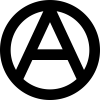 Last reply by Haloman800,
Last reply by Haloman800, -
- 0 replies
- 3.1k views
Is there a database file for Mame .175 available? if so, where can it be found? Thanks for your help!
Last reply by nblakef, -
- 1 follower
- 7 replies
- 5.2k views
Ok guys so this weekend I'm adding some more hard drive space to my arcade. While doing it I thought why not have a separate ssd with just hyperspin, the media, emulators, and a good portion of the roms. Here is the thing though I am still on hyperlaunch and hyperspin 1.3. I am def. Upgrading to rocketlauncher that is a no brainier. The question is... do I also upgrade hyperspin to 1.4? I kept up during beta and heard about all the bugs... where does it stand now? Everything great now? No outstanding issues I should be aware of? I know I can read and find out lol but was hoping for a quick overview. Also what are the pros other than just being on the newer supported ve…
-
- 2 replies
- 1.2k views
Hello. I have been away for a while. Sorry for stupid question. Does HyperSync currently Still grab all of the latest stuff for MAME or do I have to manually download the stuff (wheels, themes, etc) from the download section? thanks
 Last reply by knewlife,
Last reply by knewlife, -
- 5 replies
- 3.2k views
This used to be in an individual's folder in the ftp. Does anybody know where to go to get this now? thank you in advance craig
 Last reply by craiganderson,
Last reply by craiganderson, -
Good Afternoon All, I have all the images, videos, themes, wheels, bezels setup for Mame in HS/RL and thought it would be a great idea to start creating "Classic" folders to assist in scanning through 7000+ games. As I start to setup all the classic folders, I began to think I will have to copying wheels, themes, videos, images, bezels for RL etc. I was about to just copy and paste my current MAME vids, images, etc for each classic folder however that is a lot of wasted space. I look through some of the forums for solutions and saw someone mentioned Link Extensions however not in great detail. Is there a program that can redistribute HS media files in one location…
Last reply by damageinc86, -
- 3 replies
- 1.2k views
How do i get a full screen or centered screen without the sound going haywire and the speed slows down. What settings are you guys using? I read somewhere that if you put "Core provided... it should work. Which i do and it gives me a centered screen, which is good but the sound is choppy and it lags. Please help.
 Last reply by kylecp1979,
Last reply by kylecp1979, -
- 1 reply
- 2.6k views
Hello all; I am having trouble getting MAME to recognize my light gun. I am able to calibrate the gun through Windows. I made all the necessary changes to the MAME.INI file, and I went to MAME options to make sure I have "Lightgun" chosen and not mouse(basically I followed the instructions listed on Ultimarc's website). The problem I'm having is MAME is still not recognizing my gun during game play. The mouse and controller is still being recognized even though I have the Player Control 1 configured for Lightgun X Analog & Lightgun Y Analog to read Gun1 X or Joypad1 or mouse 1. What am I missing? What should I check? Has anybody else have this issue? I know this issu…
Last reply by BDS, -
- 1 follower
- 7 replies
- 2.7k views
Ok guys, I am having trouble with settings on RetroArch. I have Atari 2600 games that when launched they all appear small screen to the top left hand side. I followed some forum here about this problem which you go to settings then video settings and change the aspect ratio index. Which I am doing that and choose the one I want (and you can see it on the background, that it is changing) which is good and all. So I go back and save it. So When I launch it again, it goes back to the small screen/ left top corner????? What am I doing wrong? Also when you save it ...do you save it under save current config or Save new config??? Please help. Thanks
Last reply by ro1and, -
- 1 follower
- 7 replies
- 2.3k views
Hi Guys, I'm having problems with my NES. I'm all updated 1.4 with RL I only use HS with Mame, Genesis, Snes and Nes. All my other systems are working fine. I have everything in the correct path but for some reason my NES won't load in HS i get kicked back to the main screen and I'm getting no games in the audit in RL. All the extensions are there, all paths are correct. WI'm confused as to why this is happening? any of you guys got any ideas what Im doing wrong? I can use nestopia outside of HS fine and all games load no problem.
Last reply by tesla0260,
-
Popular Contributors