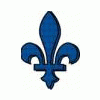HyperSpin
Subforums
Emulators
- 15k posts
Need help setting up specific emulator in HyperSpin? Check the Tutorials section first and then post your questions here.
- Modules for latest versions of VisualBoyAdvance??
- Last reply by spodz5666,
Support
- 23.6k posts
- 1 follower
Having problems with HyperSpin? You've come to the right place!
- HyperSpin suddenly unable to access all game wheels
- Last reply by Steel22,
3,648 topics in this forum
-
- 1 follower
- 2 replies
- 1k views
my games works with mame but are not recognized by hyperspin ,always the same error rom missing can someone help ? i am desperate
 Last reply by gigapig,
Last reply by gigapig, -
- 2 followers
- 32 replies
- 8.9k views
I recently started setting up the Taito Type X games on my machines using Giga's instructions. I also have all the files he used (I think). I have the games working for the most part, short of a few things I cannot figure out. #1 in order to exit games on MAME and Naomi I use a 2 button Key combo of Coin 1 and Player 2 start. I cannot figure out how to do this with the Type X games nor do I know if it is even possible. I know some of the games are hard to change the key mappings. #2 so far only in Raiden IV (the game I want to play the most) when press certain buttons at the same time, it changes the orientation of my screen. I have only ever had this happe…
 Last reply by acpowell,
Last reply by acpowell, -
- 0 replies
- 824 views
Hey everyone, I was reading through a post here on disabling the standard arcade sounds that go off every time you move the wheel (Something I've already done) and it got me thinking about something I'd like to try. Now, while I've already disabled the random sounds for the default *click* What I'm wondering is if there is a way to silence the video previews and just make some soft music play in the background of each system & the main menu? All the noise is great for arcade builds, but since I'm doing a console my goals are a little different. A quieter, and less annoying, experience would be great.
.thumb.png.127308b853d221dc2e5e433743b16269.png) Last reply by SkyHighGam3r,
Last reply by SkyHighGam3r, -
- 3 followers
- 21 replies
- 4.3k views
Is there a reason I don't really see any Atari ST rom sets around? I mean, are all the games on other systems that emulate better or something? Or does it just not have a big following?
 Last reply by jcm9800,
Last reply by jcm9800, -
- 2 followers
- 2 replies
- 2.3k views
Hey everyone. Working on updating my Genesis 3D Box Pack for the site. Wanted to get more authentic so it's a rather nice sized update. Basically, I'm taking some of the "Cases" I made, and instead swapping them out for boxes if they were only released on cardboard. There are about 53 Games that were released in "Box" format only and they were in the styles of flip top, slide box, and pull off. I'm speaking of licensed as well as unlicensed games. Here are some samples. Thank You for your time
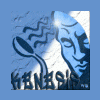 Last reply by RetroKenesis,
Last reply by RetroKenesis, -
- 11 replies
- 14.1k views
A 900MHz quad-core ARM Cortex-A7 CPU (~6x performance) 1GB LPDDR2 SDRAM (2x memory) http://www.raspberrypi.org/raspberry-pi-2-on-sale/ Who will be first to test if this will run Hyperspin? I think if it does, this would be a great cheap option.
Last reply by possibyarcade, -
- 1 follower
- 32 replies
- 26.3k views
Hi guys, i noticed that there is no tutorial for making MUGEN works in hyperspin. There are some information there and there but this is the way i made it works Flawlesslly !!! Without any script or anything else i will explain to make it work and this without any bug when exiting game (because some of mugen game do not like the Esc key in hyperlaunch so this make the process error and you lose focus from hyperspin). In HyperHq : Set Execution to : HyperLaunch Set Pc Game as : Enabled For the executable create a dummy files that you will rename as MUGEN.exe and set this into the Executable path of HyperHQ. I do this because hyperlauch do not seems to like when there i…
Last reply by m714w, -
- 0 replies
- 773 views
Hello,Been getting an error when Launching Altirra & Atari800 emusTried deleting (completely) Atai 8-bit from RLUI and Adding new but still get this error.Using Atari800 emu: Using Altirra emu: Any help appreciated thomas
 Last reply by thomas3120,
Last reply by thomas3120, -
- 1 reply
- 1.2k views
I recently started my adventure into HyperSpin. I currently have downloaded HyperSpin (of course), RocketLauncher, HyperBase Live. First off I'm having issues with HyperBase. When I open, it just sticks at a blue screen that looks like HyperBase is loading. Is this normal? What is it doing? I was wondering if there is a one stop shop to download complete themes for my rom sets. For example I have a complete NES romset and on HyperSpin it shows no videos backgrounds etc... Any help would be appreciated.
Last reply by JoyStickKilla, -
- 2 replies
- 1.3k views
strange problem here, in the Future Pinball wheel (every theme i use) it only show the video snap for the first game thata appaear on screen. When i switch to another game on the list the video not appear at all. all the video are .mp4 and if i fast switch to another game before the video is loaded it works perfectly but the next one will not load... i have all the hyperspin and rocketlauncher updated. i have FutureDMD that load auto from the EDS i tried to disabling or change some parameters but seems that not the problem.
 Last reply by VoidWalker,
Last reply by VoidWalker, -
- 2 replies
- 975 views
Hi- I have a 2015 version of Hyperspin installed on Windows, and there is a multi-second delay when launching a game while viewing an animated theme. This is problematic because it seems like nothing happens when you hit the launch game button. Has this been addressed in more recent versions of Hyperspin, or is there anyway to tweak things to fix this? The theme should immediately stop and disappear when you hit the launch button, so that there is feedback that something is happening. It's OK if it still takes several seconds to launch the fade screen, game etc., as long as something happens the moment you press the launch button. Thanks for any tips or hel…
Last reply by viper360, -
- 2 replies
- 864 views
I do have systems working with ROMs only set to on but it seems to be the latest systems I'm adding that it won't boot in to the wheel thanks for any help
Last reply by viper360, -
- 1 follower
- 4 replies
- 3.3k views
Hello, The PSX games work fine when launched through rocketlauncher, but won't launch at all in HyperSpin itself. I have tried using Xebra, ePSXe and Pcsx to no avail. I did try RetroArch but I cannot get that running, even after using all the different versions and builds (simply austins build etc). I am using a Windows Vista 32 bit system (intended for use in arcade cab project). I have a feeling that I am doing something wrong that should be completely obvious. It's pretty frustrating as I am so close to finishing my project. Can anyone help with with this issue, or direct me to a thread where this might have already been resolved? Thanks,
Last reply by mexicocity, -
- 0 replies
- 1.1k views
I just watched the latest launchbox dev video and I see that the Hyperspin themes have been made available to everyone. I just want to say a big thanks to everyone here that made that possible. It only helps the scene and everyone benefits. Considering Hyperspin has the best game themes out there this is a massive deal and I hugely appreciate it.
Last reply by Runadumb, -
- 13 replies
- 4.2k views
I finally got around to adding the additional transitions pack to my hyperspin and they are great but I have one major issue. There are 2 transitions that show coins, one with silver coins and one with color coins. Does anyone know what those 2 transitions are called? I have a coin phobia and need them removed.
Last reply by magicjoe, -
- 0 replies
- 1.4k views
Hi everyone, I am not finding the override transitions pack on the FTP mentioned in this thread: I am looking for some more transitions, but especially one, which can be seen at 2:12 in this video: It's when he transitions from N64 to Game Cube, and the playing cards flutter across the screen. Anyone know where I can get that override transition?
Last reply by magicjoe, -
- 1 follower
- 5 replies
- 7.5k views
I just started my own HyperSpin setup for the first time a few days ago and I've ran in to a confusing issue. Namely, where to put media; in the HyperSpin media folder or in the RocketLauncher one. In my experience over the last day the answer is a little of both? I say that because while setting up the Genesis system media, I was putting everything in the HyperSpin media folder and it was working fine. However, when I put a bezel and fade in there, they didn't work. Then I put them in the RocketLauncher media folder and they worked fine. So I can put everything in the HyperSpin media folder except bezels and fades? I would appreciate any info, thanks.
 Last reply by THK,
Last reply by THK, -
- 8 replies
- 1.7k views
Post #1 I've spend a day on youtube. Stuck. Im trying to setup hyperspin 1.4 and rocketlancher for mame games in my cabinet. I have rlancher installed in its own directory I have hyperspin 1.4 installed in its own directory I have emulators nested under hyperspin. I've updated all of the roms paths in both HSHQ and rocketlaucher. I can launch games from rlancher but when I run hyperspin there are no games in the mame wheel. I've missed a step I think. how does rlancher send its list of games to the Hyperspin GUI? Thanks Brett
Last reply by l0cut15, -
- 4 replies
- 4.9k views
Hey I have been looking everywhere for the answer but no luck I'm looking play some old pc games that run on windows 95/98 but I'm not able to due to my os win 10 is there an emulator I can use to solve this problem Any help would be appreciated Thanks
 Last reply by dougan78,
Last reply by dougan78, -
- 5 replies
- 3.8k views
Hi Guys, First, apologies if this is in the wrong place, but a few people suggested I start an announcemnet thread in the main forum. With that said, I'm thrilled to announce the official release of my RocketBlinky 3rd Party App. In a nutshell, RocketBlinky is a 3rd-party tool that can, in a matter of minutes, auto-generate an LEDBlinkyControls.xml supporting over 160 HyperSpin systems. Translation: It takes 99% of the work out of setting up LEDBlinky. Think of MAME's colors.ini and controls.ini on steroids, for over 160 systems including per game layouts for AAE, CAVE, SNK Neo Geo, Sammy Atomiswave, Sega Model 2, Sega Naomi, Taito Type X and per system layouts f…
Last reply by newoski, -
- 3 replies
- 1.5k views
When i launch hyperspin and have the rom only option checked it doesnt show anything and goes back to the system select. how do i make hyperspin detect the games i have. I can do this with PSX and it only shows what i owned. The names all match Im using hyperspin/rocketlauncher combo
Last reply by anthony001, -
- 1 follower
- 7 replies
- 4.4k views
I see lots of threads about the Raspberry Pi 2 but can't get a definitive answer on the 3. Is it X86 now? Will Hyperspin run on ARM architecture? I see the Intel Compute Stick will run it perfectly but it's double the price.
 Last reply by dougan78,
Last reply by dougan78, -
- 0 replies
- 744 views
So, I've been away for a while, and I'm hoping that someone can catch me up on the pertinent things involving HS. Last time I was working on my home project was July of last year (2015), and when I was trying to get it to work, HyperLauncher had been upgraded to RocketLaunch, and there were some compatibility issues involving the two programs. Has this been fixed? Is there a new launch program? What recommendations do you guys have for trying to just get a simple launch-on-boot home cabinet?
Last reply by twtchr44, -
- 0 replies
- 786 views
Hello everyone, I'm running Hyperspin with RL and its fantastic. I have a small problem. When I play games by running mame through c:\mame\mameui64.exe it automatically loads the mame.ini from c:\mame\ini\mame.ini My mame.ini file includes is an amazing filter (created by someone else) which makes the screen look like a CRT with scanlines, RGB colors and it looks really oldschool =) Hyperspin on the other hand overrules the mame.ini file and completely bypasses it. I know it uses c:\hyperspin\settings\mame.ini My question: is there someway I can force Hyperspin to use the all the settings from c:\mame\ini\mame.ini ? I have tried overwrit…
Last reply by dcdemon, -
- 0 replies
- 1.3k views
Hi everyone! I'm currently configuring Future pinball on my two monitor cab, i tried various method to show the DMD on the second monitor. Future DMD i think is the simplest, it run geat outside hyperspin but inside it never work (started it manually) i think it get covered by hypermarquee every time. is that a way to run future dmd togheter with the emulator? or again how i can show the DMD screen on my second monitor? maybe passing trought hyperpin? i tried to add this line to the futurepinball ahk ad suggestion of the futuredmd pdf file but has not worked the second monitor are black 9 on 10 Run, "%emuPath%\FutureDMD.exe" close=1 table=…
 Last reply by VoidWalker,
Last reply by VoidWalker,
-
Popular Contributors