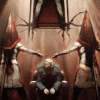HyperSpin Android
Subforums
Feature Requests
- 54 posts
Feature Requests for HyperSpin Android
- Playstation wheel
- Last reply by Wayneodell13378,
Android Emulators
- 1.4k posts
- 1 follower
Android emulators
- Keep getting this Error...on Nvidia Shield 2015
- Last reply by Dave85,
538 topics in this forum
-
- 2 followers
- 372 replies
- 222.7k views
How to Set Up Hyperspin on the Nvidia Sheild (Beginners Guide) This is a very basic guide to get people started. I assume it will be deleted when better guides come out. You can skip to the bottom if you want to see just the steps listed without all of my banter. Alright, you’ve got you a new tablet and you’re ready to roll. Well, not exactly. There are a few things you need to do before you start moving any files from your PC to your Device. First Steps On Our Device- We need to access the Google Play Store from the device. Step 1: In Google Play, search for “RetroArch”. Install the emulator. Step 2: in Google Play, Search for “Hyperspin”. Instal…
Last reply by Marioteli, -
- 4 replies
- 2.3k views
So looking at the file structure , do I just create a folder in the database folder called Final Burn Neo, and add a FBN .xml file? Do I need to add neogeo bios also in this folder? going through all the other systems and seeing it’s just an .xml to add the system correctly. The. Obviously adding media/theme etc. Newest version of RA plus is FBN and not FBA , just making sure FBN can be added to android HS and where the bios goes.
 Last reply by thatman84,
Last reply by thatman84, -
- 7 replies
- 1.8k views
Games launch In Retroarch I have correct core assigned looks good, roms are In correct spot. i launch in hyper spin, only to a black screen then 10 seconds later back to hyper spin menu. It’s my last system to setup, pulling my hair out because I think I’ve done it all correct. also , turned on “parents only” filter and the hame wheel is still the same. I don’t want 17 versions of a game . I do appreciate the help!
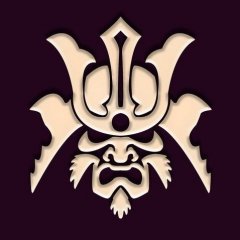 Last reply by Honosuseri,
Last reply by Honosuseri, -
- 2 replies
- 1.4k views
Ok almost finished n64 won’t launch in RA either. seems zip support on both cores mupen64plusNextGles2/3 do not have zip support. any way around this? I checked the n64 ini file and no way to turn on but if the core doesn’t support zip, what do you do? What are the options? Tried to look for diff cores all I can find are these 2 and both don’t support zip
Last reply by thenoob, -
- 1 reply
- 1.3k views
Hello fantastic gamers. I am brand new to working with emulators, pc, android etc. I have read many tutorials, and through trial and error I have learned allot but still kinda stuck. I have added an external usb as part of the divice storage for my nvidia shield. I used the Android mini pack to install hyperspin and have managed to get it to boot up nicely and show the front end with all the systems and preview wheel video etc. The only problem is that none of the folders have roms in them under the section "emulators, nintendo 64, roms" for example. Is there something I have missed to get all of the roms into the proper folders? How do i get them and is it something I h…
Last reply by dottyleake, -
- 9 replies
- 2k views
I’m guessing this is where you specify which core to use? I have to change a few so Retroarch will launch properly. is there any language specific way to do this or just add an “_” between every word of the core? like here say for SNES, I need to change it from what it is now to Snes9x2010 core how should it be put in correctly ? I’m guessing this is why it’s not launching Cores/Snes_9x_2010_libretro_android.so ??
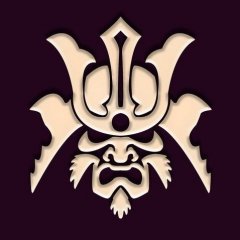 Last reply by Honosuseri,
Last reply by Honosuseri, -
- 7 replies
- 2.6k views
Hello everything is going well on setup , consoles are good etc. im using the base pack uploaded here and everything is well laid out. except for mame, I don’t know which artwork folder to put the game boxes. The consoles are all labeled “put box art here”. Is it 1/2/3/4? And do I have to specify this in some MAME ini somewhere?
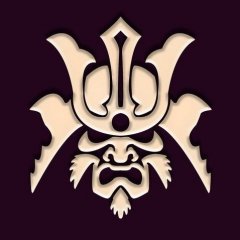 Last reply by Honosuseri,
Last reply by Honosuseri, -
- 2 replies
- 1k views
While scrolling through my n64 wheel (this is only happening in the n64 section) logos are missing for a few games. Sometimes if I keep scrolling and come back the logos will appear, but will disappear again if I scroll some more. The boxart for these games is behaving the same way. Sometimes logos/boxart are there, and sometimes not. I tried re-naming everything to see if that would help (ie, Wave Race 64 -> wave race), but I'm still seeing the same behavior. Does anyone have experience with this issue? Thanks!
Last reply by theBluntRolla, -
- 2 replies
- 2.5k views
Hi all, I downloaded bandits pack here and extracted to a 256gb flash drive https://www.arcadepunks.com/no-clutter-classics-hyperspin-build-for-nvidia-shield-tv-2019-release/ I followed the instructions exactly as described, installing the cores/emulators and playstore apps listed and tweaked the retroarch settings as described. Hyperspin starts up and I can browse the list of games (amazing front end with the artwork, layout, animations etc!).However when I try to load a rom it says "warning attempting to launch missing rom" Am I missing something? Thanks in advance!
Last reply by xKMAN83x, -
- 1 follower
- 36 replies
- 14.3k views
A few days ago, I decompiled and edited the Hyperspin APK to allow users to use 32-bit and 64-bit installations of Retroarch together. It's been confirmed working by the community and you can find that edited APK here: https://zerojay.com/nextcloud/index.php/s/3QfPqYM4A6ymjr4 It works as you would have originally expected using a 32-bit or 64-bit version of Retroarch to work, so in your Settings_Android system ini file, change the exe to com.retroarch to use the 32-bit version or change it to com.retroarch.aarch64 to use the 64-bit version. 32-bit Retroarch: exe=com.retroarch/com.retroarch.browser.retroactivity.RetroActivityFuture 64-bit Retroarch: exe=com.retr…
Last reply by waynehowland, -
- 3 replies
- 1.2k views
Hi guys - no issues with hyperspin launching my other systems. On a nvidia shield. Wheel works, roms are recognized - hyperspin crashes as soon as I launch a game. I tested launching the rom from retroarch and it works perfectly so it’s def a hyperspin config issue. I believe it has to be tied to the settings android for VB but I checked it and it seems fine. I believe it’s the core line item if I had to guess. Here is what mine says parameters=cores/beetle_vb_libretro_android.so Can someone share their settings for a working VB hyperspin? EDIT - same issue with turbografx 16 which also uses a beetle core. Might be the same settings ini issu…
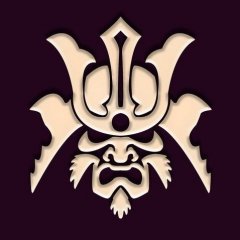 Last reply by Honosuseri,
Last reply by Honosuseri, -
- 2 followers
- 34 replies
- 11.9k views
Right guys as some of you are aware Google changed how things work on the Google Play Store a while back, when we install an app it will use the 32 or 64 bit version depending on what's native to the device. As we're mainly focused on the Shield TV here on the Android part of the forum, it is a 64 bit device. This has proved to be a bit of an issue for those of us who love Retroarch as there are some serious differences between the 32bit and 64bit versions. In a nutshell currently we have access to more cores for us to play our retro systems on the 32 bit version. RetroArch provide a RetroArch_ra32.apk which is a dedicated 32bit version we can sideload/install and use, ho…
 Last reply by HyperSeeder,
Last reply by HyperSeeder, -
- 0 replies
- 880 views
Hi Guys. I'm very much still learning/experimenting with Retroarch and Hyperspin. I was trying to tweak my controller within a game within Hyperspin (where you 'TAB' via a keyboard with games running) and screwed up my some of my general game settings. I need to set Toggle Cheat back to none and my joystick 'up' back to Kbd P1 JoyU, but I have forgotten how to save the changes. I could have sworn it should exit back to Retroarch to save on exit, but when I back out of a game it doesn't go back to Retroarch to save. This is probably very simple to many of you guys, bit I am pulling my hair out! Any help would be greatly appreciated.
Last reply by shaft, -
- 38 replies
- 24k views
As you probably know there is a RetroArch core to play Daphne games BUT currently it's broken! I wish the developer luck getting the official core stable. Thanks to @Reznnate. We now have access again to the working test core (HERE: https://drive.google.com/open?id=1frcFNWPinSkfyafsBXsnfHd46_kS1yIY). We can install this .so file through a new feature in RA, an install core option under "load cores" has been added. I've put together a video to help you peeps understand the Daphne game files and the settings required to get the games playing through RA and Hyperspin. I hope it's of help to some of you....
.thumb.png.b816ec267cc7f0617651c7cbd729ce61.png) Last reply by Mackano,
Last reply by Mackano, -
- 1 reply
- 1.4k views
Hello, so I'm having difficulty getting the wiimotes buttons to register when trying to map. I have the dolphin bar set to two and its picking up movement. I just can't get any buttons to register. Please advise. Thank you!
Last reply by OliverHolmes, -
- 1 follower
- 1 reply
- 1k views
Hi everyone, Im almost done on building my machine, I will put a picture below for anyone interested and have the Hyperspin up and running. Problems are however I really don't know how to configure it all, and I seem to just spend hours tinkering around to not really make any progress. Some of the consoles don't load, others I can't get the controls to work for, and others the settings are not right. Im sure theres someone out there who has the skills to sort all this out, and I wondered if I could perhaps pay you for your assistance - I'm guessing you could access my system remotely?essay writer I think I'm just a bit out of my depth with the technical stu…
 Last reply by gigapig,
Last reply by gigapig, -
commodore amiga Tutorial: Amiga running on Retroarch, for Hyperspin Android (NVIDEA Shield)
by therourke- 8 replies
- 23.2k views
I have a fully working build for Commodore Amiga now on my NVIDEA Shield (2017 model). It took me a good while to get it up and running. I thought it might be useful to post an 'all in one place' tutorial. Thanks go to Honosuseri over in this post for convincing me it was possible. Commodore Amiga is infamously painful to configure on any and all emulation setups. Retroarch takes the pain out of some of this, since we don't need individual .uae files for every single game now. But there are still some hoops to jump through. Onto the tutorial 1. Find/setup your own Hyperspin Hyperspin is free and available on this very website. Install the a…
 Last reply by RogerSanchez,
Last reply by RogerSanchez, -
- 2 replies
- 1.5k views
In building the Android wheel, I'm assigning the genre and the rating in the xml file. Is there a way to see this info on the screen with the game title as well? Example: <game name="com.frogmind.badland" index="" image=""> <description>Badland</description> <cloneof></cloneof> <crc></crc> <manufacturer>Frogmind</manufacturer> <year>2013</year> <genre>Adventure</genre> <rating>Everyone</rating> <enabled>Yes</enabled> </game>
Last reply by kllngtme, -
- 1 follower
- 7 replies
- 10.6k views
Getting ready to set up my N64 wheel and was wondering which is the best core to use? Retroarch currently has 2 different mupen and 1 parralel core, none that match up with the Android Settings file using glupen64 : And what is the issue with nightly builds and how do they work exactly? Is there one on the Play store that is the best choice...don't mind paying. If so, how would I set up the reference to the exe to the purchased emulator? Thanks again & happy gaming!!! Also, how does the control layout work (considering the N64 controller had the trigger on the handle)...is there a special remap involved?
Last reply by austin082020, -
- 6 replies
- 1.7k views
Hello, so I've got an Nvidia system that works fairly well. I've decided to add a variety of wheels and themes, mostly collection based but am having issues. The videos and main wheel slider picture all work. When I enter the wheels, it's a black background. I can scroll through list but when I click on the roms, I am given an error that rom path does not exist. I'm new to the shield and hyperspin. I am learning but can't figure out all this .Ini and .xml stuff. Do the .ini and themes have to be configured for them to work? If so, I am going to need some help getting these .ini files set up. Before, I was just taken to a black screen without a game list. Now, at least I h…
 Last reply by thatman84,
Last reply by thatman84, -
As some of you are aware RetroArch had it's servers hacked recently, all cores on the buildbot were deleted. I'll provide a link with backups of the cores from the start of August, it covers Windows 32 & 64 bit, Linux & Android. I'll also link a video about how to install these cores manually as the server is essentially down. I hope they are back up and running again soon! Mega link for cores: https://mega.nz/folder/LFsCgCjQ#0tyF0Ot32xu4IeKi4hdvpA
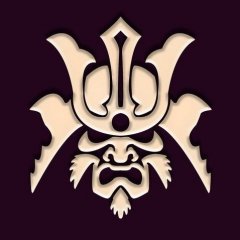 Last reply by Honosuseri,
Last reply by Honosuseri, -
- 0 replies
- 3.1k views
Ok hopefully hyperspin android is not dead...lolz....but this video is showing openbor directly launching to games via psp....1st half of the video is from retroarch using ppsspp core and the 2nd half (approx 14:00) is using ppsspp gold apk...both will have issues with newer games hence why some will launch to a black screen...when I enabled the bezels, i used the game Jennifer as my template to do a batch for all the openbor games....what i didnt realize was that Jennifer uses a separate aspect ratio compared to the other games....that's why all the other games are not aligned to the bezels...what u usually do is make a cfg for 1 game, then use that info to make a batch …
Last reply by sanchezmike01, -
- 2 replies
- 1.5k views
Hi, I have been setting up hyperspin on the NVIDIA Shield TV PRO. I have most of the emulators working (including Daphne) but I have an issue with a few wheels. For the Dreamcast and the playstation, it only shows a very limited amount of games. e.g. 007 - b* When I remove them from the database and make it start from c** then I only get to see games from c**-D. There are no filters enabled in the ini. settings. Is there another place that could be limiting the number of games visible?
Last reply by kerryelliott, -
- 2 followers
- 373 replies
- 59.7k views
Hi, has somebody running a Commodore Amiga Wheel on Android? If yes can you share the ini? Many thanks!
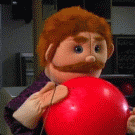 Last reply by therourke,
Last reply by therourke, -
Amiga Forever! 1 2 3
by Honosuseri- 2 followers
- 70 replies
- 18k views
I realise there is already a thread for the Commodore Amiga in the Android section. I should know, as of late I've essentially taken it over! It's one of the most viewed threads in the Android section, so clearly many of you adore the Amiga as much as I do. That thread has become quite long and it's quite confusing with people choosing to emulate the Amiga in different ways. I decided it would be best to start my own thread, streamlining it to show the best way to get this done. As I do have a "proof of concept" setup working! This project I've taken on is a mammoth undertaking, as the Amiga is quite a complicated system to do. I'll try to explain why and how …
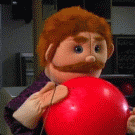 Last reply by therourke,
Last reply by therourke,
-
Popular Contributors