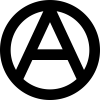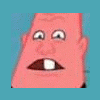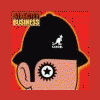HyperSpin
Subforums
Emulators
- 15k posts
Need help setting up specific emulator in HyperSpin? Check the Tutorials section first and then post your questions here.
- Modules for latest versions of VisualBoyAdvance??
- Last reply by spodz5666,
Support
- 23.6k posts
- 1 follower
Having problems with HyperSpin? You've come to the right place!
- HyperSpin suddenly unable to access all game wheels
- Last reply by Steel22,
3,648 topics in this forum
-
- 1 follower
- 2 replies
- 1.2k views
I am looking for one of the altered MAME XML files from an "older" version of MAME, specifically 0.171. I'd really like to not have 7000+ games showing up on my Hyperspin wheel and I really don't want any casino or mahjong games. Where can I find a MAME XML 0.171 -no casino -no mahjong?
Last reply by Stormyblade, -
- 5 replies
- 1.8k views
Hi- Is it possible in MAME with Hyperspin to turn off the game version/revision info that appears in the bottom left of the Game Theme screen along with the game title? I'd like for it to say, for example, "1942" not "1942 (rev B)". I think I read something about that but can't seem to find it now. Man, the more I learn about this whole thing, the more questions I have! I'm using MAMEUIFX 173, by the way.
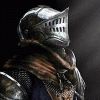 Last reply by Suhrvivor,
Last reply by Suhrvivor, -
- 6 replies
- 2.3k views
Hello, I am new to the forums and HyperSpin in general, so I apologize if I accidentally break a rule that wasn't touched upon in the general forum rules. I am curious to know if there is any option or setting or some such that I can do in order to create a hidden menu that isn't normally select-able, but will show up upon entering a sequence of key presses/inputs. For example: >scrolling through lists like normal >decide to enter Konami code... >BOOM! I am entered into a secret list of extra games. Is that possible to set up? Thank you and/or sorry in advance!
.thumb.png.127308b853d221dc2e5e433743b16269.png) Last reply by SkyHighGam3r,
Last reply by SkyHighGam3r, -
- 7 replies
- 2.6k views
Is it possible to have multiple systems, but boot into a single wheel (e.g. MAME), example: hyperspin boots directly into MAME wheel, if a player hits the back button, then it shows all the wheels Sent from my SM-N920V using Tapatalk
Last reply by heykool69, -
- 3 replies
- 2.2k views
Hey all, is there anywhere that specifies where the box art, wheel logos, and cart art are, or do symbolic links have to be used?
Last reply by DJQuad, -
Does anyone know of a way to port your steam pinball arcade tables to a older version of the pinball arcade non steam version exe so you can launch them individually with hyperspin? ive bought all the tables and would love to be able to do this.
 Last reply by Metalzoic,
Last reply by Metalzoic, -
- 5 replies
- 1.3k views
Hi guys, girls, whoever else...? First of all, love the program and idea, I've recently ordered the parts for my first gaming PC and plan on using it as a full-on home entertainment system (demanding modern games, older games via Hyperspin, movies, TV, streaming services, etc all via Mediaportal) which are due to all arrive within the next three days - excited as hell about that! So yesterday I finally got around to trying to configure Hyperspin. I only plan on having 5-6 consoles, and maybe between 10-50 games per console (e.g. more for SNES, less for N64 which had some absolute classics, but infamously not too much quantity). After almost smashing my face into …
Last reply by Dabil, -
Hyperspin starts. My intro video comes on. I hit a button and the wheel comes up. All normal. I go into mame I select a game and it loads. The problem is When I hit escape and I am back at the wheel. Now my controller won't work. The keyboard will but no buttons or stick Any ideas?
-
- 1 follower
- 4 replies
- 2.1k views
Is pinball fx2 known as pinball arcade. also is their an emulator not to use steam and boot in to game with hyperspin. Sorry if this has been asked b4 thanks
Last reply by viper360, -
- 1 follower
- 32 replies
- 9.4k views
I plan on eventually having all systems and games up to/including Xbox, PS2, and GC generation of games. My question is: what Hdd brand/capacity would you recommend? (also how can you chain them together?) Thank you.
 Last reply by badboo,
Last reply by badboo, -
- 0 replies
- 1.6k views
I was wanting to add golden tee fore to existing setup. I tried scanning and creating new database but didn't seem to pickup gtfore Downloaded new database and now it picks up gtfore as well as all my clones so went from 8k roms to 29k I would rather have my original database with gtfore added Sent from my iPhone using Tapatalk
Last reply by kaigator, -
- 4 replies
- 1.9k views
Hi guys i tryed joy to key but it was playing up with my emulators so iv added startup script instead. Iv dowbloaded startup script then added paths to startup script in to hyper hq. I then ran hyperspin to create an ini file for startup script added path to hyperspin folder also set the enabled joystick to true in the start up script script. Have i missed anything because it still dosent work thanks thanks for any help
Last reply by viper360, -
- 4 replies
- 12.9k views
Hi all. I have spent weeks perfecting my hyperspin setup and everything is setup up and ready to go. Then i plugged in my joysticks and buttons and hyperspin does not function correctly with them. I am using the xin-mo dual arcade, all works perfect in my emulators but i cannot get it to navigate through hyperspin correctly. I set it up within hyper HQ up=up down=down etc. What happens is that player one doesn't work at all but player 2 does what it is suppose to except left and right on the joystick don't do anything even though ive set it to skip 40 at a time. If I press up or down it does not move up and down one game at a time sometimes it will othe…
Last reply by wilson79, -
- 1 reply
- 1.2k views
Hi iam totally new in this thing, iam working all the day and have less time for configuring so got a pre configured drive Also i bought an i5 system and installed everything. it works for 80%, ok for me but i have a problem - when i enter some emulators the game introduction video works, but when i spin the wheel to the next game its not showing up, i go back and again in and the video shows but when i spin the wheel again, same problem. its not at every emulator categorie, some work fine. i saw some videos on youtube, but dont find them now - bookmarked them in my company - show them tommorow. there was something descriped when the name differs for e.g. A a of the rom…
 Last reply by volumetric,
Last reply by volumetric, -
- 1 reply
- 1.5k views
I'm using hyperspin for a MAME dedicated system. For a variety of reasons, I've opted to use Hyperspin launch MAME games via a standard command line option (versus Rocketlauncher or hyper launch). Everything works great, but on occasion, when I launch a game, the hyperspin video will continue to play in the background. MAME launches as expected, and the game responds, but you can hear the hyperspin video playing in the background. This doesn't happen every time... just occasionally. Could anyone tell me how this problem can be corrected? Thanks, Jim
Last reply by drewjbx1, -
Doesn't appear to be an April fools joke ! http://www.trzy.org/Supermodel/ The first release of Bart's version of Supermodel, Haven't tried it yet, who's gonna be the first to knock up a script ?
 Last reply by shitoken,
Last reply by shitoken, -
- 1 reply
- 2.1k views
Does anyone know how to setup LEDblinky for steam games I just can't figure this out and there is nothing on LEDblinky web site
Last reply by arzoo, -
- 10 replies
- 6.4k views
Daphne was one of the first emulators I dove into a little over 3 years ago when first getting into Hyperspin. Daphne isn't exactly the most advisable emulator for a new person to set up, but hindsight is 1900x1080 isn't it. Anyway, I have everything running just fine in Daphne Loader apart from Space Ace, which aggressively refuses to start no matter -which- set of mpegs I try, and Cliff Hanger, which Loader complains "lots of people ask about this one, there's problems (that are not described here), it's not being supported until some nebulous, undislosed time in the future.) For Cliff, I am pondering either buying a whole new set of mpegs as part of a Daphne set wh…
 Last reply by rfancella,
Last reply by rfancella, -
- 3 followers
- 156 replies
- 37.5k views
Once an idea, now a working system, if you guys wanted a dedicated Hacked Games Wheel, you can have it now. Get medias here, it should have both medias for the Main Menu folder and the Hacked Games system itself. https://drive.google.com/open?id=0B1515hhd-AlANXZRUFJuRGdFNUk Emulator - As a multi system, Hacked Games wheel uses games from NES to NDS, it has games from the 8-bit era to the 64 bit era, I tried making it as simple as it could, so, with RocketLauncher folks help, I managed to make Retroarch emulate everything, you won't have to config anything if you copy all rocket launcher files to their correct locations. Emulator (Retroarch + Cores) https://d…
 Last reply by ninja2bceen,
Last reply by ninja2bceen, -
- 5 replies
- 3.4k views
Hi, Trying to setup Hyperspin, Rockerlauncher with Retroarch I done most of everything in this guide -> http://www.hyperspin-fe.com/topic/2187-how-to-install-hyperspin/ I also downloaded and added Retroarch to RockerLauncherUI . But, when I try to load a game from Hyperspin I get this error . "Could not find retroarch-core-options.cfg in retroarch directory "J:\NyaHSRL\Emulators\Retroarch" Any tips?
 Last reply by ci2own,
Last reply by ci2own, -
- 0 replies
- 1.6k views
hi. i have finally setup my hyperspin cabinet But i have problems with the control Mame setting on hyperspin. i go to a game on Mame i press TAB , i make my choices on coin insert and player 1 start with another , i try and work fine. But after i quit and start the hyperspin and go to mame and play the same game , the controls changes i make doesnt work , What i do PLZ help thanks in advance.
Last reply by retrofreak, -
- 3 followers
- 53 replies
- 12.1k views
Hi All Mayflash Dolpin Bar i have this working fine with Dolphin but when i come back out to hyperspin enter Taito Type X and launch game i'm getting errors.If however i Unplug Mayflash bar then the TTX games work just fine.I know this is a Bluetooth problem, Is there a workaround for this, i was thinking about putting a switch in line to turn Mayflash bar On/Off when i need to use it. Thanks COWBOY
Last reply by Tomkun, -
- 1 follower
- 1 reply
- 1.5k views
HI there, I'm a relativley new member to HyperSpin and was wondering if anyone else had had this issue with Pinball FX2. I can run the emulator through HyperSpin fine and Rocker Launcher reads all the Roms including all 3 Aliens Roms I have. However the Zen Pinball Emulator on the My Collection screen says this about the Aliens roms.....Not_Localized_Yet (All the other roms load fine and play) Does this mean I need to update the Emulator and if so does anyone know how to do that. Thanks for any help Cheers Hyperspinners
 Last reply by gigapig,
Last reply by gigapig, -
- 6 replies
- 5.1k views
Need help setting xin-mo up with xpadder so I can use it as a pedestal. It works great with games just not with hypersin wheel. I already have xpadder set up with a donggle for xbox controller 1 and 2. Not sure how to set it up and not knock that one out. Please help this is my 2nd to last step
Last reply by progets, -
- 1 follower
- 21 replies
- 3.3k views
I'm working on my hyperspin cabinet, and I'm trying to find this control panel overlay, Does anyone know where I can find it, or a similar one? Sent from my SM-N920V using Tapatalk
 Last reply by THK,
Last reply by THK,
-
Popular Contributors